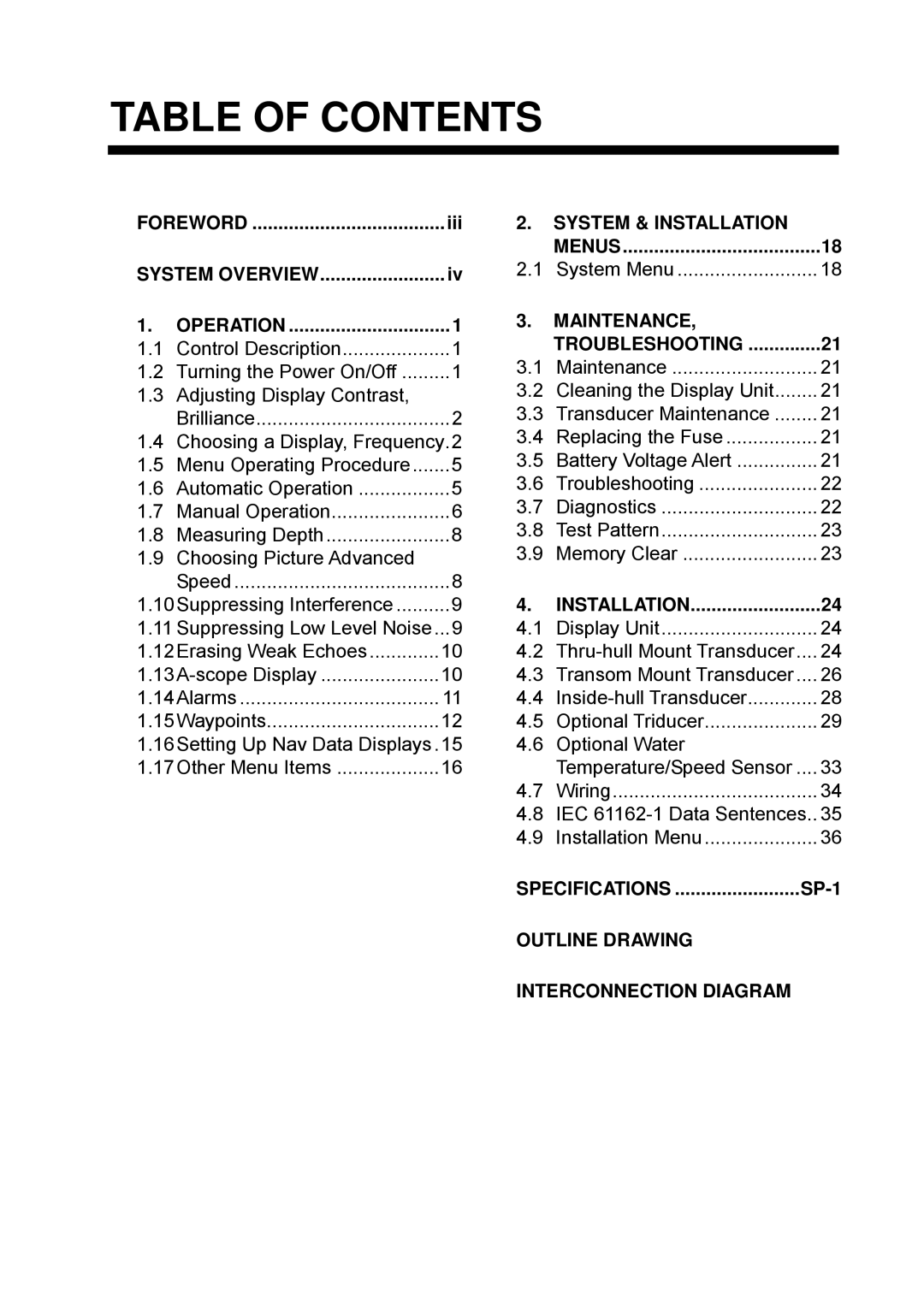TABLE OF CONTENTS
FOREWORD | iii | |
SYSTEM OVERVIEW | iv | |
1. | OPERATION | 1 |
1.1 | Control Description | 1 |
1.2 | Turning the Power On/Off | 1 |
1.3 | Adjusting Display Contrast, |
|
| Brilliance | 2 |
1.4 | Choosing a Display, Frequency.2 | |
1.5 | Menu Operating Procedure | 5 |
1.6 | Automatic Operation | 5 |
1.7 | Manual Operation | 6 |
1.8 | Measuring Depth | 8 |
1.9 | Choosing Picture Advanced |
|
| Speed | 8 |
1.10Suppressing Interference | 9 | |
1.11 Suppressing Low Level Noise... | 9 | |
1.12Erasing Weak Echoes | 10 | |
10 | ||
1.14Alarms | 11 | |
1.15Waypoints | 12 | |
1.16Setting Up Nav Data Displays .15 | ||
1.17Other Menu Items | 16 | |
2.SYSTEM & INSTALLATION
MENUS | 18 |
2.1 System Menu | 18 |
3.MAINTENANCE,
| TROUBLESHOOTING | 21 |
3.1 | Maintenance | 21 |
3.2 | Cleaning the Display Unit | 21 |
3.3 | Transducer Maintenance | 21 |
3.4 | Replacing the Fuse | 21 |
3.5 | Battery Voltage Alert | 21 |
3.6 | Troubleshooting | 22 |
3.7 | Diagnostics | 22 |
3.8 | Test Pattern | 23 |
3.9 | Memory Clear | 23 |
4. | INSTALLATION | 24 |
4.1 | Display Unit | 24 |
4.2 | 24 | |
4.3 | Transom Mount Transducer .... | 26 |
4.4 | 28 | |
4.5 | Optional Triducer | 29 |
4.6 | Optional Water |
|
| Temperature/Speed Sensor .... | 33 |
4.7 | Wiring | 34 |
4.8 | IEC | |
4.9 | Installation Menu | 36 |
OUTLINE DRAWING
INTERCONNECTION DIAGRAM