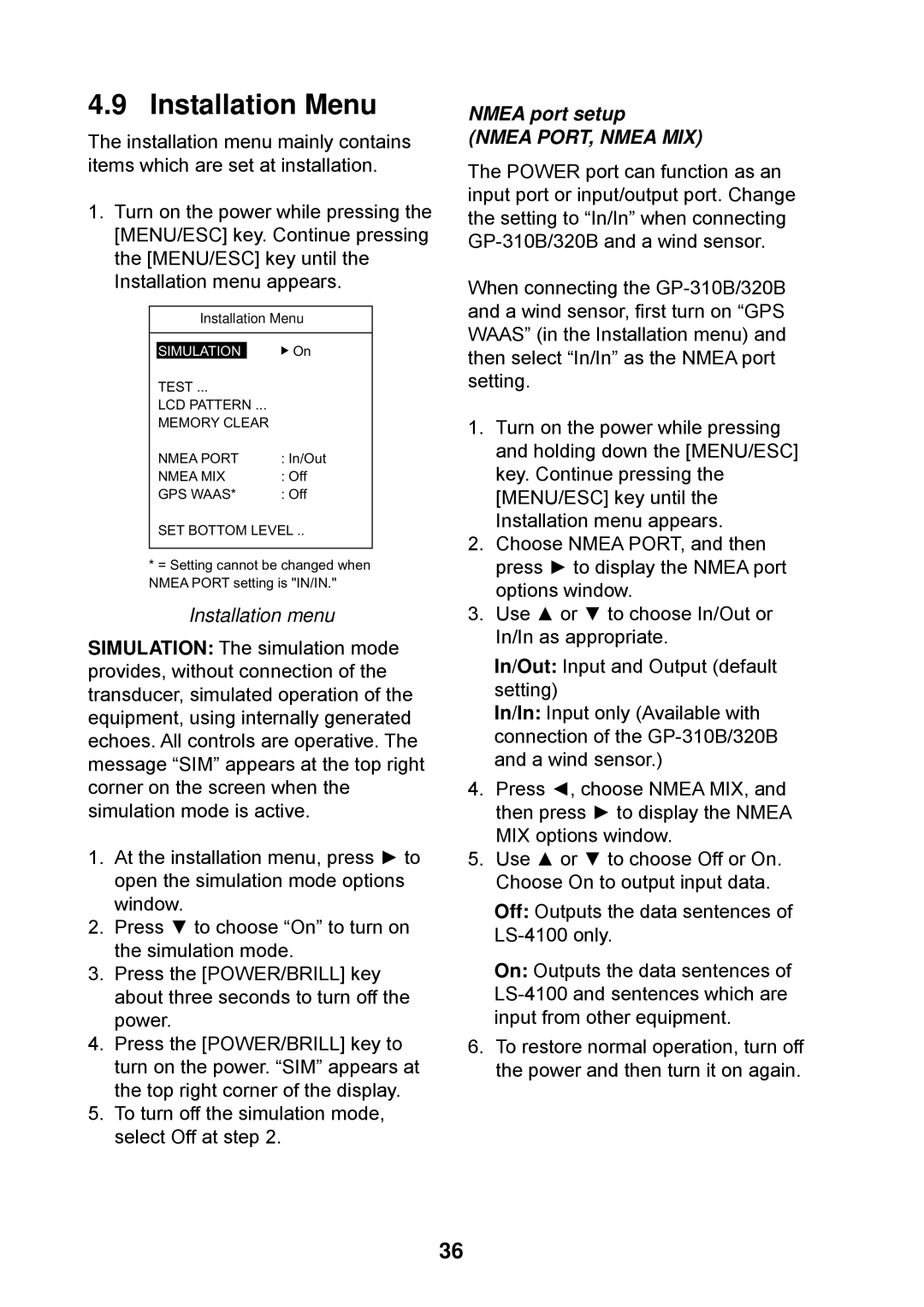4.9 Installation Menu
The installation menu mainly contains items which are set at installation.
1.Turn on the power while pressing the [MENU/ESC] key. Continue pressing the [MENU/ESC] key until the Installation menu appears.
Installation Menu
SIMULATION ![]() On
On
TEST ...
LCD PATTERN ...
MEMORY CLEAR
NMEA PORT | : In/Out |
NMEA MIX | : Off |
GPS WAAS* | : Off |
SET BOTTOM LEVEL ..
*= Setting cannot be changed when NMEA PORT setting is "IN/IN."
Installation menu
SIMULATION: The simulation mode provides, without connection of the transducer, simulated operation of the equipment, using internally generated echoes. All controls are operative. The message “SIM” appears at the top right corner on the screen when the simulation mode is active.
1.At the installation menu, press ► to open the simulation mode options window.
2.Press ▼ to choose “On” to turn on the simulation mode.
3.Press the [POWER/BRILL] key about three seconds to turn off the power.
4.Press the [POWER/BRILL] key to turn on the power. “SIM” appears at the top right corner of the display.
5.To turn off the simulation mode, select Off at step 2.
NMEA port setup
(NMEA PORT, NMEA MIX)
The POWER port can function as an input port or input/output port. Change the setting to “In/In” when connecting
When connecting the
1.Turn on the power while pressing and holding down the [MENU/ESC] key. Continue pressing the [MENU/ESC] key until the Installation menu appears.
2.Choose NMEA PORT, and then press ► to display the NMEA port options window.
3.Use ▲ or ▼ to choose In/Out or In/In as appropriate.
In/Out: Input and Output (default setting)
In/In: Input only (Available with connection of the
4.Press ◄, choose NMEA MIX, and then press ► to display the NMEA MIX options window.
5.Use ▲ or ▼ to choose Off or On. Choose On to output input data.
Off: Outputs the data sentences of
On: Outputs the data sentences of
6.To restore normal operation, turn off the power and then turn it on again.
36