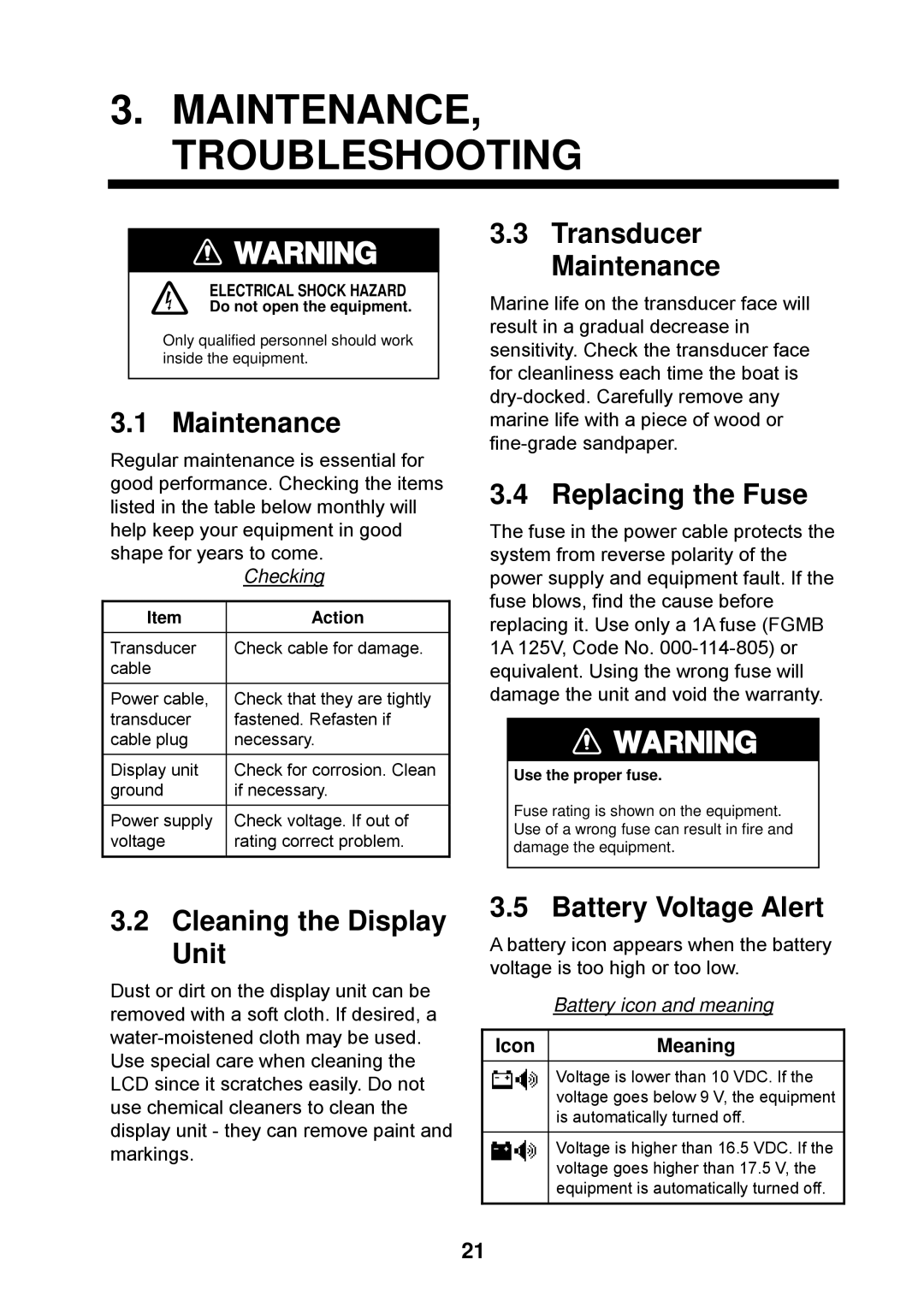3.MAINTENANCE, TROUBLESHOOTING
![]() WARNING
WARNING
ELECTRICAL SHOCK HAZARD
Do not open the equipment.
Only qualified personnel should work inside the equipment.
3.1 Maintenance
Regular maintenance is essential for good performance. Checking the items listed in the table below monthly will help keep your equipment in good shape for years to come.
Checking
Item | Action |
|
|
Transducer | Check cable for damage. |
cable |
|
|
|
Power cable, | Check that they are tightly |
transducer | fastened. Refasten if |
cable plug | necessary. |
|
|
Display unit | Check for corrosion. Clean |
ground | if necessary. |
Power supply | Check voltage. If out of |
voltage | rating correct problem. |
3.3Transducer Maintenance
Marine life on the transducer face will result in a gradual decrease in sensitivity. Check the transducer face for cleanliness each time the boat is
3.4 Replacing the Fuse
The fuse in the power cable protects the system from reverse polarity of the power supply and equipment fault. If the fuse blows, find the cause before replacing it. Use only a 1A fuse (FGMB 1A 125V, Code No.
![]() WARNING
WARNING
Use the proper fuse.
Fuse rating is shown on the equipment. Use of a wrong fuse can result in fire and damage the equipment.
3.2Cleaning the Display Unit
Dust or dirt on the display unit can be removed with a soft cloth. If desired, a
Use special care when cleaning the LCD since it scratches easily. Do not use chemical cleaners to clean the display unit - they can remove paint and markings.
3.5 Battery Voltage Alert
A battery icon appears when the battery voltage is too high or too low.
| Battery icon and meaning |
|
|
Icon | Meaning |
| Voltage is lower than 10 VDC. If the |
| voltage goes below 9 V, the equipment |
| is automatically turned off. |
|
|
| Voltage is higher than 16.5 VDC. If the |
| voltage goes higher than 17.5 V, the |
| equipment is automatically turned off. |
|
|
21