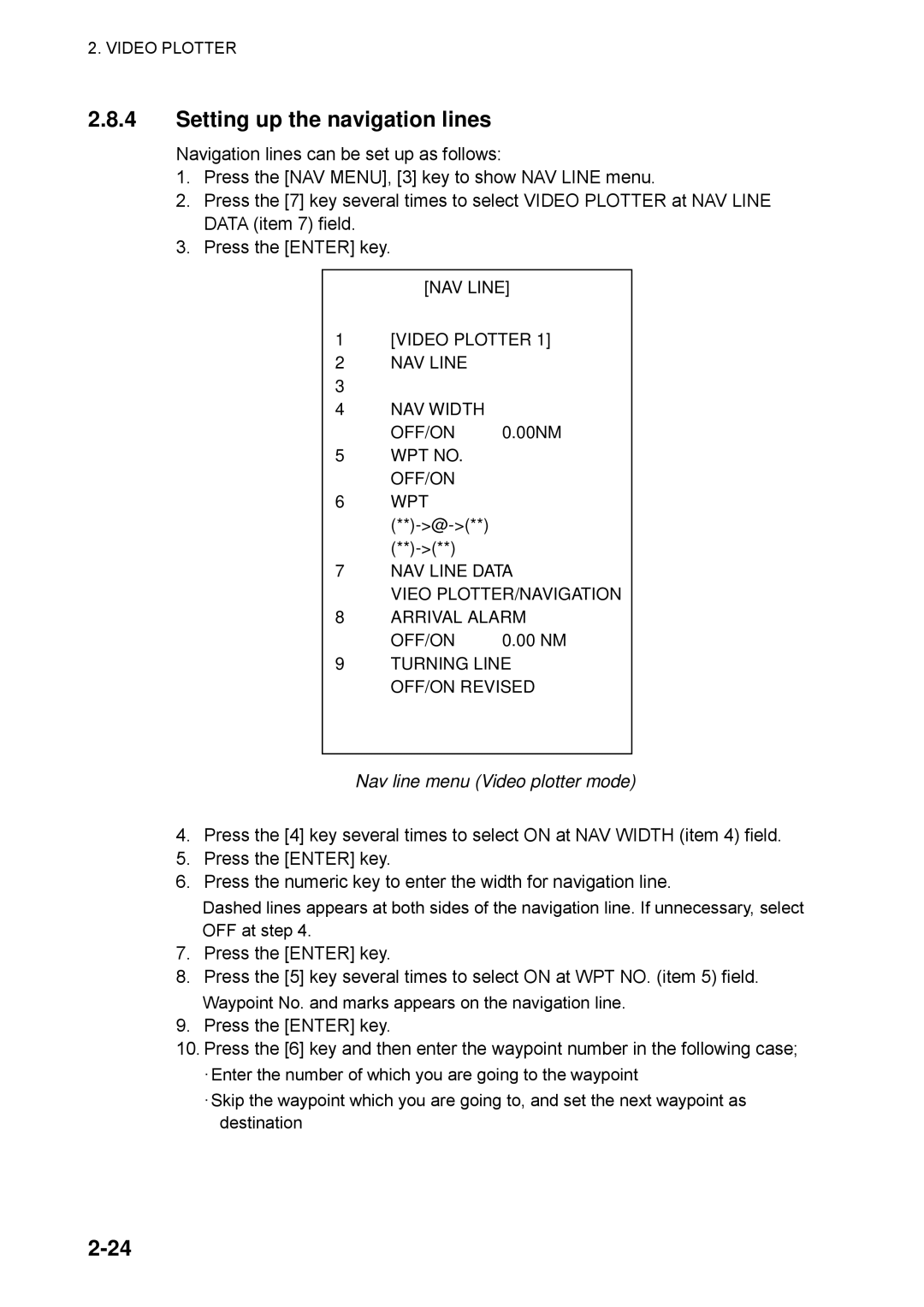2. VIDEO PLOTTER
2.8.4Setting up the navigation lines
Navigation lines can be set up as follows:
1.Press the [NAV MENU], [3] key to show NAV LINE menu.
2.Press the [7] key several times to select VIDEO PLOTTER at NAV LINE DATA (item 7) field.
3.Press the [ENTER] key.
[NAV LINE]
1[VIDEO PLOTTER 1]
2NAV LINE
3
4 NAV WIDTH
OFF/ON 0.00NM
5WPT NO. OFF/ON
6WPT
7NAV LINE DATA
VIEO PLOTTER/NAVIGATION
8ARRIVAL ALARM
OFF/ON | 0.00 NM |
9TURNING LINE OFF/ON REVISED
Nav line menu (Video plotter mode)
4.Press the [4] key several times to select ON at NAV WIDTH (item 4) field.
5.Press the [ENTER] key.
6.Press the numeric key to enter the width for navigation line.
Dashed lines appears at both sides of the navigation line. If unnecessary, select OFF at step 4.
7.Press the [ENTER] key.
8.Press the [5] key several times to select ON at WPT NO. (item 5) field. Waypoint No. and marks appears on the navigation line.
9.Press the [ENTER] key.
10.Press the [6] key and then enter the waypoint number in the following case;
·Enter the number of which you are going to the waypoint
·Skip the waypoint which you are going to, and set the next waypoint as destination