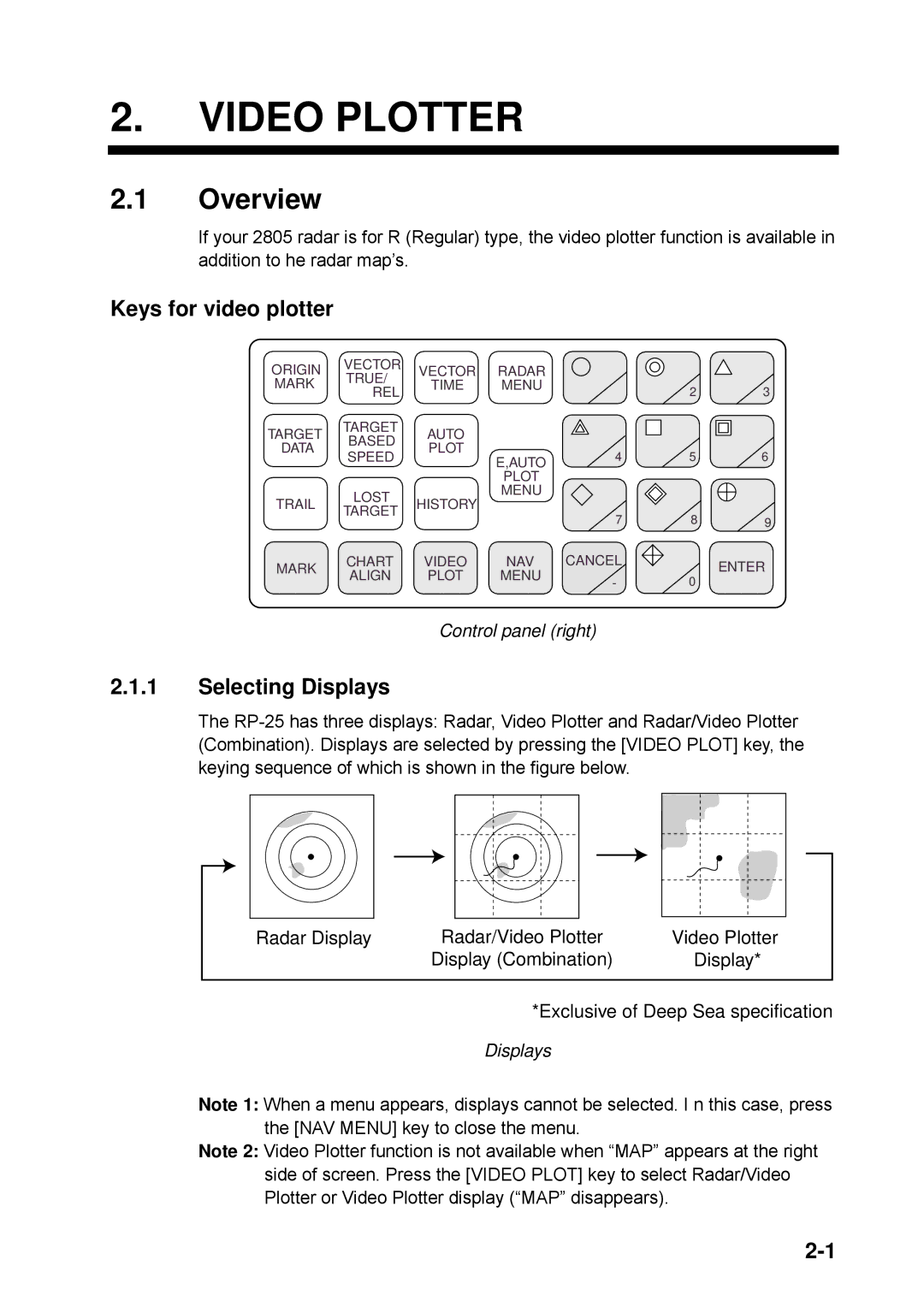2.VIDEO PLOTTER
2.1Overview
If your 2805 radar is for R (Regular) type, the video plotter function is available in addition to he radar map’s.
Keys for video plotter
ORIGIN | VECTOR | VECTOR | RADAR |
|
|
| |
TRUE/ |
|
|
| ||||
MARK | TIME | MENU |
|
|
| ||
REL | 1 | 2 | 3 | ||||
|
|
| |||||
TARGET | TARGET | AUTO |
|
|
|
| |
BASED |
|
|
|
| |||
DATA | PLOT |
|
|
|
| ||
SPEED | E,AUTO | 4 | 5 | 6 | |||
|
| ||||||
|
|
|
|
|
| ||
|
|
| PLOT |
|
|
| |
TRAIL | LOST | HISTORY | MENU |
|
|
| |
|
|
|
| ||||
TARGET |
|
|
|
| |||
|
|
| 7 | 8 | 9 | ||
|
|
|
| ||||
MARK | CHART | VIDEO | NAV | CANCEL |
| ENTER | |
ALIGN | PLOT | MENU | - | 0 | |||
|
| ||||||
|
|
|
|
|
Control panel (right)
2.1.1Selecting Displays
The
Radar Display | Radar/Video Plotter | Video Plotter |
| Display (Combination) | Display* |
*Exclusive of Deep Sea specification
Displays
Note 1: When a menu appears, displays cannot be selected. I n this case, press the [NAV MENU] key to close the menu.
Note 2: Video Plotter function is not available when “MAP” appears at the right side of screen. Press the [VIDEO PLOT] key to select Radar/Video Plotter or Video Plotter display (“MAP” disappears).