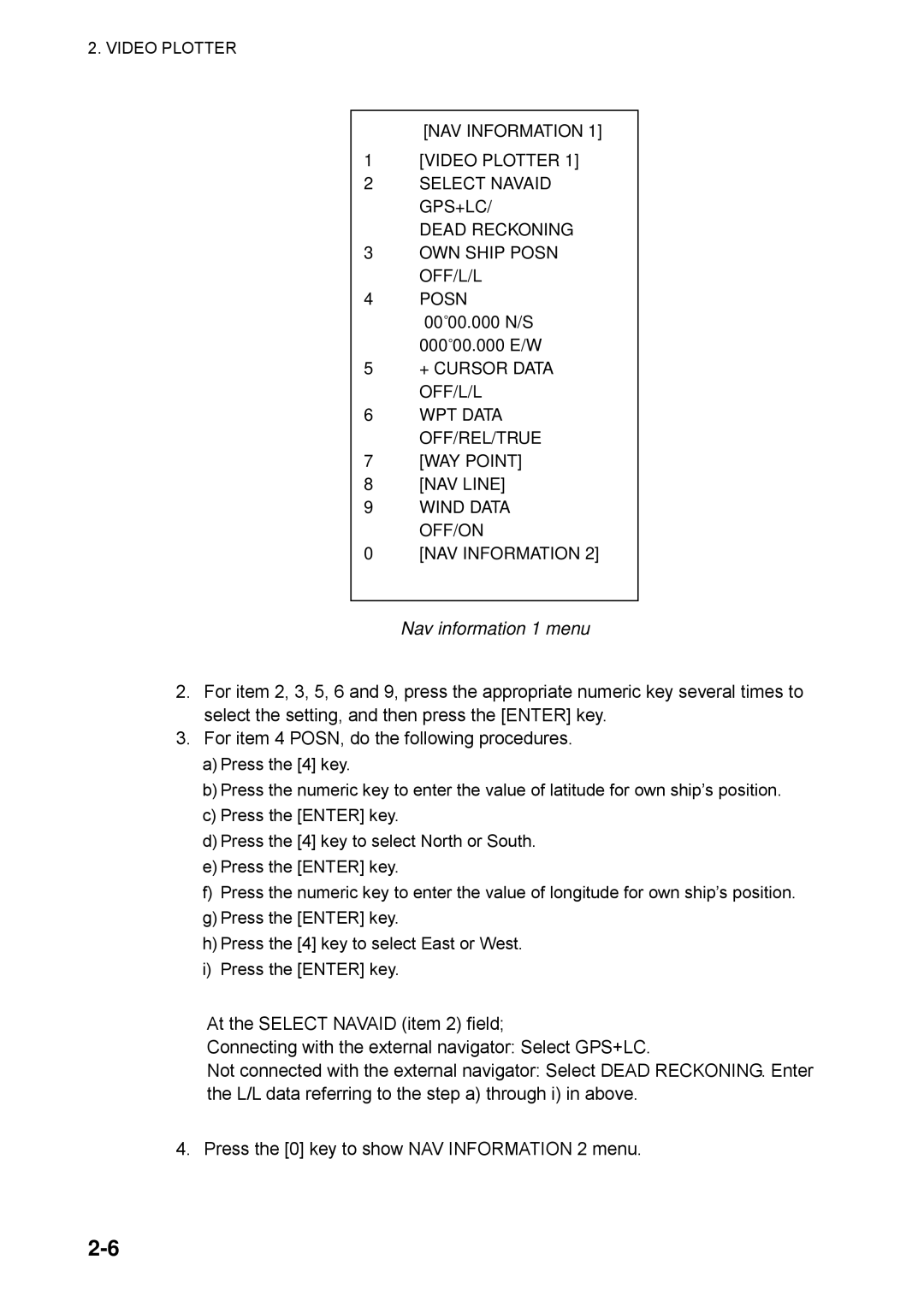2. VIDEO PLOTTER
[NAV INFORMATION 1]
1[VIDEO PLOTTER 1]
2SELECT NAVAID GPS+LC/
DEAD RECKONING
3OWN SHIP POSN OFF/L/L
4POSN
00 00.000 N/S
000 00.000 E/W
5+ CURSOR DATA OFF/L/L
6WPT DATA OFF/REL/TRUE
7[WAY POINT]
8[NAV LINE]
9WIND DATA
OFF/ON
0 [NAV INFORMATION 2]
Nav information 1 menu
2.For item 2, 3, 5, 6 and 9, press the appropriate numeric key several times to select the setting, and then press the [ENTER] key.
3.For item 4 POSN, do the following procedures.
a)Press the [4] key.
b)Press the numeric key to enter the value of latitude for own ship’s position.
c)Press the [ENTER] key.
d)Press the [4] key to select North or South.
e)Press the [ENTER] key.
f)Press the numeric key to enter the value of longitude for own ship’s position.
g)Press the [ENTER] key.
h)Press the [4] key to select East or West.
i)Press the [ENTER] key.
At the SELECT NAVAID (item 2) field;
Connecting with the external navigator: Select GPS+LC.
Not connected with the external navigator: Select DEAD RECKONING. Enter the L/L data referring to the step a) through i) in above.
4. Press the [0] key to show NAV INFORMATION 2 menu.