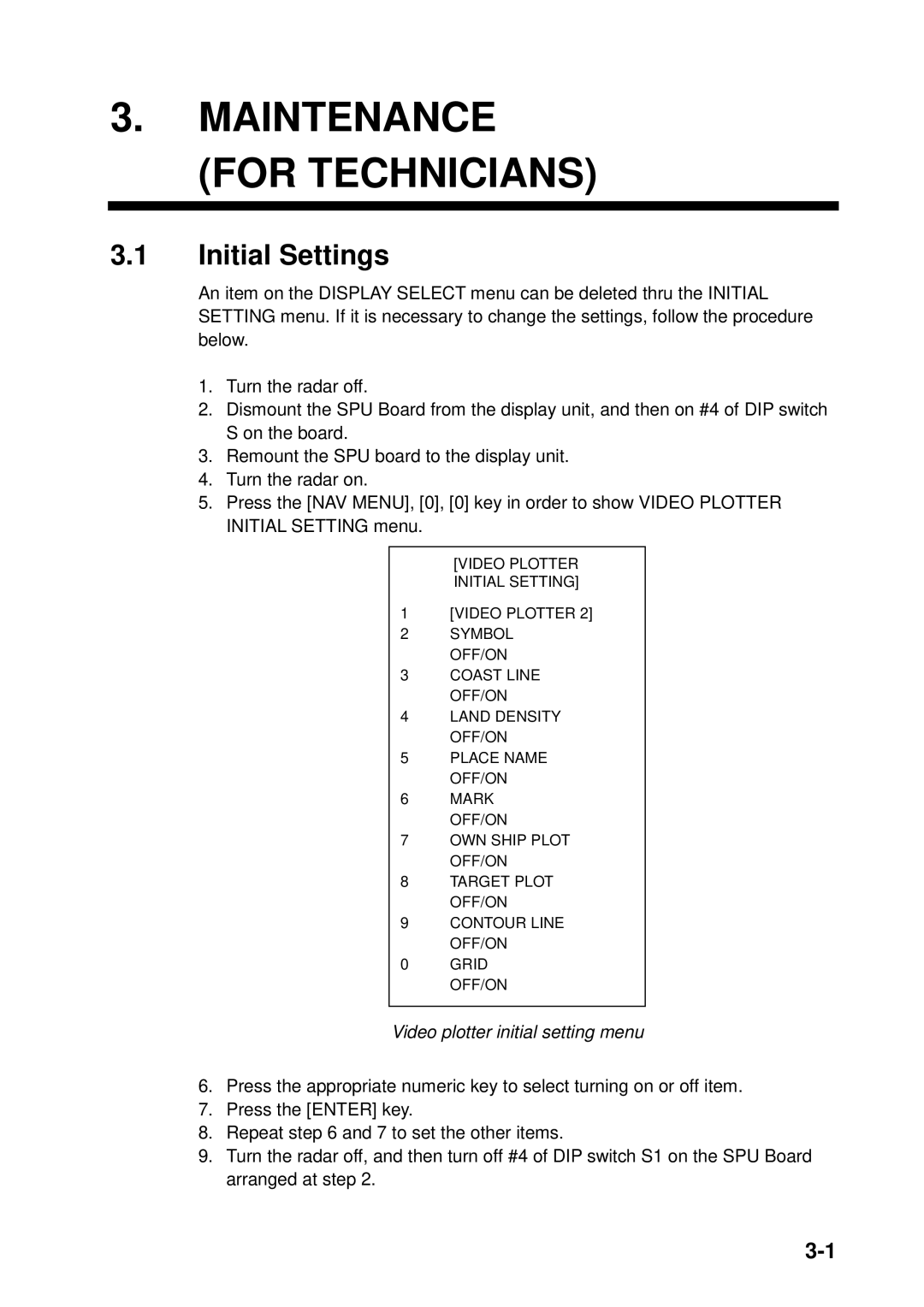3.MAINTENANCE (FOR TECHNICIANS)
3.1Initial Settings
An item on the DISPLAY SELECT menu can be deleted thru the INITIAL SETTING menu. If it is necessary to change the settings, follow the procedure below.
1.Turn the radar off.
2.Dismount the SPU Board from the display unit, and then on #4 of DIP switch S on the board.
3.Remount the SPU board to the display unit.
4.Turn the radar on.
5.Press the [NAV MENU], [0], [0] key in order to show VIDEO PLOTTER INITIAL SETTING menu.
[VIDEO PLOTTER INITIAL SETTING]
1[VIDEO PLOTTER 2]
2SYMBOL OFF/ON
3COAST LINE OFF/ON
4LAND DENSITY OFF/ON
5PLACE NAME OFF/ON
6MARK OFF/ON
7OWN SHIP PLOT OFF/ON
8TARGET PLOT OFF/ON
9CONTOUR LINE OFF/ON
0GRID OFF/ON
Video plotter initial setting menu
6.Press the appropriate numeric key to select turning on or off item.
7.Press the [ENTER] key.
8.Repeat step 6 and 7 to set the other items.
9.Turn the radar off, and then turn off #4 of DIP switch S1 on the SPU Board arranged at step 2.