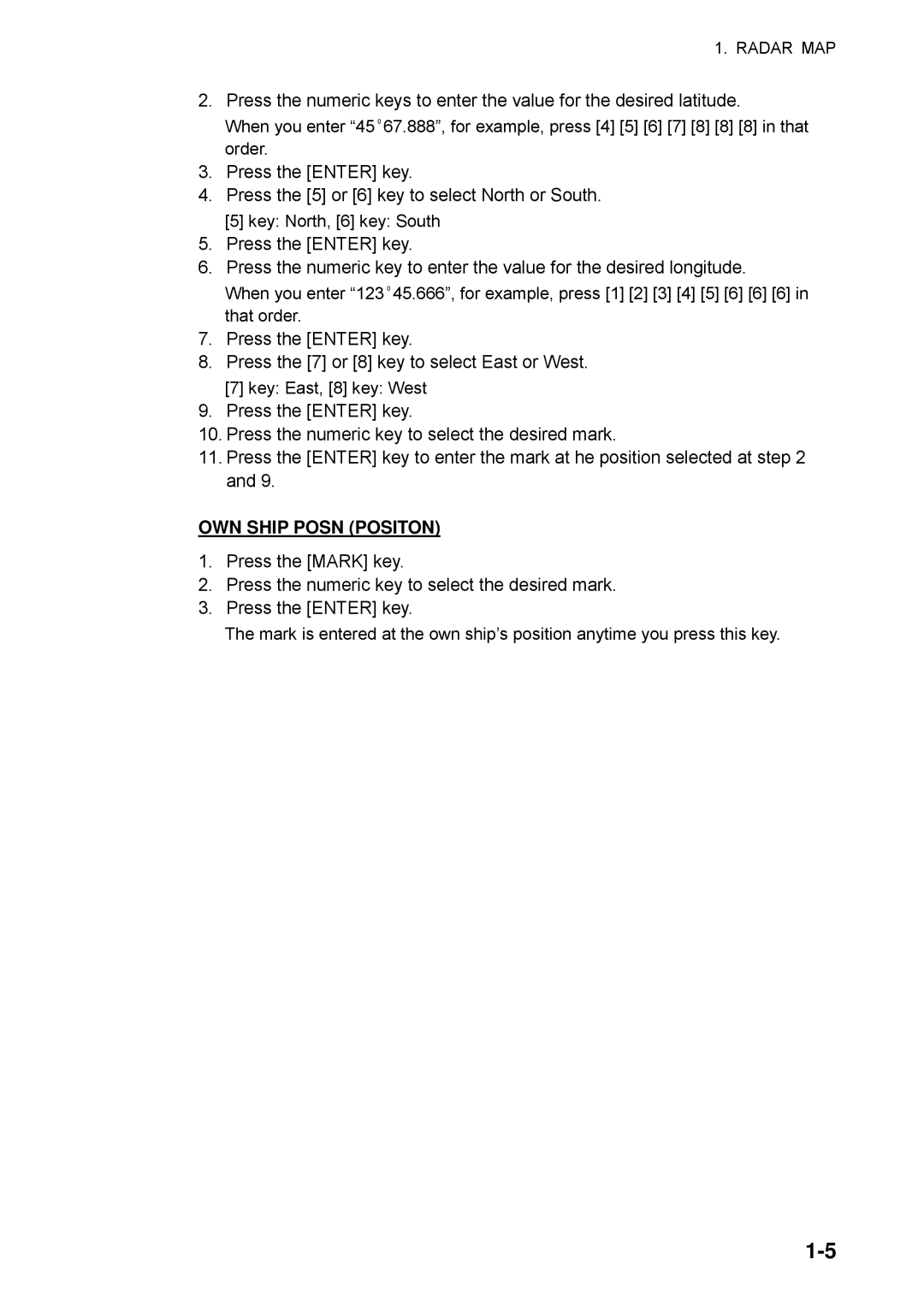1. RADAR MAP
2.Press the numeric keys to enter the value for the desired latitude.
When you enter “45º67.888”, for example, press [4] [5] [6] [7] [8] [8] [8] in that order.
3.Press the [ENTER] key.
4.Press the [5] or [6] key to select North or South.
[5]key: North, [6] key: South
5.Press the [ENTER] key.
6.Press the numeric key to enter the value for the desired longitude.
When you enter “123º45.666”, for example, press [1] [2] [3] [4] [5] [6] [6] [6] in that order.
7.Press the [ENTER] key.
8.Press the [7] or [8] key to select East or West.
[7]key: East, [8] key: West
9.Press the [ENTER] key.
10.Press the numeric key to select the desired mark.
11.Press the [ENTER] key to enter the mark at he position selected at step 2 and 9.
OWN SHIP POSN (POSITON)
1.Press the [MARK] key.
2.Press the numeric key to select the desired mark.
3.Press the [ENTER] key.
The mark is entered at the own ship’s position anytime you press this key.