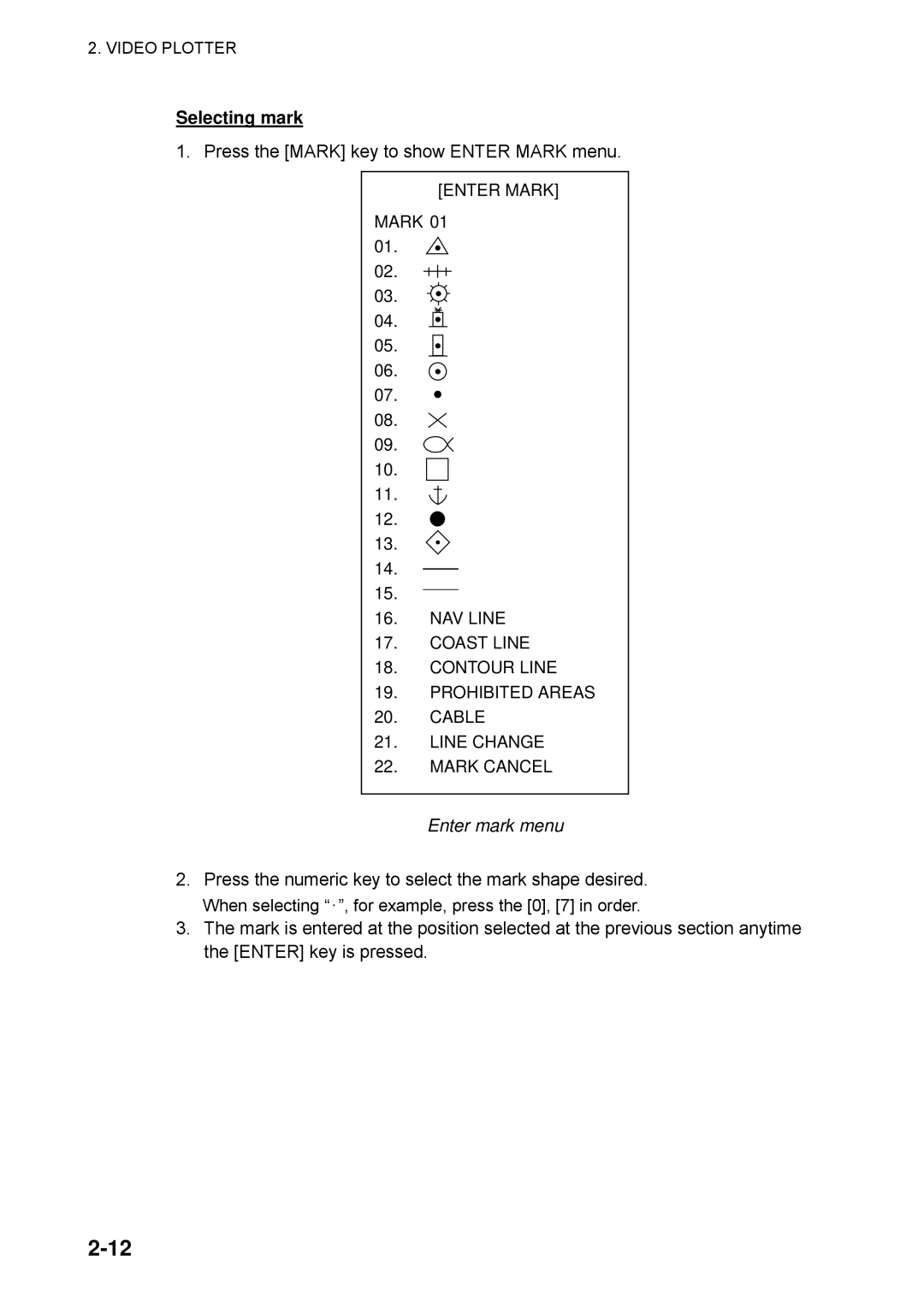2. VIDEO PLOTTER
Selecting mark
1. Press the [MARK] key to show ENTER MARK menu.
[ENTER MARK]
MARK 01 01. ![]() 02.
02. ![]() 03.
03. ![]() 04.
04. ![]()
![]()
![]() 05.
05. ![]()
![]()
![]() 06.
06. ![]() 07.
07. ![]() 08.
08. ![]() 09.
09.
10.
11.
12.
13.
14.
15.
16.NAV LINE
17.COAST LINE
18.CONTOUR LINE
19.PROHIBITED AREAS
20.CABLE
21.LINE CHANGE
22.MARK CANCEL
Enter mark menu
2.Press the numeric key to select the mark shape desired. When selecting “·”, for example, press the [0], [7] in order.
3.The mark is entered at the position selected at the previous section anytime the [ENTER] key is pressed.