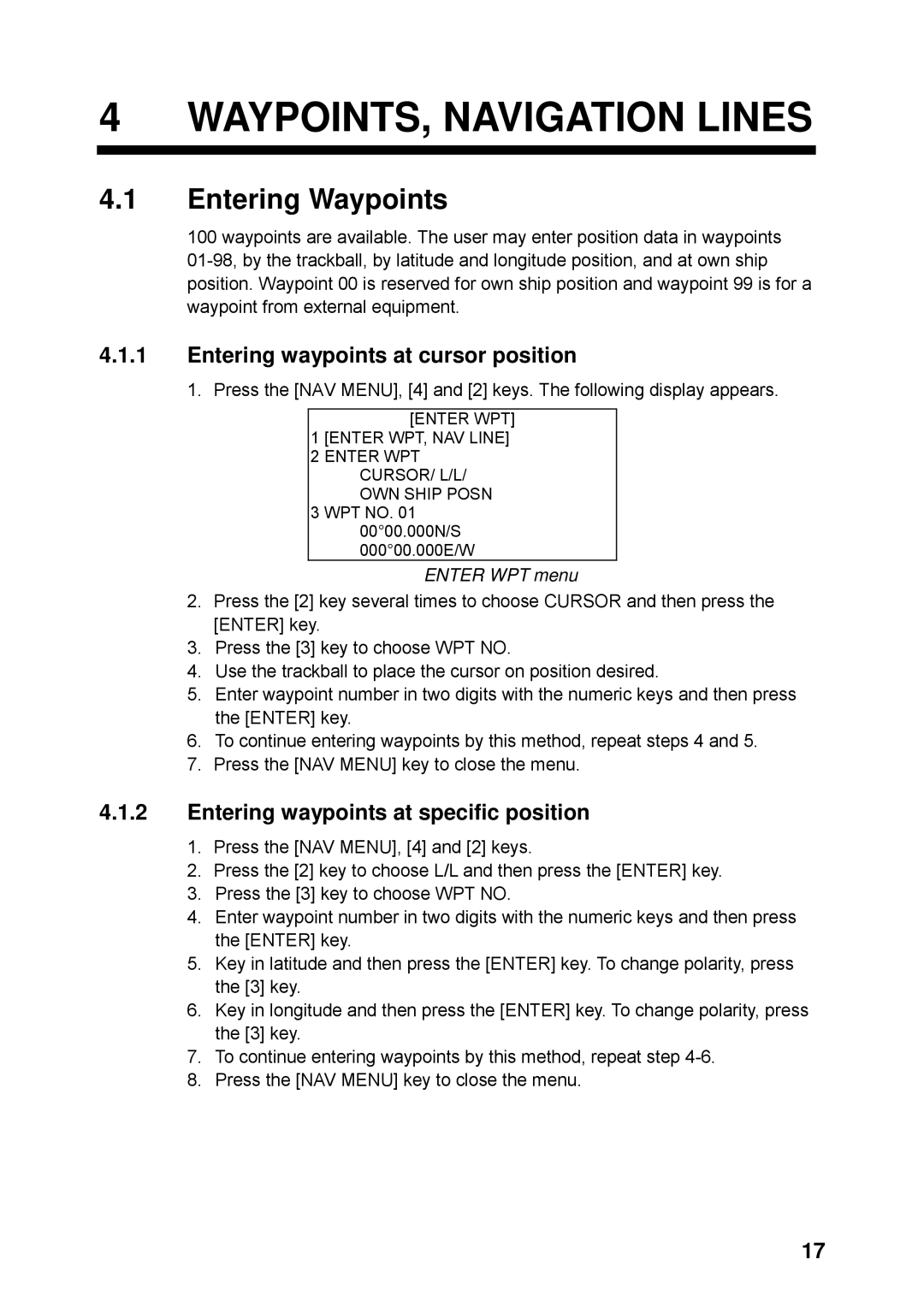4 WAYPOINTS, NAVIGATION LINES
4.1Entering Waypoints
100 waypoints are available. The user may enter position data in waypoints
4.1.1Entering waypoints at cursor position
1. Press the [NAV MENU], [4] and [2] keys. The following display appears.
[ENTER WPT] 1 [ENTER WPT, NAV LINE]
2 ENTER WPT CURSOR/ L/L/
OWN SHIP POSN 3 WPT NO. 01
00°00.000N/S
000°00.000E/W
ENTER WPT menu
2.Press the [2] key several times to choose CURSOR and then press the [ENTER] key.
3.Press the [3] key to choose WPT NO.
4.Use the trackball to place the cursor on position desired.
5.Enter waypoint number in two digits with the numeric keys and then press the [ENTER] key.
6.To continue entering waypoints by this method, repeat steps 4 and 5.
7.Press the [NAV MENU] key to close the menu.
4.1.2Entering waypoints at specific position
1.Press the [NAV MENU], [4] and [2] keys.
2.Press the [2] key to choose L/L and then press the [ENTER] key.
3.Press the [3] key to choose WPT NO.
4.Enter waypoint number in two digits with the numeric keys and then press the [ENTER] key.
5.Key in latitude and then press the [ENTER] key. To change polarity, press the [3] key.
6.Key in longitude and then press the [ENTER] key. To change polarity, press the [3] key.
7.To continue entering waypoints by this method, repeat step
8.Press the [NAV MENU] key to close the menu.
17