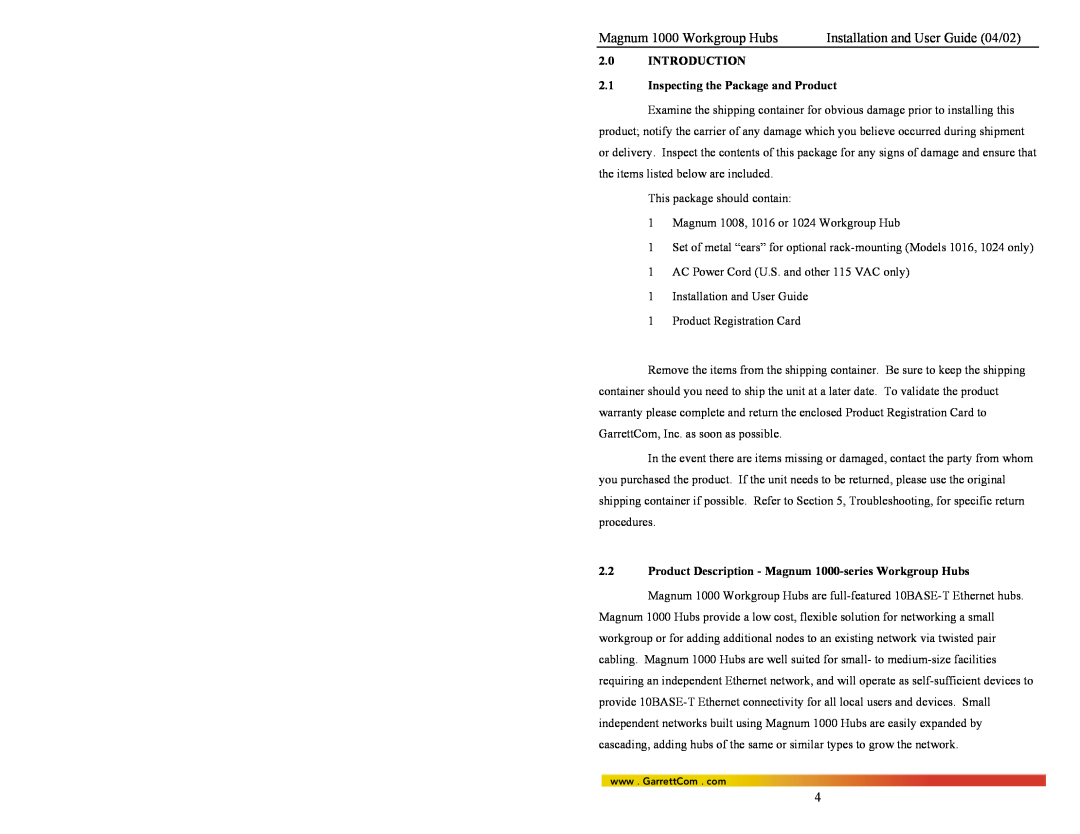Magnum Workgroup Hubs “Ten Series”
Models 1008, 1016 and
Installation and User Guide
www . GarrettCom . com
and optional 48VDC, 24VDC &125VDC-powered models
Workgroup Hubs Installation and User Guide
Magnum 1008, 1016 and
Installation and User Guide 04/02
Phone 510
GarrettCom, Inc
47823 Westinghouse Drive Fremont, CA
Fax 510
TABLE OF CONTENTS
APPENDIX B OPTIONAL 48V POWER SUPPLY, ADDENDUM
Page
Revisions
Stackable Hubs, SNMP Optional
Personal Switches, 10/100Mb
The Magnum Line
Personal Hubs, 10Mb series
Switches
1.0 SPECIFICATIONS 1.1 Technical Specifications Performance
Connectors
Network Standards
Warranty
Power Supply Internal
For 48VDC power input option, see Appendix B Agency Approvals
1.2 Specifications - Repeater Port Modules RPMs
Magnum Magnum Magnum
Magnum 1000 Workgroup Hubs
1.4 Ordering Information
2.0 INTRODUCTION 2.1 Inspecting the Package and Product
2.2 Product Description - Magnum 1000-series Workgroup Hubs
2.2.1 Magnum 1008 Workgroup Hub
Figure 2.2.1a Front view - Magnum 1008 Workgroup Hub
Magnum 1000 Workgroup Hubs
Installation and User Guide 04/02
AC Power
115 - 230 VAC
RPM-FST Shown
Configurable Bonus Port
Figure 2.2.2b Front view - Magnum 1024 Workgroup Hub
Figure 2.2.2c Rear view - Magnum 1016 and 1024 Workgroup Hubs
BPM shown
Basic AUI port
Optional PM card
PM Ribbon cable with 16 pin headers
Bonus port for optional Basic AUI port PM card BPM shown
Magnum 1000 Workgroup Hubs Installation and User Guide 04/02
2.4 Bonus Port Configuration Options - RPMs and BPMs
Figure 2.4a Magnum RPM Cards RPM-BNC, RPM-AUI
Approx
Figure 2.4c Physical Dimensions of Magnum Port Modules
Approx. 3 inches 7.6 cm
Approx. 2 inches 5.1 cm
2.4.1 RPM-BNC
2.4.2 RPM-AUI
2.4.3 RPM-DTE
2.4.4
RPM-FST Fiber ST, Twist-lock Connector
Connector
JUMPER ACROSS
Magnum RPM-SMF
2.4.6 RPM-SMF Single-mode Fiber
not used
2.4.7 RPM-TP Twisted Pair
Magnum RPM-TP
2.4.9 BPM-AUI
2.4.8 BPM-BNC
Magnum BPM-BNC
Magnum BPM-AUI
Magnum BPM-FST
2.4.10 BPM-FST
2.4.11 BPM-TP
2.4.12 Special Option -- Second Bonus Port Models 1016 and
Internal Universal Power Supply with Auto-ranging
2.5 Features and Benefits Low cost, stand-alone 10BASE-T connectivity
LEDs Simplify Network Installation and Maintenance
Workgroup connectivity into a larger network
2.6 Applications
Figure 2.6a Magnum 1000 Workgroup Hub in stand-alone configuration
Magnum 1000 Workgroup Hub
BNC Segment RPM-BNC Server 1024
1024
1016
1008
Fiber BPM
installed in any standard 19 inch rack
3.0 INSTALLATION
installation requires a
Rack-mount Brackets 3.2 Powering the Magnum 1000 Workgroup Hub
Media
3.3.1 Connecting Twisted Pair RJ-45, Unshielded or Shielded
3.3 Ethernet Media Connections
IEEE Standard
3.3.2 Connecting ThickNet 10BASE5 AUI
3.3.5 Connecting Fiber Optic 10BASE-FL and FOIRL ST-type, “Twist-Lock
3.3.3 Connecting ThinNet 10BASE2 BNC
3.3.4 Connecting Drop Cable 10BASE5 DTE
Table 3.3.2 AUI Pin Assignments
at regular intervals you must use the color-coded strand on the
3.3.6 Connecting Fiber Optic SMA-type, Screw-on
3.3.7 Connecting Single-Mode Fiber Optic SMF
associated ports at each end of the fiber optic segment
OPB Optical Power Budget = PTmin - PRmin
3.3.9 Rack-mounting
consider as a standard for
brackets are more popular in
TELCO Industry and
Rack-mounting purpose. The
Collisions When carrier is detected simultaneously on multiple ports, a jam pattern is generated on each port to create a collision condition. When a collision signal from one port is detected, it generates a jam pattern to the other ports
Packet Forwarded
4.2 Magnum 1000’s with BPM Local Bridge Functionality
Figure 4.2b Internal Packet Filtered
Forwarded
Maintenance
Figure 4.2c External Packet
Table 4.2 BPM Functionality
4.3 Power Requirements
Figure 4.2e Local Segment Isolation with a Bridge Port Module BPM
5.0 TROUBLESHOOTING
5.1 Before Calling for Assistance
5.2 When Calling for Assistance
5.3 Return Material Authorization RMA Procedure
GarrettCom, Inc 213 Hammond Ave Fremont, CA Attn. Customer Service
APPENDIX A WARRANTY INFORMATION
No Problem Found
5.4 Shipping and Packaging Information
Power Supply Internal -48 VDC Option
APPENDIX B Internal DC Power Supply Option
B1.0 SPECIFICATIONS - FOR MAGNUM 1000 WORKGROUP HUBS
Power Supply Internal 24 VDC Option
Figure B4.1 -48VDC Terminal
B4.0 INSTALLATION
B3.0 APPLICATIONS
Block on Magnum 1000’s-48VDC
B4.1 UL Requirements
B7.0 TROUBLESHOOTING
The GND can be hooked at the last
B5.0 OPERATION