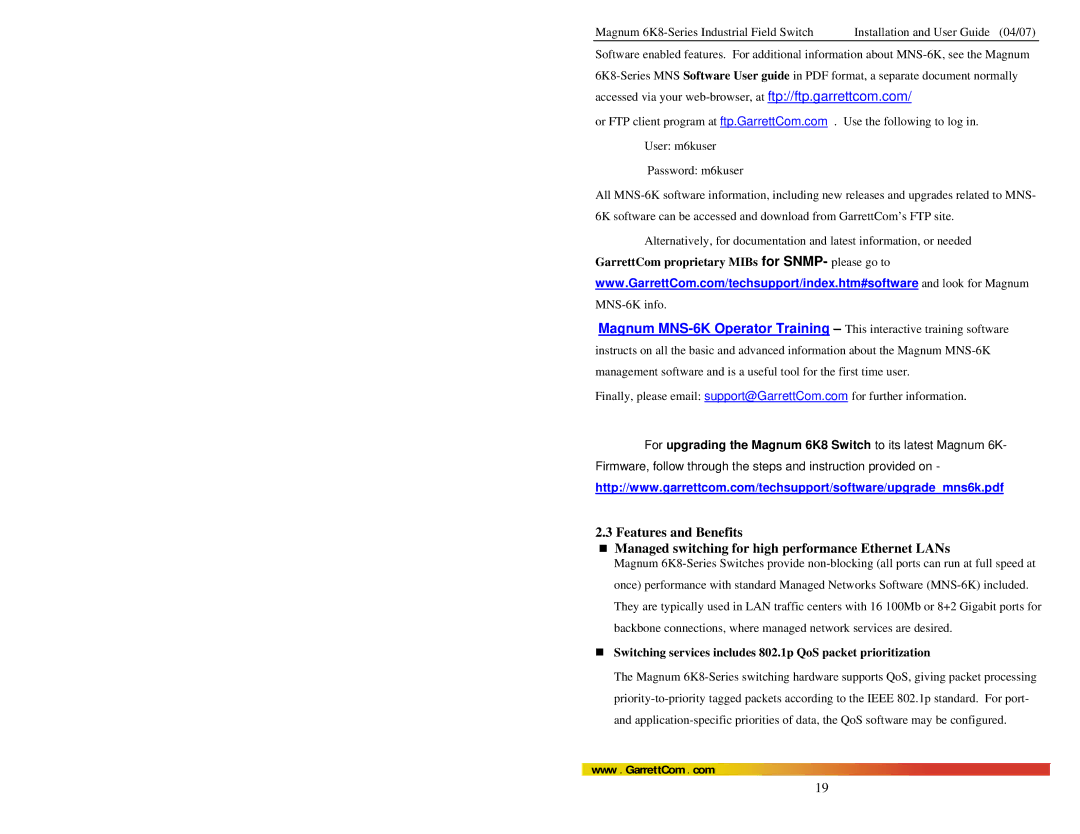Magnum 6K8-Series Industrial Field Switch Installation and User Guide (04/07)
Software enabled features. For additional information about MNS-6K, see the Magnum 6K8-Series MNS Software User guide in PDF format, a separate document normally accessed via your web-browser, at ftp://ftp.garrettcom.com/
or FTP client program at ftp.GarrettCom.com . Use the following to log in. User: m6kuser
Password: m6kuser
All MNS-6K software information, including new releases and upgrades related to MNS- 6K software can be accessed and download from GarrettCom’s FTP site.
Alternatively, for documentation and latest information, or needed GarrettCom proprietary MIBs for SNMP- please go to www.GarrettCom.com/techsupport/index.htm#software and look for Magnum MNS-6K info.
Magnum MNS-6K Operator Training – This interactive training software instructs on all the basic and advanced information about the Magnum MNS-6K management software and is a useful tool for the first time user.
Finally, please email: support@GarrettCom.com for further information.
For upgrading the Magnum 6K8 Switch to its latest Magnum 6K- Firmware, follow through the steps and instruction provided on - http://www.garrettcom.com/techsupport/software/upgrade_mns6k.pdf
2.3 Features and Benefits
Managed switching for high performance Ethernet LANs
Magnum 6K8-Series Switches provide non-blocking (all ports can run at full speed at once) performance with standard Managed Networks Software (MNS-6K) included. They are typically used in LAN traffic centers with 16 100Mb or 8+2 Gigabit ports for backbone connections, where managed network services are desired.
Switching services includes 802.1p QoS packet prioritization
The Magnum 6K8-Series switching hardware supports QoS, giving packet processing priority-to-priority tagged packets according to the IEEE 802.1p standard. For port- and application-specific priorities of data, the QoS software may be configured.
www . GarrettCom . com
19