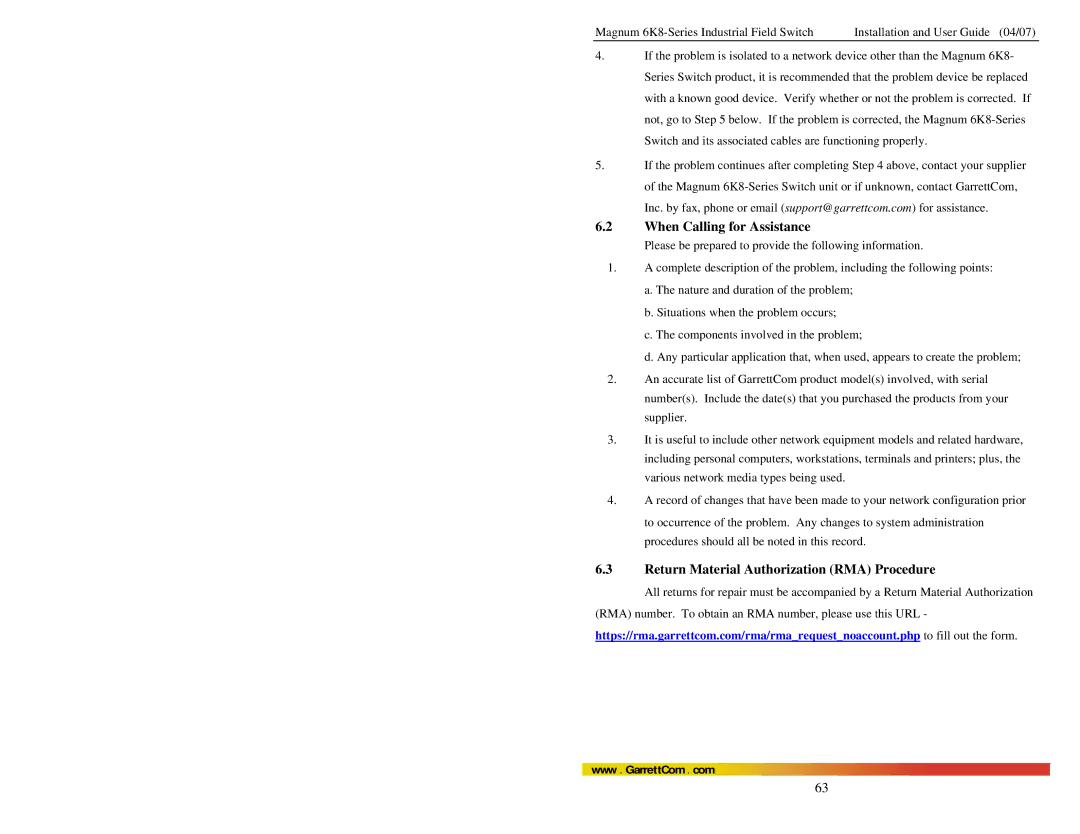Magnum | Installation and User Guide (04/07) |
4.If the problem is isolated to a network device other than the Magnum 6K8- Series Switch product, it is recommended that the problem device be replaced with a known good device. Verify whether or not the problem is corrected. If not, go to Step 5 below. If the problem is corrected, the Magnum
5.If the problem continues after completing Step 4 above, contact your supplier of the Magnum
Inc. by fax, phone or email (support@garrettcom.com) for assistance.
6.2When Calling for Assistance
Please be prepared to provide the following information.
1.A complete description of the problem, including the following points:
a.The nature and duration of the problem;
b.Situations when the problem occurs;
c.The components involved in the problem;
d.Any particular application that, when used, appears to create the problem;
2.An accurate list of GarrettCom product model(s) involved, with serial number(s). Include the date(s) that you purchased the products from your supplier.
3.It is useful to include other network equipment models and related hardware, including personal computers, workstations, terminals and printers; plus, the various network media types being used.
4.A record of changes that have been made to your network configuration prior to occurrence of the problem. Any changes to system administration procedures should all be noted in this record.
6.3Return Material Authorization (RMA) Procedure
All returns for repair must be accompanied by a Return Material Authorization (RMA) number. To obtain an RMA number, please use this URL - https://rma.garrettcom.com/rma/rma_request_noaccount.php to fill out the form.
www . GarrettCom . com
63