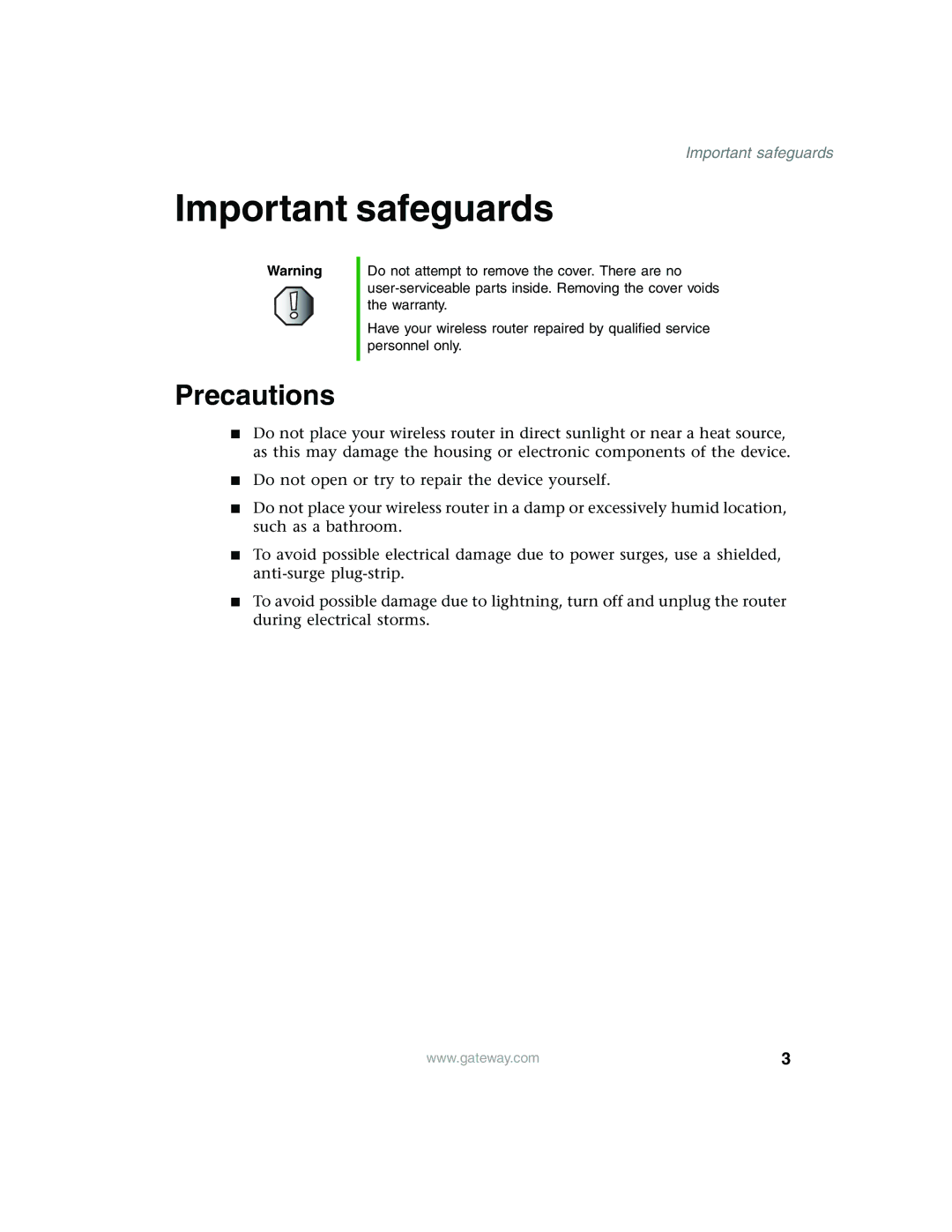Important safeguards
Important safeguards
Warning
Precautions
Do not attempt to remove the cover. There are no
Have your wireless router repaired by qualified service personnel only.
■Do not place your wireless router in direct sunlight or near a heat source, as this may damage the housing or electronic components of the device.
■Do not open or try to repair the device yourself.
■Do not place your wireless router in a damp or excessively humid location, such as a bathroom.
■To avoid possible electrical damage due to power surges, use a shielded,
■To avoid possible damage due to lightning, turn off and unplug the router during electrical storms.
www.gateway.com | 3 |