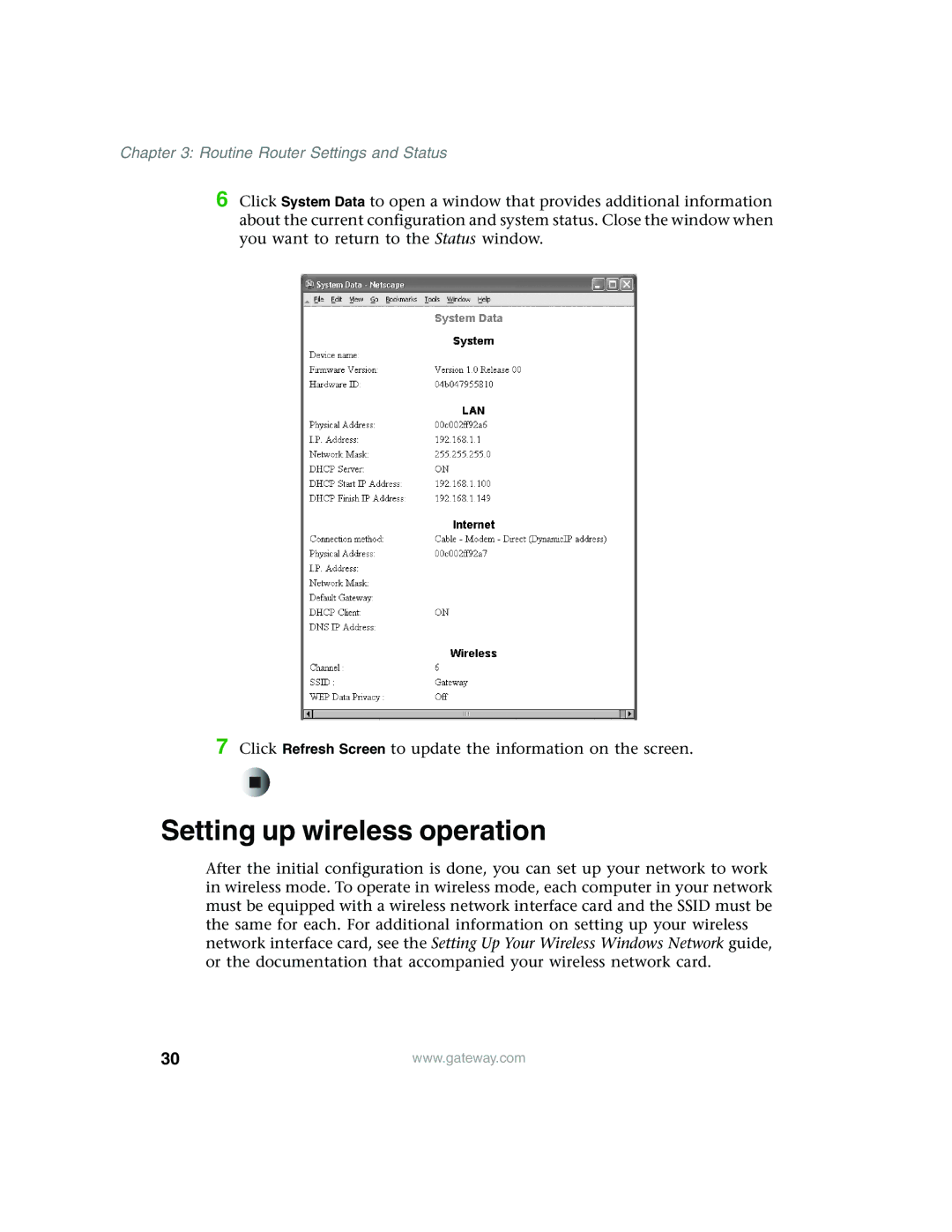Chapter 3: Routine Router Settings and Status
6 Click System Data to open a window that provides additional information about the current configuration and system status. Close the window when you want to return to the Status window.
7 Click Refresh Screen to update the information on the screen.
Setting up wireless operation
After the initial configuration is done, you can set up your network to work in wireless mode. To operate in wireless mode, each computer in your network must be equipped with a wireless network interface card and the SSID must be the same for each. For additional information on setting up your wireless network interface card, see the Setting Up Your Wireless Windows Network guide, or the documentation that accompanied your wireless network card.
30 | www.gateway.com |