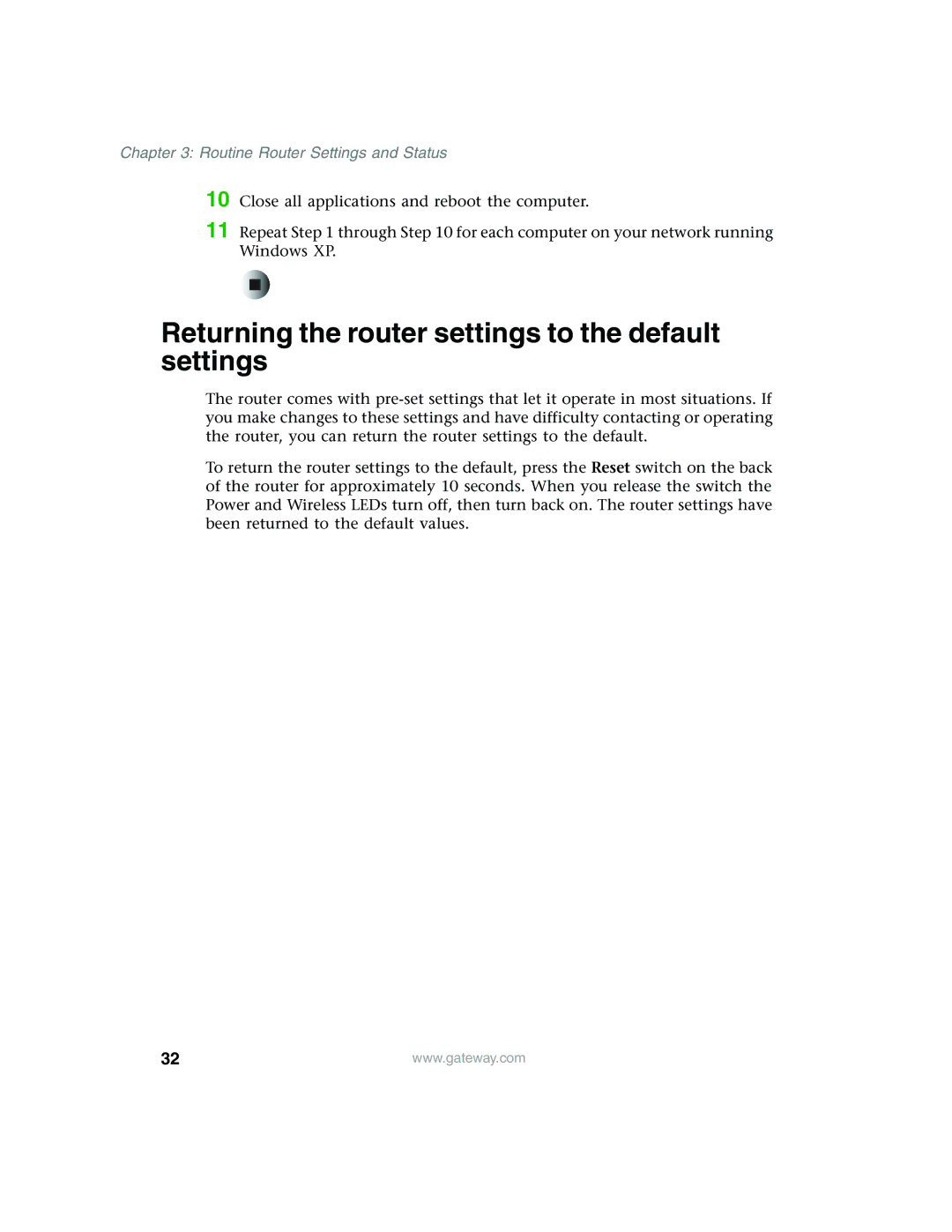Chapter 3: Routine Router Settings and Status
10 Close all applications and reboot the computer.
11 Repeat Step 1 through Step 10 for each computer on your network running Windows XP.
Returning the router settings to the default settings
The router comes with
To return the router settings to the default, press the Reset switch on the back of the router for approximately 10 seconds. When you release the switch the Power and Wireless LEDs turn off, then turn back on. The router settings have been returned to the default values.
32 | www.gateway.com |