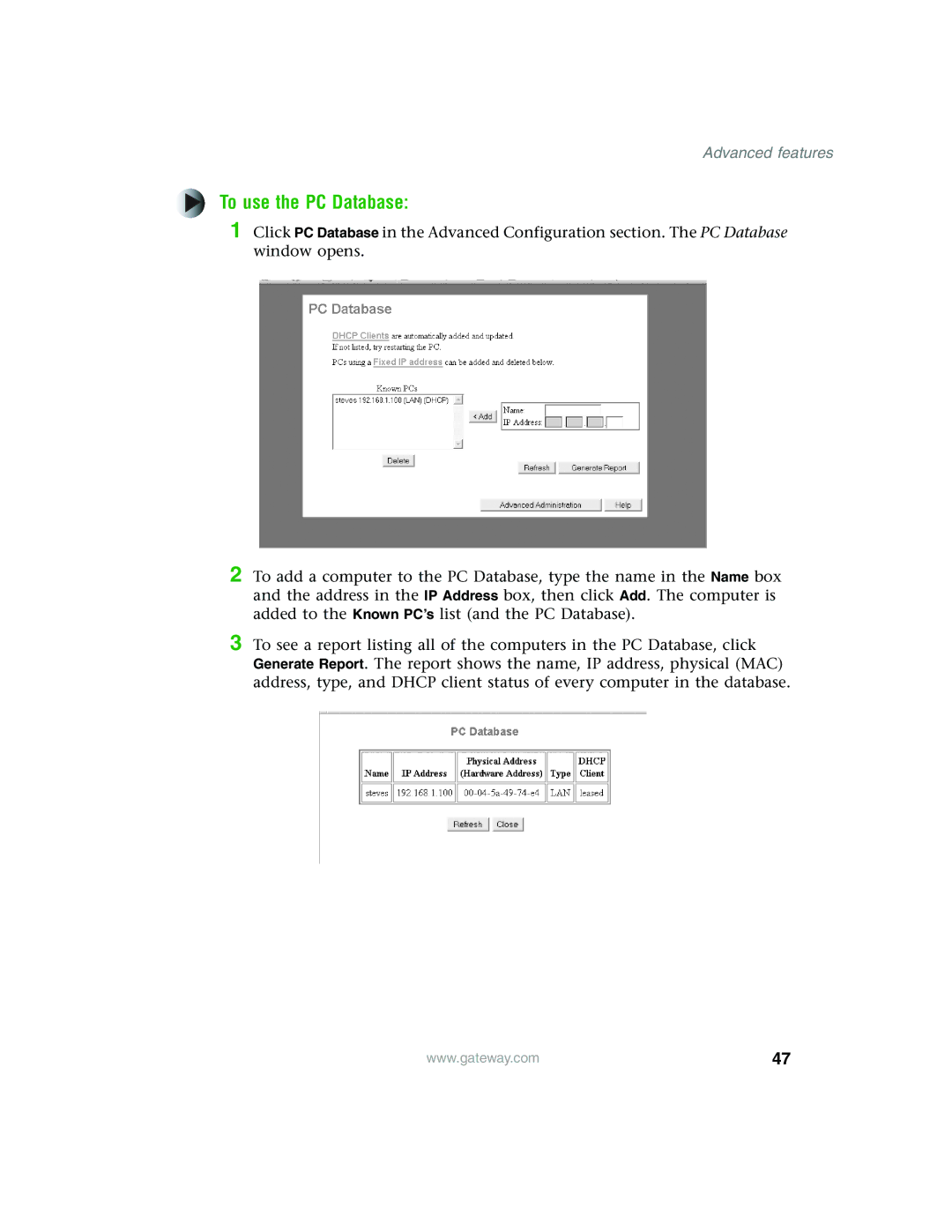Advanced features
To use the PC Database:
1 Click PC Database in the Advanced Configuration section. The PC Database window opens.
2 To add a computer to the PC Database, type the name in the Name box and the address in the IP Address box, then click Add. The computer is added to the Known PC’s list (and the PC Database).
3 To see a report listing all of the computers in the PC Database, click Generate Report. The report shows the name, IP address, physical (MAC) address, type, and DHCP client status of every computer in the database.
www.gateway.com | 47 |