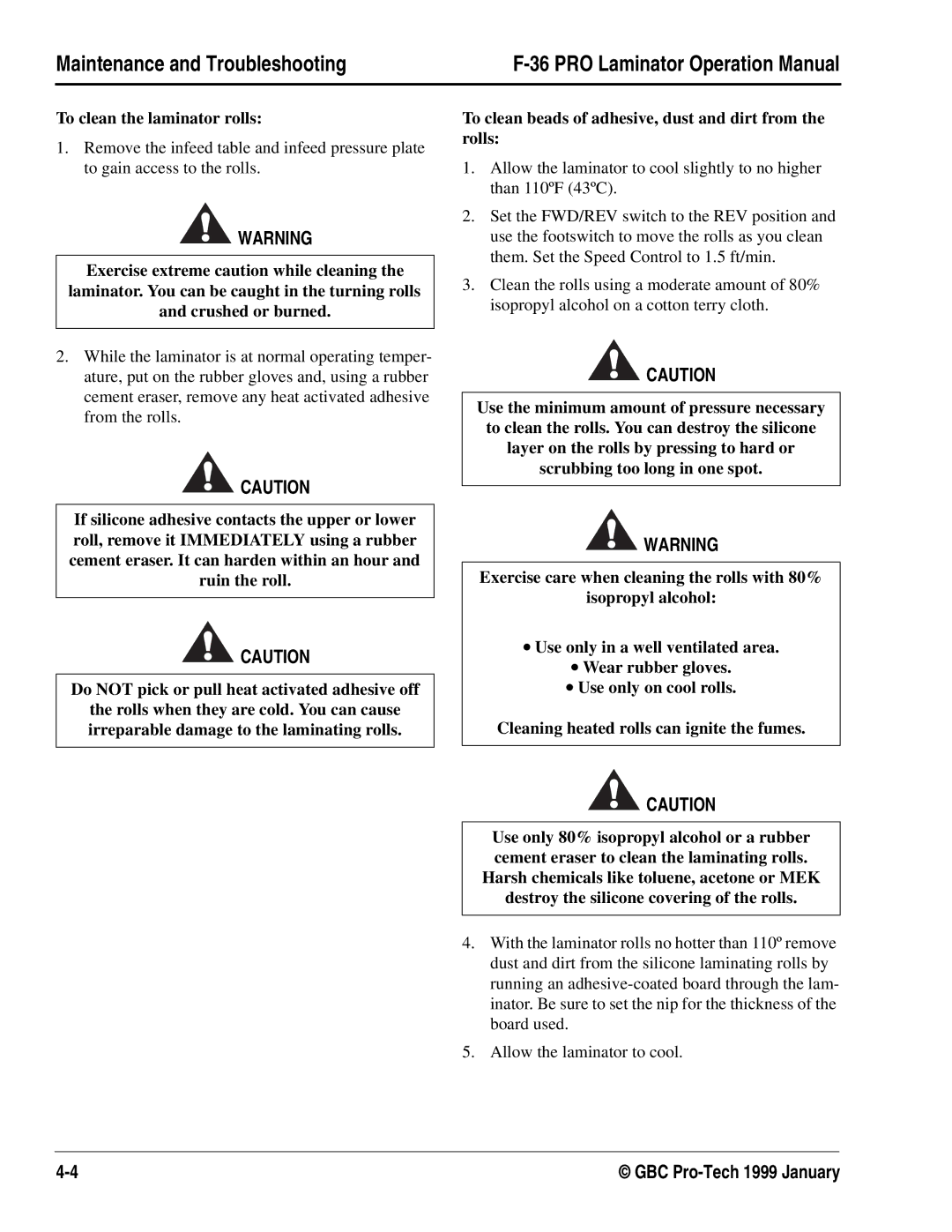Maintenance and Troubleshooting | |
|
|
To clean the laminator rolls:
1.Remove the infeed table and infeed pressure plate to gain access to the rolls.
![]()
![]()
![]() WARNING
WARNING
Exercise extreme caution while cleaning the laminator. You can be caught in the turning rolls and crushed or burned.
2.While the laminator is at normal operating temper- ature, put on the rubber gloves and, using a rubber cement eraser, remove any heat activated adhesive from the rolls.
![]()
![]()
![]() CAUTION
CAUTION
If silicone adhesive contacts the upper or lower roll, remove it IMMEDIATELY using a rubber cement eraser. It can harden within an hour and ruin the roll.
![]()
![]()
![]() CAUTION
CAUTION
Do NOT pick or pull heat activated adhesive off
the rolls when they are cold. You can cause irreparable damage to the laminating rolls.
To clean beads of adhesive, dust and dirt from the rolls:
1.Allow the laminator to cool slightly to no higher than 110ºF (43ºC).
2.Set the FWD/REV switch to the REV position and use the footswitch to move the rolls as you clean them. Set the Speed Control to 1.5 ft/min.
3.Clean the rolls using a moderate amount of 80% isopropyl alcohol on a cotton terry cloth.
![]()
![]()
![]() CAUTION
CAUTION
Use the minimum amount of pressure necessary to clean the rolls. You can destroy the silicone layer on the rolls by pressing to hard or scrubbing too long in one spot.
![]()
![]()
![]() WARNING
WARNING
Exercise care when cleaning the rolls with 80%
isopropyl alcohol:
•Use only in a well ventilated area.
•Wear rubber gloves.
•Use only on cool rolls.
Cleaning heated rolls can ignite the fumes.
![]()
![]()
![]() CAUTION
CAUTION
Use only 80% isopropyl alcohol or a rubber cement eraser to clean the laminating rolls.
Harsh chemicals like toluene, acetone or MEK
destroy the silicone covering of the rolls.
4.With the laminator rolls no hotter than 110º remove dust and dirt from the silicone laminating rolls by running an
5.Allow the laminator to cool.
© GBC |