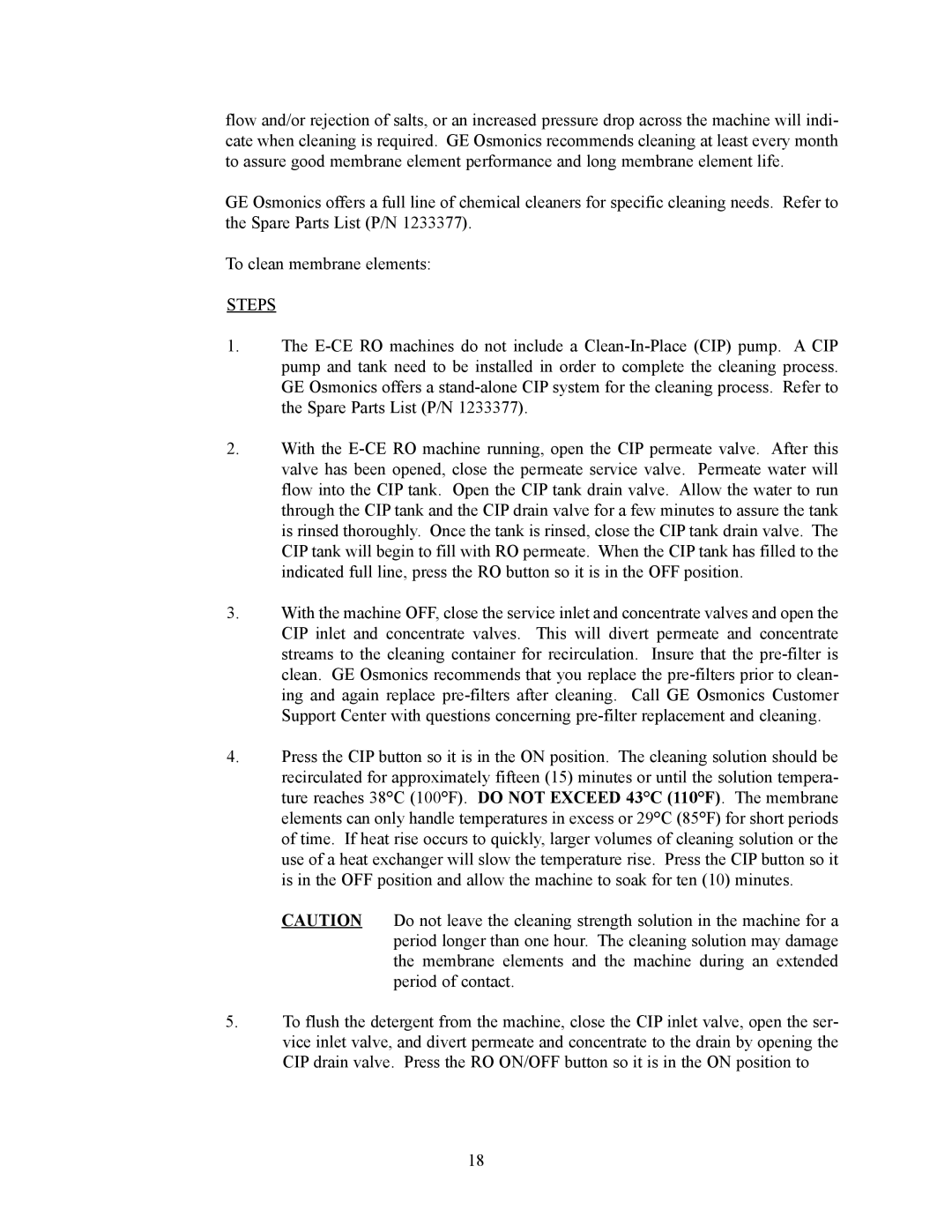000 gpd to 288, E4H-CE Series, E8-CE Series, 000 gpd specifications
The General Electric (GE) 000 gallons per day (gpd) water treatment systems stand out in the industry, particularly known for their E4H-CE Series and E8-CE Series. These systems are designed to cater to various applications, from municipal to industrial needs, and are recognized for their efficiency, reliability, and advanced technology.The E4H-CE Series, with a capacity of 000 gpd, showcases GE's commitment to delivering high-performance water treatment solutions. This series integrates state-of-the-art membrane technology that enhances the removal of contaminants, thereby ensuring high water quality. One of the main features of the E4H-CE Series is its compact design, allowing for modular installations that save valuable space while maintaining production efficiency. Its automation capabilities streamline operations, enabling remote monitoring and management, which reduces operational costs and minimizes human error.
On the other hand, the E8-CE Series, with a capacity extending to 288 gpd, is engineered for higher demand applications while maintaining the same quality standards. The E8-CE Series offers superior energy efficiency and lower operating costs, making it an ideal choice for facilities with significant water treatment needs. Its innovative purification process employs advanced reverse osmosis and ultra-filtration technologies, ensuring that the water produced meets the highest safety and quality standards.
Both series incorporate GE's proprietary technologies, such as the SmartWater platform. This enables real-time data analysis and predictive maintenance, significantly enhancing operational reliability. The systems are also designed to be environmentally friendly, reducing waste and energy consumption, which aligns with global sustainability goals.
In addition to their technological advancements, the E4H-CE and E8-CE Series feature robust construction for longevity and resilience under varying operational pressures. They are designed to adapt easily to changing water quality conditions, ensuring consistent performance without compromising output.
Overall, GE's 000 gpd, E4H-CE Series, and E8-CE Series water treatment systems represent a blend of advanced engineering, user-friendly operation, and environmental consideration, making them essential assets for modern water management solutions. With their innovative features and reliable performance, these systems are equipped to meet the challenges faced by various industries today.