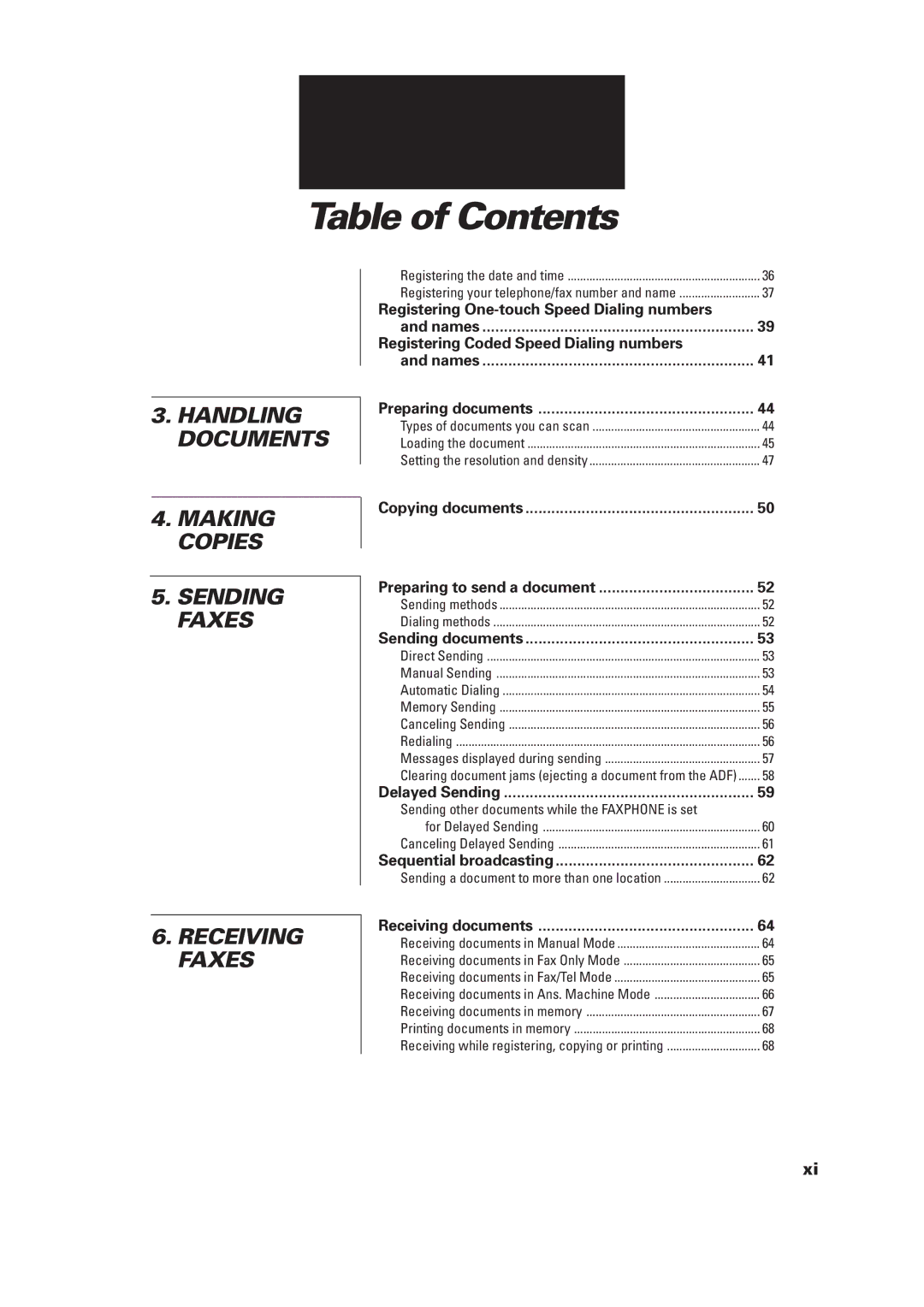Table of Contents
3.HANDLING DOCUMENTS
4.MAKING COPIES
5.SENDING FAXES
6.RECEIVING FAXES
Registering the date and time | 36 |
Registering your telephone/fax number and name | 37 |
Registering |
|
and names | 39 |
Registering Coded Speed Dialing numbers |
|
and names | 41 |
Preparing documents | 44 |
Types of documents you can scan | 44 |
Loading the document | 45 |
Setting the resolution and density | 47 |
Copying documents | 50 |
Preparing to send a document | 52 |
Sending methods | 52 |
Dialing methods | 52 |
Sending documents | 53 |
Direct Sending | 53 |
Manual Sending | 53 |
Automatic Dialing | 54 |
Memory Sending | 55 |
Canceling Sending | 56 |
Redialing | 56 |
Messages displayed during sending | 57 |
Clearing document jams (ejecting a document from the ADF) | 58 |
Delayed Sending | 59 |
Sending other documents while the FAXPHONE is set |
|
for Delayed Sending | 60 |
Canceling Delayed Sending | 61 |
Sequential broadcasting | 62 |
Sending a document to more than one location | 62 |
Receiving documents | 64 |
Receiving documents in Manual Mode | 64 |
Receiving documents in Fax Only Mode | 65 |
Receiving documents in Fax/Tel Mode | 65 |
Receiving documents in Ans. Machine Mode | 66 |
Receiving documents in memory | 67 |
Printing documents in memory | 68 |
Receiving while registering, copying or printing | 68 |
xi