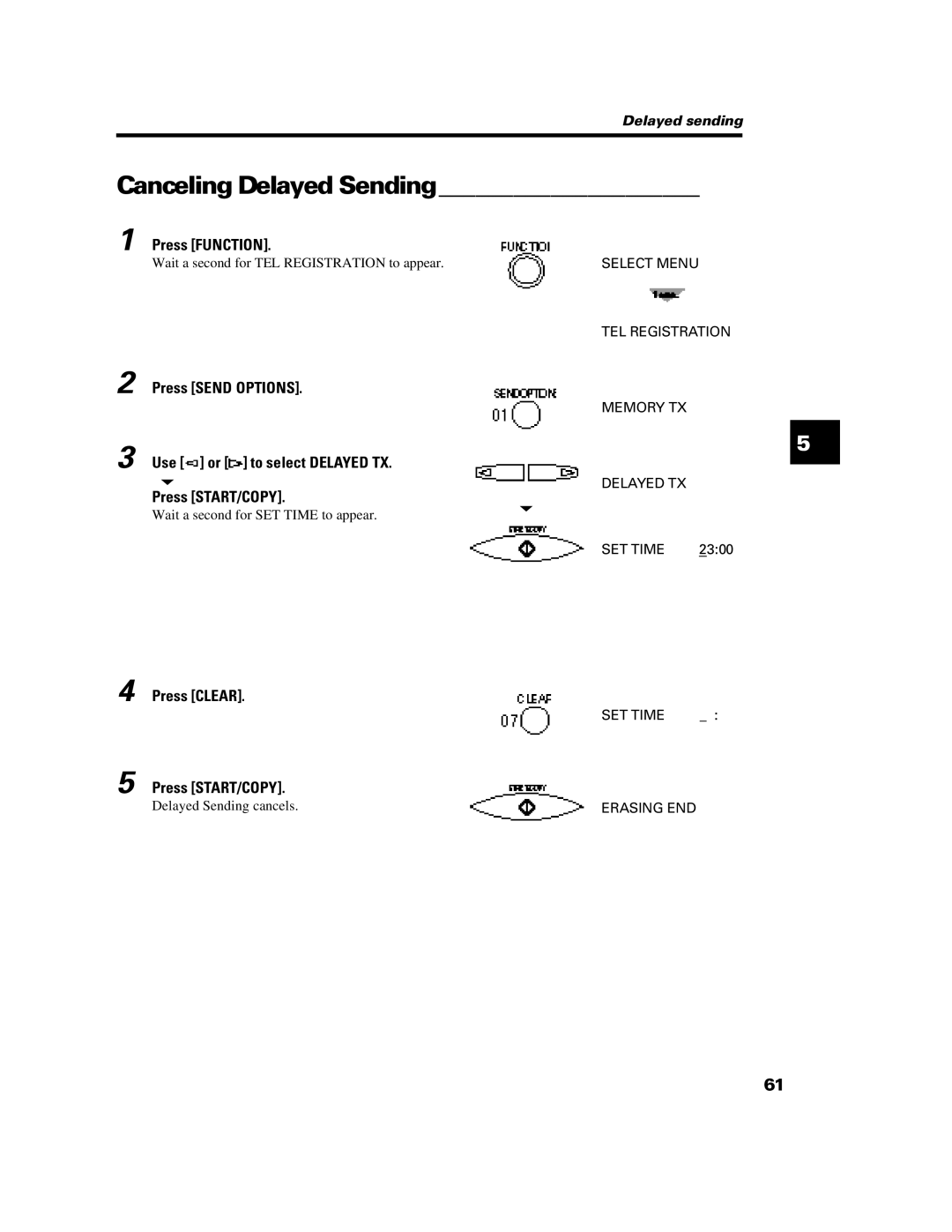| Delayed sending |
Canceling Delayed Sending _____________________ | |
1 Press [FUNCTION]. | SELECT MENU |
Wait a second for TEL REGISTRATION to appear. | |
TEL REGISTRATION
2
3
4
5
Press [SEND OPTIONS].
MEMORY TX
5
Use [ ] or [
] or [ ] to select DELAYED TX.
] to select DELAYED TX.
▼ | DELAYED TX |
|
Press [START/COPY].
Wait a second for SET TIME to appear. | ▼ |
|
|
| |
| SET TIME | 23:00 |
Press [CLEAR].
SET TIME _ :
Press [START/COPY].
Delayed Sending cancels. | ERASING END |
61