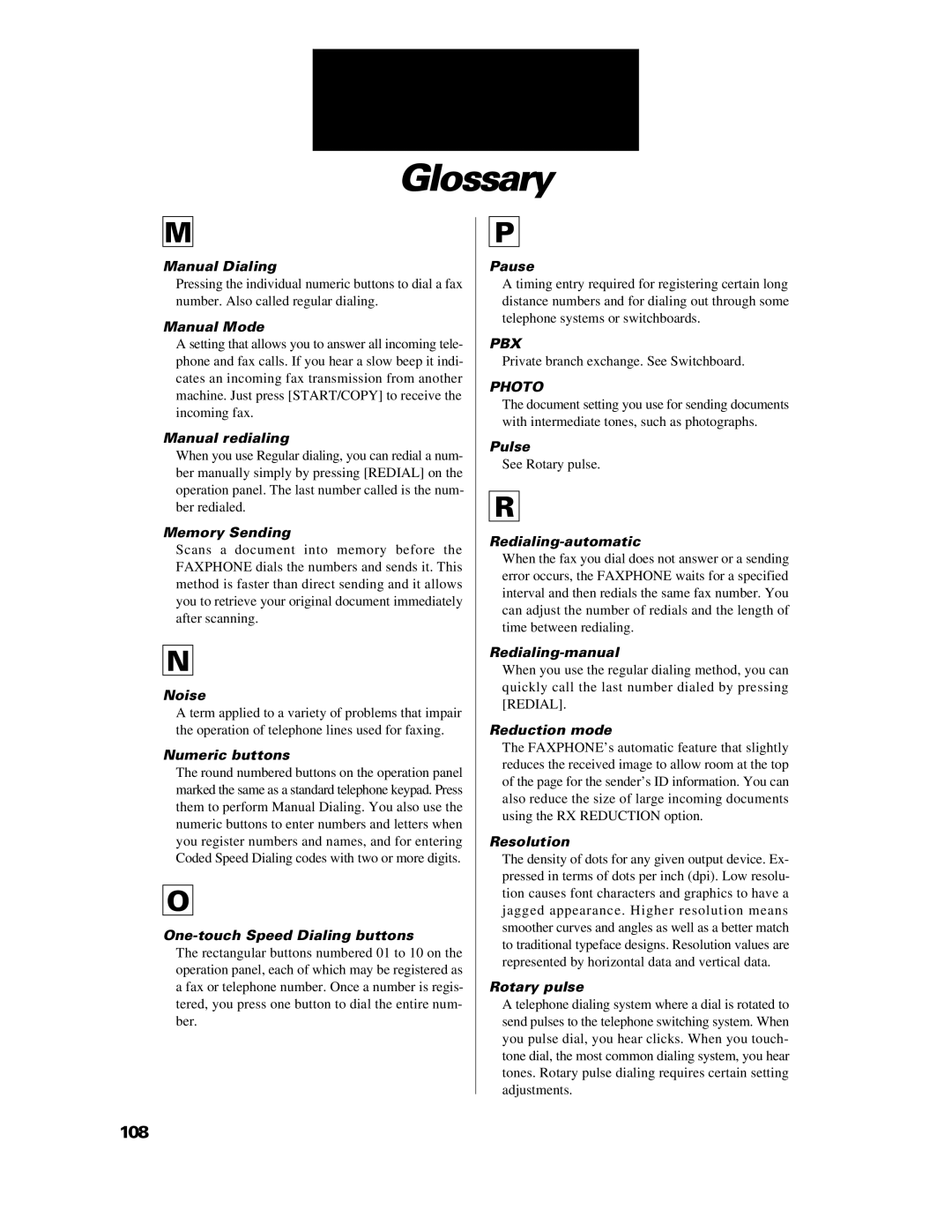Glossary
M
Manual Dialing
Pressing the individual numeric buttons to dial a fax number. Also called regular dialing.
Manual Mode
A setting that allows you to answer all incoming tele- phone and fax calls. If you hear a slow beep it indi- cates an incoming fax transmission from another machine. Just press [START/COPY] to receive the incoming fax.
Manual redialing
When you use Regular dialing, you can redial a num- ber manually simply by pressing [REDIAL] on the operation panel. The last number called is the num- ber redialed.
Memory Sending
Scans a document into memory before the FAXPHONE dials the numbers and sends it. This method is faster than direct sending and it allows you to retrieve your original document immediately after scanning.
N
Noise
A term applied to a variety of problems that impair the operation of telephone lines used for faxing.
Numeric buttons
The round numbered buttons on the operation panel marked the same as a standard telephone keypad. Press them to perform Manual Dialing. You also use the numeric buttons to enter numbers and letters when you register numbers and names, and for entering Coded Speed Dialing codes with two or more digits.
O
One-touch Speed Dialing buttons
The rectangular buttons numbered 01 to 10 on the operation panel, each of which may be registered as a fax or telephone number. Once a number is regis- tered, you press one button to dial the entire num- ber.
P
Pause
A timing entry required for registering certain long distance numbers and for dialing out through some telephone systems or switchboards.
PBX
Private branch exchange. See Switchboard.
PHOTO
The document setting you use for sending documents with intermediate tones, such as photographs.
Pulse
See Rotary pulse.
R
Redialing-automatic
When the fax you dial does not answer or a sending error occurs, the FAXPHONE waits for a specified interval and then redials the same fax number. You can adjust the number of redials and the length of time between redialing.
Redialing-manual
When you use the regular dialing method, you can quickly call the last number dialed by pressing [REDIAL].
Reduction mode
The FAXPHONE’s automatic feature that slightly reduces the received image to allow room at the top of the page for the sender’s ID information. You can also reduce the size of large incoming documents using the RX REDUCTION option.
Resolution
The density of dots for any given output device. Ex- pressed in terms of dots per inch (dpi). Low resolu- tion causes font characters and graphics to have a jagged appearance. Higher resolution means smoother curves and angles as well as a better match to traditional typeface designs. Resolution values are represented by horizontal data and vertical data.
Rotary pulse
A telephone dialing system where a dial is rotated to send pulses to the telephone switching system. When you pulse dial, you hear clicks. When you touch- tone dial, the most common dialing system, you hear tones. Rotary pulse dialing requires certain setting adjustments.