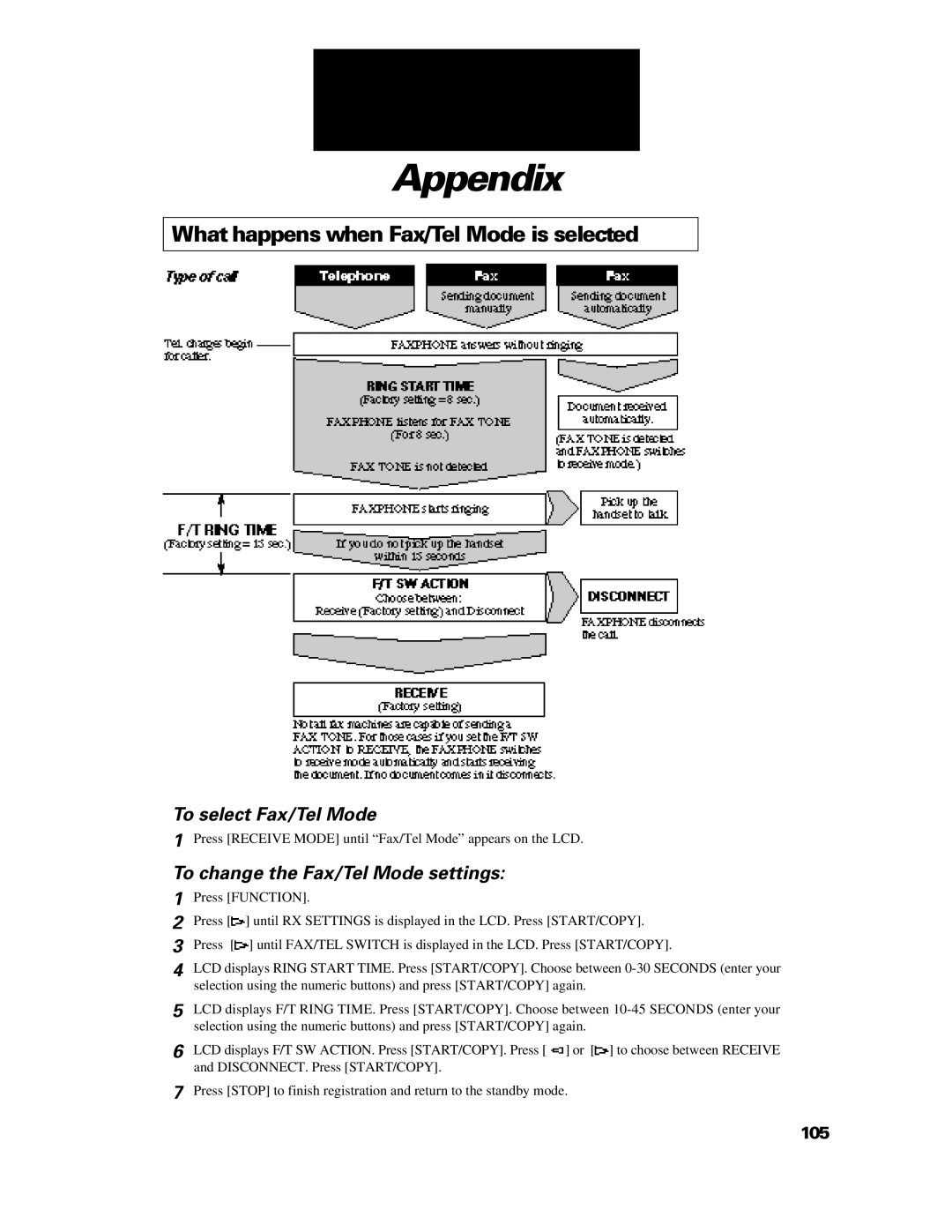Appendix
What happens when Fax/Tel Mode is selected
To select Fax/Tel Mode
1Press [RECEIVE MODE] until “Fax/Tel Mode” appears on the LCD.
To change the Fax/Tel Mode settings:
1Press [FUNCTION].
2Press [![]() ] until RX SETTINGS is displayed in the LCD. Press [START/COPY].
] until RX SETTINGS is displayed in the LCD. Press [START/COPY].
3Press [![]() ] until FAX/TEL SWITCH is displayed in the LCD. Press [START/COPY].
] until FAX/TEL SWITCH is displayed in the LCD. Press [START/COPY].
4LCD displays RING START TIME. Press [START/COPY]. Choose between
5LCD displays F/T RING TIME. Press [START/COPY]. Choose between
6LCD displays F/T SW ACTION. Press [START/COPY]. Press [ ![]() ] or [
] or [![]() ] to choose between RECEIVE and DISCONNECT. Press [START/COPY].
] to choose between RECEIVE and DISCONNECT. Press [START/COPY].
7Press [STOP] to finish registration and return to the standby mode.
105