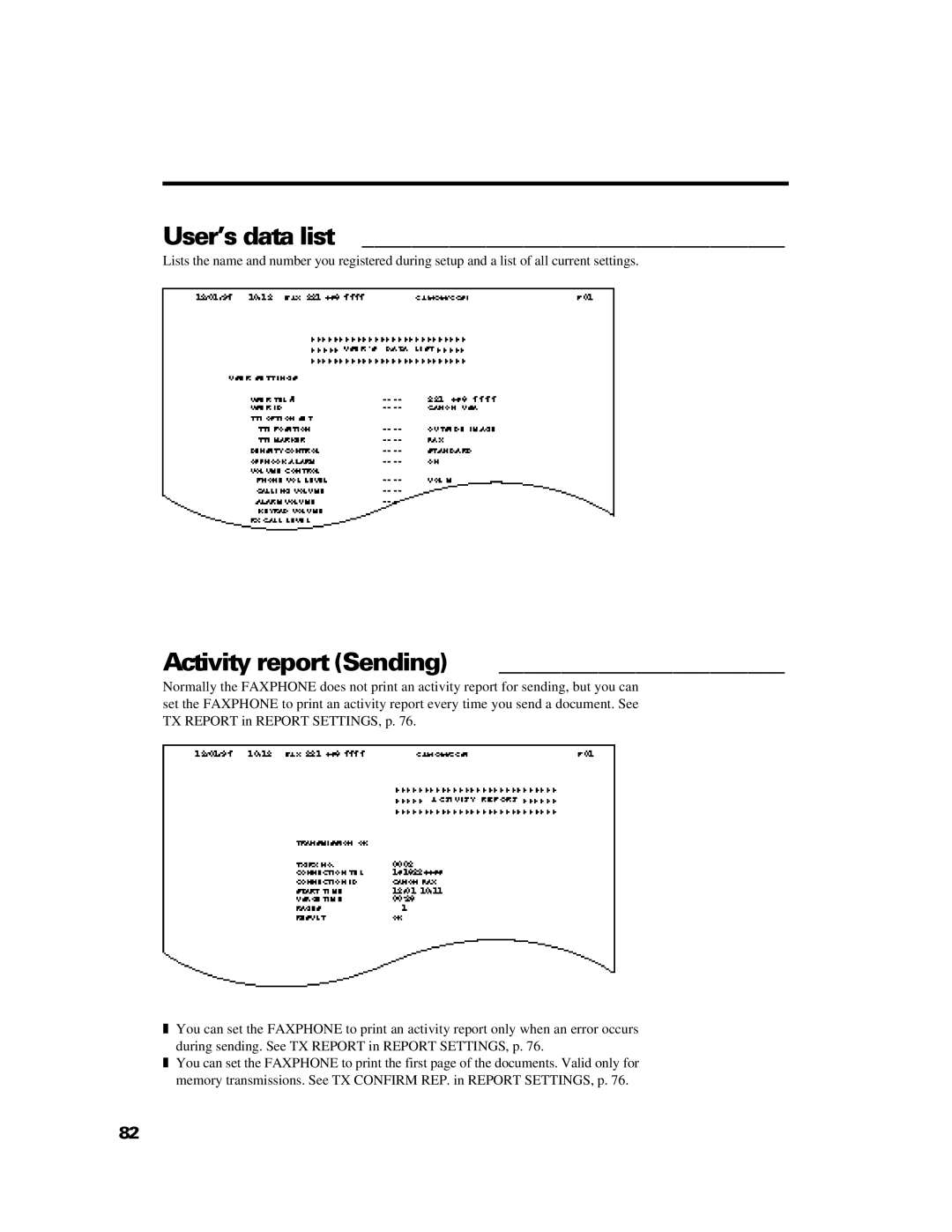User’s data list __________________________________
Lists the name and number you registered during setup and a list of all current settings.
Activity report (Sending) | _______________________ |
Normally the FAXPHONE does not print an activity report for sending, but you can set the FAXPHONE to print an activity report every time you send a document. See TX REPORT in REPORT SETTINGS, p. 76.
❚You can set the FAXPHONE to print an activity report only when an error occurs during sending. See TX REPORT in REPORT SETTINGS, p. 76.
❚You can set the FAXPHONE to print the first page of the documents. Valid only for memory transmissions. See TX CONFIRM REP. in REPORT SETTINGS, p. 76.
82