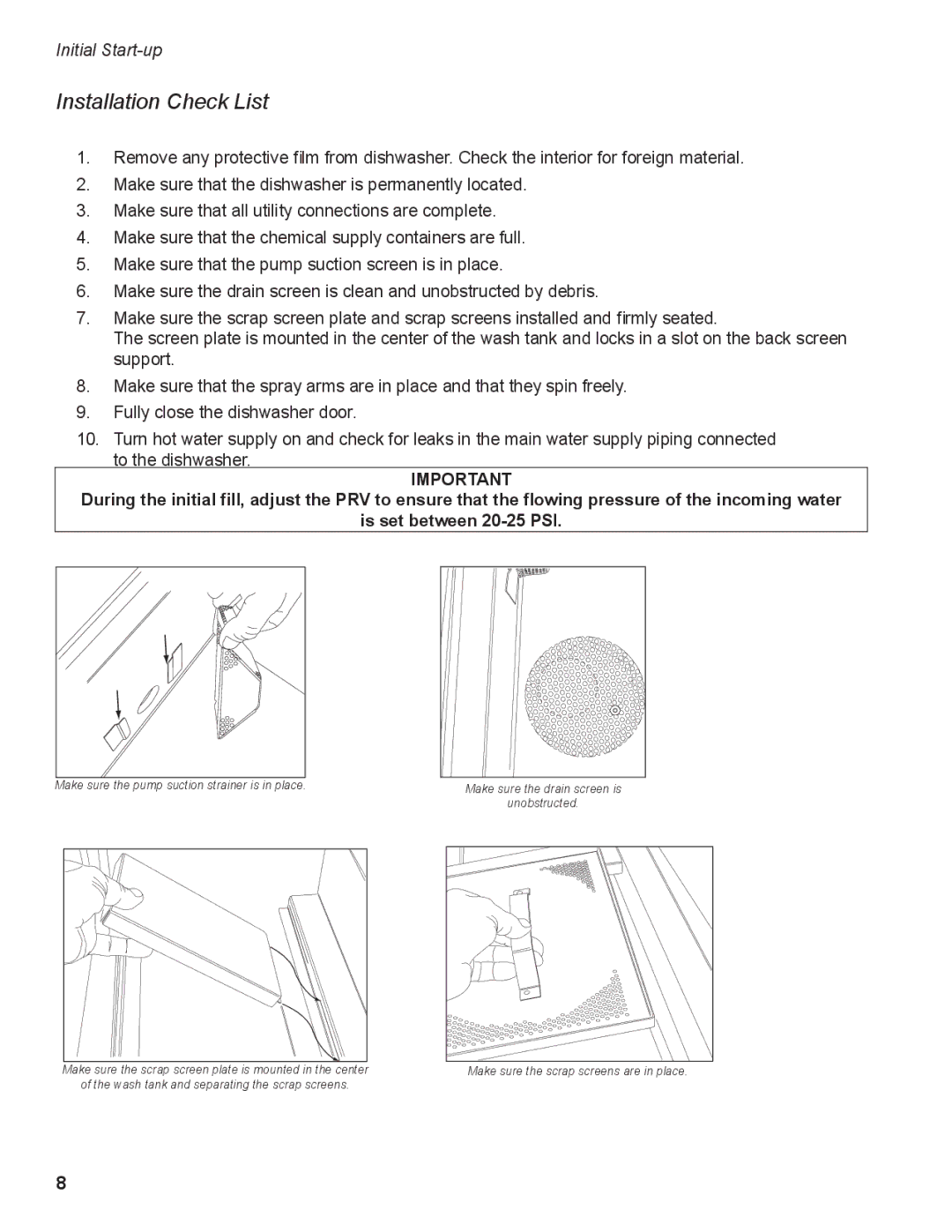DH2000 specifications
The GE DH2000 is a powerful and versatile gas turbine engine developed by General Electric, renowned for its high efficiency and reliability. As part of GE’s advanced hybrid technology lineup, the DH2000 is designed to cater to various applications, particularly in the power generation and industrial sectors.One of the primary features of the GE DH2000 is its advanced aerodynamic design. The engine utilizes a high-efficiency compressor system, which enhances overall performance while reducing fuel consumption. This feature is essential in today’s energy-conscious world, where businesses are looking to minimize operational costs while meeting growing energy demands.
The DH2000 incorporates cutting-edge materials and manufacturing techniques, including advanced ceramic matrix composites and single-crystal superalloys. These materials provide excellent thermal resistance, allowing the engine to operate at higher temperatures, which directly contributes to improved efficiency. This design philosophy not only maximizes power output but also extends the lifespan of critical components.
In terms of technology, the GE DH2000 leverages digital solutions for monitoring and optimization. Its integrated control system allows real-time diagnostics and predictive maintenance, which are crucial for minimizing downtime and ensuring smooth operations. This digital capability enhances the engine's responsiveness and adaptability to changing load demands.
Moreover, the DH2000 features a modular design, which simplifies maintenance and repair processes. This modularity ensures shorter turnaround times during maintenance schedules, thus optimizing the overall operational efficiency of the system.
One of the standout characteristics of the GE DH2000 is its environmental performance. The engine is designed to meet stringent emissions regulations, ensuring that it produces minimal environmental impact. The incorporation of advanced combustion technologies reduces nitrogen oxides and carbon monoxide emissions, contributing to a cleaner operational footprint.
Finally, the GE DH2000’s versatility allows it to be utilized in various settings, from combined cycle power plants to industrial applications. With its robust performance, high efficiency, and flexible operation, the DH2000 is poised to meet the challenges of modern energy requirements while paving the way for a sustainable future. In conclusion, the GE DH2000 is a cutting-edge gas turbine engine that embodies innovation and efficiency, making it a preferred choice for industries seeking reliable and environmentally friendly power solutions.