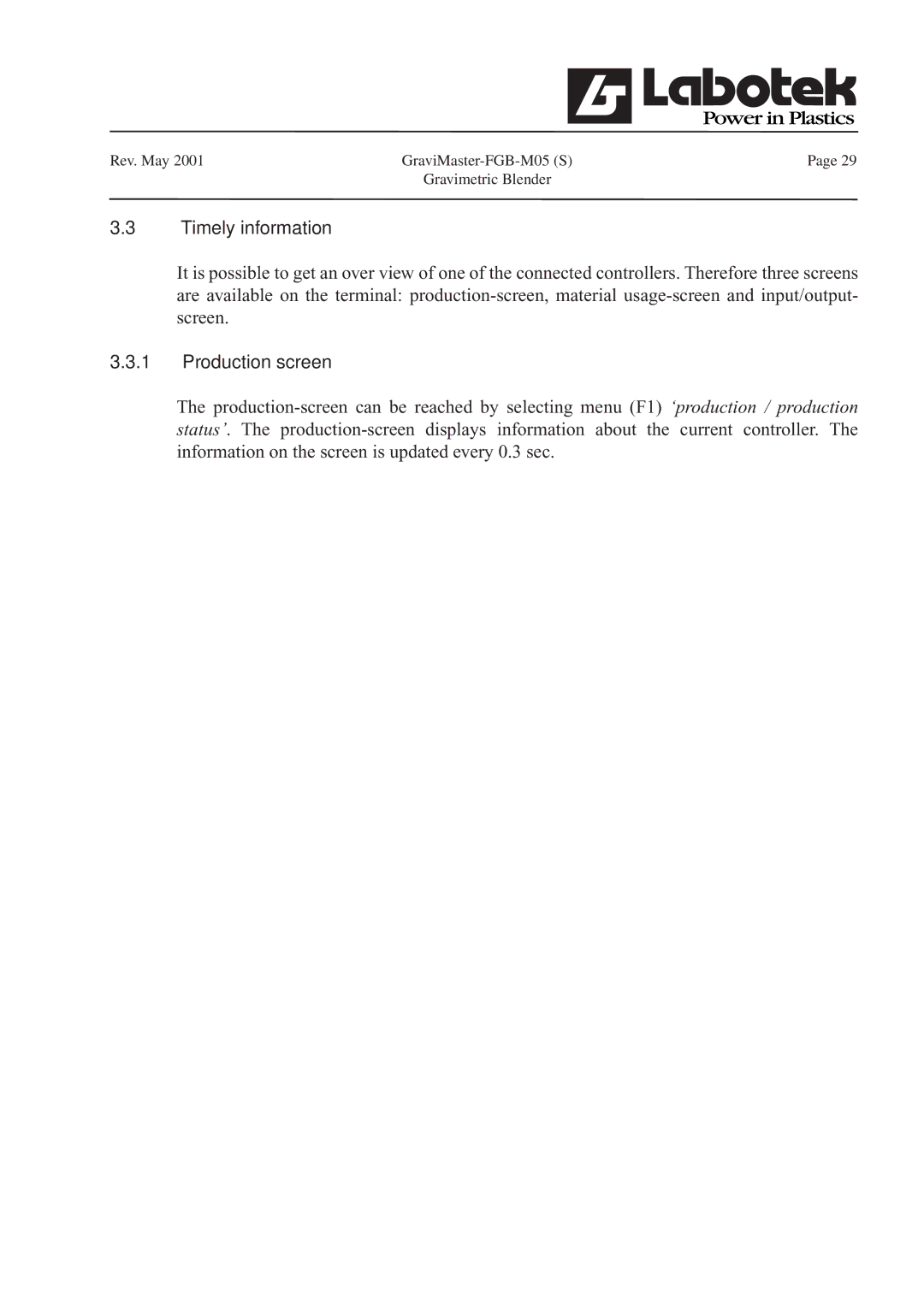FGB-M05 specifications
The GE FGB-M05 is a cutting-edge gas turbine designed for a variety of industrial applications, showcasing remarkable efficiency and advanced technology. As a part of General Electric's extensive portfolio of power generation solutions, the FGB-M05 stands out for its versatility and reliability.One of the main features of the FGB-M05 is its modular design, which allows for easy maintenance and adaptability to different operating conditions. This modularity helps reduce downtime and enhances overall operational efficiency. The gas turbine is engineered to optimize performance across a wide range of workloads, making it suitable for both base load and peak shaving applications.
Incorporating advanced aerodynamics, the FGB-M05 leverages high-efficiency compressor stages that significantly improve its operational performance. The turbine features state-of-the-art cooling technologies that enhance combustion efficiency while ensuring longer equipment life. This is particularly important in high-temperature applications, where maintaining material integrity is crucial.
The FGB-M05 is equipped with sophisticated control systems that enable real-time monitoring and optimization of its operational parameters. These control systems enhance the turbine’s capability to respond dynamically to changing load demands, ensuring that it operates at peak efficiency at all times. Additionally, the turbine supports a range of fuels, including natural gas and biogas, making it a versatile choice for various power generation needs.
Furthermore, the FGB-M05 incorporates advanced emissions control technologies, reducing its environmental impact. It is designed to meet stringent emissions regulations, boasting low NOx and CO emissions levels, which are essential for compliance in many regions.
The GE FGB-M05 gas turbine is also noted for its compact footprint, making it an ideal solution for locations where space is limited. Its combination of high performance, flexibility, and reduced emissions makes it a preferred choice for energy providers looking to invest in sustainable and efficient power generation technologies.
In summary, the GE FGB-M05 gas turbine stands as a testament to modern engineering, combining innovative features, robust technology, and a commitment to environmental responsibility. Whether for industrial applications, peaking plants, or renewable integration, the FGB-M05 delivers reliability and excellence in performance.