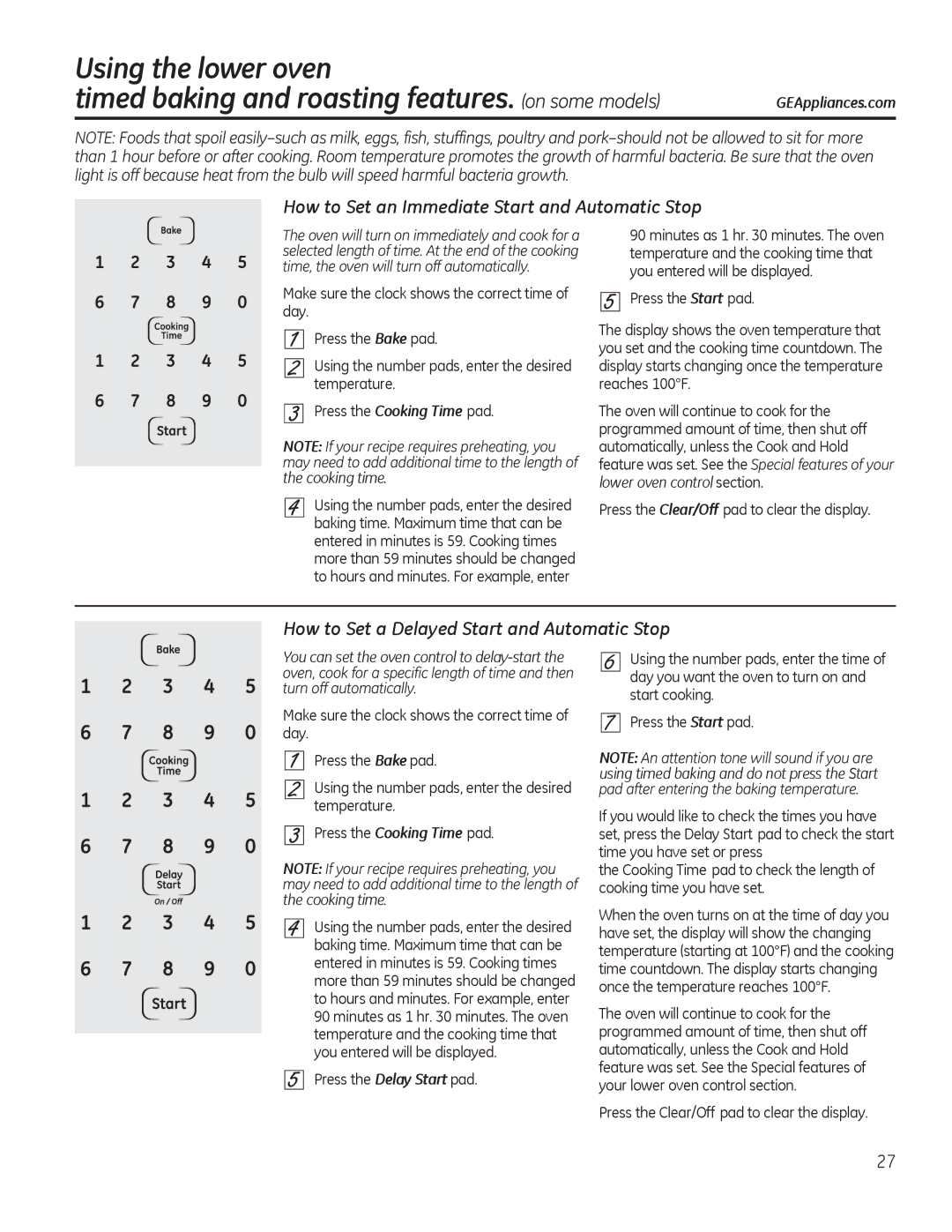JTP90, JKP90 specifications
General Electric (GE) has long been a leader in the manufacturing of high-quality kitchen appliances, and among their standout products are the GE Profile Series JKP90 and JTP90 wall ovens. Known for their innovative features, cutting-edge technologies, and sleek design, these ovens are perfect for modern households looking to enhance their culinary experience.The GE JKP90 and JTP90 are both built-in wall ovens, providing a space-saving solution without compromising on performance or capacity. One of the main features of these ovens is their advanced cooking technology, which includes a true European convection system. This technology ensures even heat distribution, allowing for perfectly baked goods and evenly roasted meats. With a third heating element and a fan that circulates hot air throughout the oven, users can expect consistent results, regardless of the dish being prepared.
Additionally, both models come equipped with a self-cleaning option, making oven maintenance a breeze. This feature simplifies the cleaning process by using high temperatures to burn away food residues, allowing users to spend more time enjoying their meals rather than scrubbing the oven.
For those who appreciate precision in cooking, the GE JKP90 and JTP90 offer a variety of cooking modes, including bake, broil, and specialty settings, allowing users to customize their cooking to suit specific dishes. Another notable characteristic is the implementation of a hidden bake element, which not only maximizes oven capacity but also contributes to easier cleaning.
The easy-to-use digital control panel found on these models enhances the user experience, featuring a large display that provides clear information on cooking settings and timers. Moreover, the ovens include programmable features, like delay bake and a kitchen timer, ensuring that meals can be prepared effortlessly.
Both the JKP90 and JTP90 come with a sleek stainless-steel exterior, offering a modern aesthetic that complements any kitchen décor. Their flush design allows for a seamless integration into cabinetry, providing a sophisticated and stylish appearance.
In summary, the GE Profile Series JKP90 and JTP90 wall ovens represent the perfect combination of technology, design, and functionality. With features like true European convection, self-cleaning capabilities, customizable cooking modes, and a user-friendly digital interface, these ovens are ideal for anyone looking to elevate their cooking experience while enjoying the convenience of modern appliance innovations.