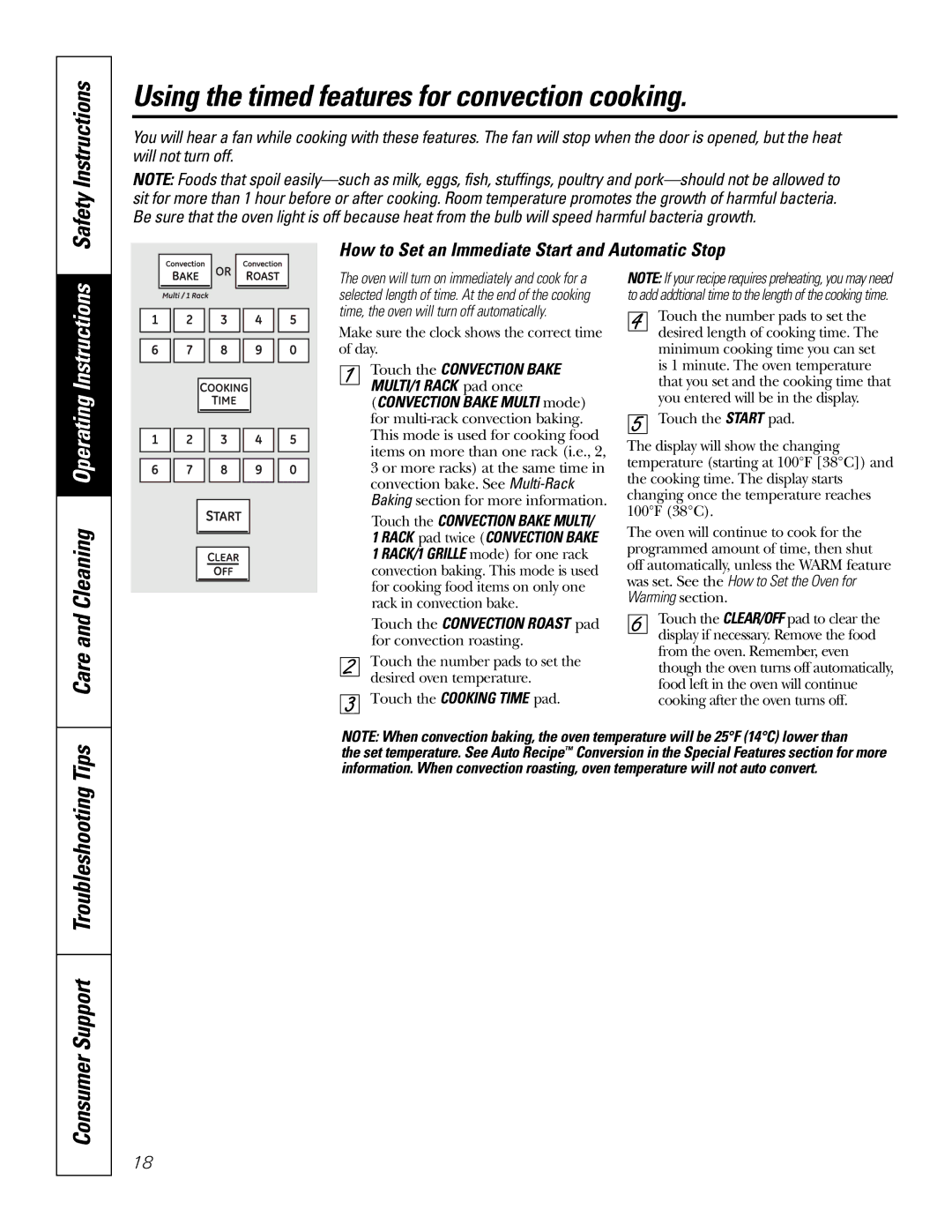Consumer Support Troubleshooting Tips Care and Cleaning Operating Instructions Safety Instructions
Using the timed features for convection cooking.
You will hear a fan while cooking with these features. The fan will stop when the door is opened, but the heat will not turn off.
NOTE: Foods that spoil
|
|
|
|
| OR |
|
|
|
|
|
| How to Set an Immediate Start and Automatic Stop | |
|
|
|
|
|
|
|
|
|
|
| |||
|
|
|
|
|
|
|
|
| The oven will turn on immediately and cook for a | NOTE: If your recipe requires preheating, you may need | |||
|
|
|
|
|
|
|
|
|
|
|
| ||
|
|
|
|
|
|
|
|
|
|
|
| selected length of time. At the end of the cooking | to add addtional time to the length of the cooking time. |
|
|
|
|
|
|
|
|
|
|
|
| ||
|
|
|
|
|
|
|
|
|
|
|
| time, the oven will turn off automatically. | Touch the number pads to set the |
|
|
|
|
|
|
|
|
|
|
|
| ||
|
|
|
|
|
|
|
|
|
|
|
| Make sure the clock shows the correct time | desired length of cooking time. The |
|
|
|
|
|
|
|
|
|
|
|
| ||
|
|
|
|
|
|
|
|
|
|
|
| of day. | minimum cooking time you can set |
|
|
|
|
|
|
|
|
|
|
|
| Touch the CONVECTION BAKE | is 1 minute. The oven temperature |
|
|
|
|
|
|
|
|
|
|
|
| ||
|
|
|
|
|
|
|
|
|
|
|
| MULTI/1 RACK pad once | that you set and the cooking time that |
|
|
|
|
|
|
|
|
|
|
|
| (CONVECTION BAKE MULTI mode) | you entered will be in the display. |
|
|
|
|
|
|
|
|
|
|
|
| for | Touch the START pad. |
|
|
|
|
|
|
|
|
|
|
|
| ||
|
|
|
|
|
|
|
|
|
|
|
| This mode is used for cooking food | The display will show the changing |
|
|
|
|
|
|
|
|
|
|
|
| items on more than one rack (i.e., 2, | |
|
|
|
|
|
|
|
|
|
|
|
| temperature (starting at 100°F [38°C]) and | |
|
|
|
|
|
|
|
|
|
|
|
| 3 or more racks) at the same time in | |
|
|
|
|
|
|
|
|
|
|
|
| the cooking time. The display starts | |
|
|
|
|
|
|
|
|
|
|
|
| convection bake. See | |
|
|
|
|
|
|
|
|
|
|
|
| ||
|
|
|
|
|
|
|
|
|
|
|
| Baking section for more information. | changing once the temperature reaches |
|
|
|
|
|
|
|
|
|
|
|
| Touch the CONVECTION BAKE MULTI/ | 100°F (38°C). |
|
|
|
|
|
|
|
|
|
|
|
| The oven will continue to cook for the | |
|
|
|
|
|
|
|
|
|
|
|
| 1 RACK pad twice (CONVECTION BAKE | |
|
|
|
|
|
|
|
|
|
|
|
| 1 RACK/1 GRILLE mode) for one rack | programmed amount of time, then shut |
|
|
|
|
|
|
|
|
|
|
|
| convection baking. This mode is used | off automatically, unless the WARM feature |
|
|
|
|
|
|
|
|
|
|
|
| ||
|
|
|
|
|
|
|
|
|
|
|
| was set. See the How to Set the Oven for | |
|
|
|
|
|
|
|
|
|
|
|
| for cooking food items on only one | |
|
|
|
|
|
|
|
|
|
|
|
| Warming section. | |
|
|
|
|
|
|
|
|
|
|
|
| rack in convection bake. | |
|
|
|
|
|
|
|
|
|
|
|
| Touch the CLEAR/OFF pad to clear the | |
|
|
|
|
|
|
|
|
|
|
|
| Touch the CONVECTION ROAST pad | |
|
|
|
|
|
|
|
|
|
|
|
| display if necessary. Remove the food | |
|
|
|
|
|
|
|
|
|
|
|
| for convection roasting. | |
|
|
|
|
|
|
|
|
|
|
|
| from the oven. Remember, even | |
|
|
|
|
|
|
|
|
|
|
|
| Touch the number pads to set the | |
|
|
|
|
|
|
|
|
|
|
|
| though the oven turns off automatically, | |
|
|
|
|
|
|
|
|
|
|
|
| desired oven temperature. | |
|
|
|
|
|
|
|
|
|
|
|
| food left in the oven will continue | |
|
|
|
|
|
|
|
|
|
|
|
| Touch the COOKING TIME pad. | |
|
|
|
|
|
|
|
|
|
|
|
| cooking after the oven turns off. | |
NOTE: When convection baking, the oven temperature will be 25°F (14°C) lower than
the set temperature. See Auto Recipe™ Conversion in the Special Features section for more information. When convection roasting, oven temperature will not auto convert.
18