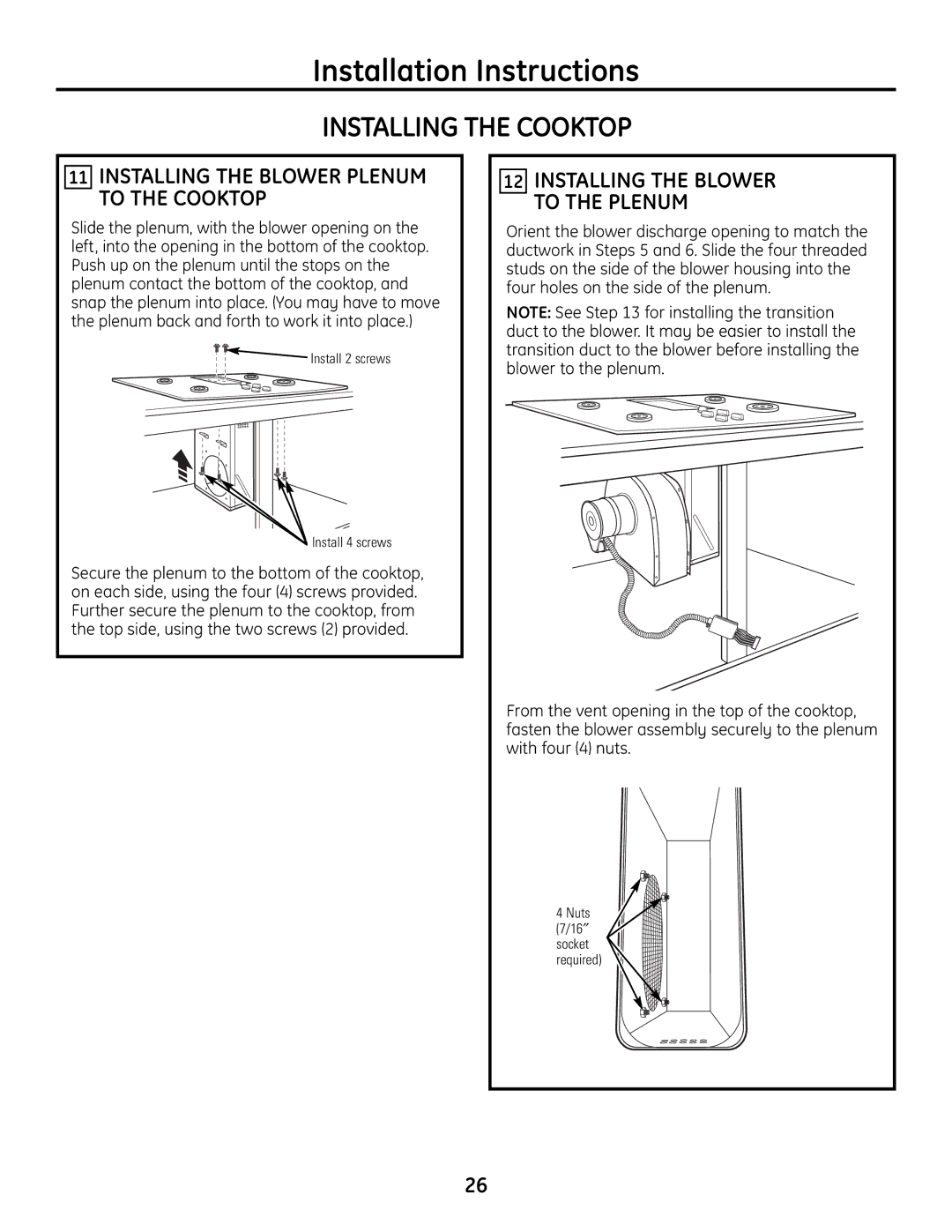Installation Instructions
INSTALLING THE COOKTOP
11INSTALLING THE BLOWER PLENUM TO THE COOKTOP
Slide the plenum, with the blower opening on the left, into the opening in the bottom of the cooktop. Push up on the plenum until the stops on the plenum contact the bottom of the cooktop, and snap the plenum into place. (You may have to move the plenum back and forth to work it into place.)
![]() Install 2 screws
Install 2 screws
Install 4 screws
Secure the plenum to the bottom of the cooktop, on each side, using the four (4) screws provided. Further secure the plenum to the cooktop, from the top side, using the two screws (2) provided.
12INSTALLING THE BLOWER TO THE PLENUM
Orient the blower discharge opening to match the ductwork in Steps 5 and 6. Slide the four threaded studs on the side of the blower housing into the four holes on the side of the plenum.
NOTE: See Step 13 for installing the transition duct to the blower. It may be easier to install the transition duct to the blower before installing the blower to the plenum.
From the vent opening in the top of the cooktop, fasten the blower assembly securely to the plenum with four (4) nuts.
4Nuts (7/16″ socket required)
26