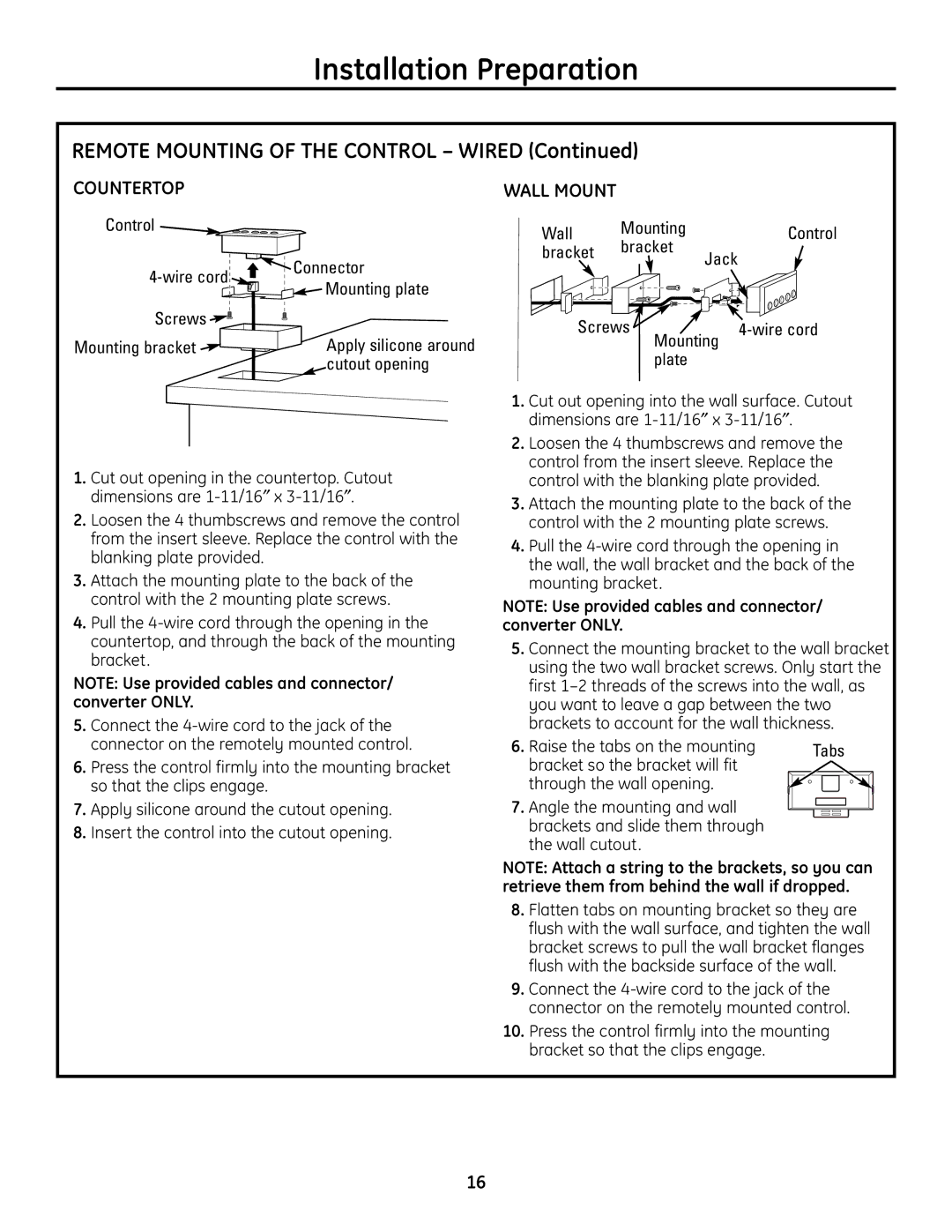Installation Preparation
REMOTE MOUNTING OF THE CONTROL – WIRED (Continued)
COUNTERTOP
Control ![]()
Connector | ||
Mounting plate | ||
| ||
Screws |
| |
Mounting bracket | Apply silicone around | |
| cutout opening |
1.Cut out opening in the countertop. Cutout dimensions are
2.Loosen the 4 thumbscrews and remove the control from the insert sleeve. Replace the control with the blanking plate provided.
3.Attach the mounting plate to the back of the control with the 2 mounting plate screws.
4.Pull the
NOTE: Use provided cables and connector/ converter ONLY.
5.Connect the
6.Press the control firmly into the mounting bracket so that the clips engage.
7.Apply silicone around the cutout opening.
8.Insert the control into the cutout opening.
WALL MOUNT |
|
|
Wall | Mounting | Control |
bracket | bracket |
|
Jack |
| |
|
| |
Screws | ||
| Mounting |
|
| plate |
|
1.Cut out opening into the wall surface. Cutout dimensions are
2.Loosen the 4 thumbscrews and remove the control from the insert sleeve. Replace the control with the blanking plate provided.
3.Attach the mounting plate to the back of the control with the 2 mounting plate screws.
4.Pull the
NOTE: Use provided cables and connector/ converter ONLY.
5.Connect the mounting bracket to the wall bracket using the two wall bracket screws. Only start the first
6. Raise the tabs on the mounting | Tabs |
bracket so the bracket will fit |
|
through the wall opening. |
|
7. Angle the mounting and wall brackets and slide them through the wall cutout .
NOTE: Attach a string to the brackets, so you can retrieve them from behind the wall if dropped.
8.Flatten tabs on mounting bracket so they are flush with the wall surface, and tighten the wall bracket screws to pull the wall bracket flanges flush with the backside surface of the wall.
9.Connect the
10.Press the control firmly into the mounting bracket so that the clips engage.
16