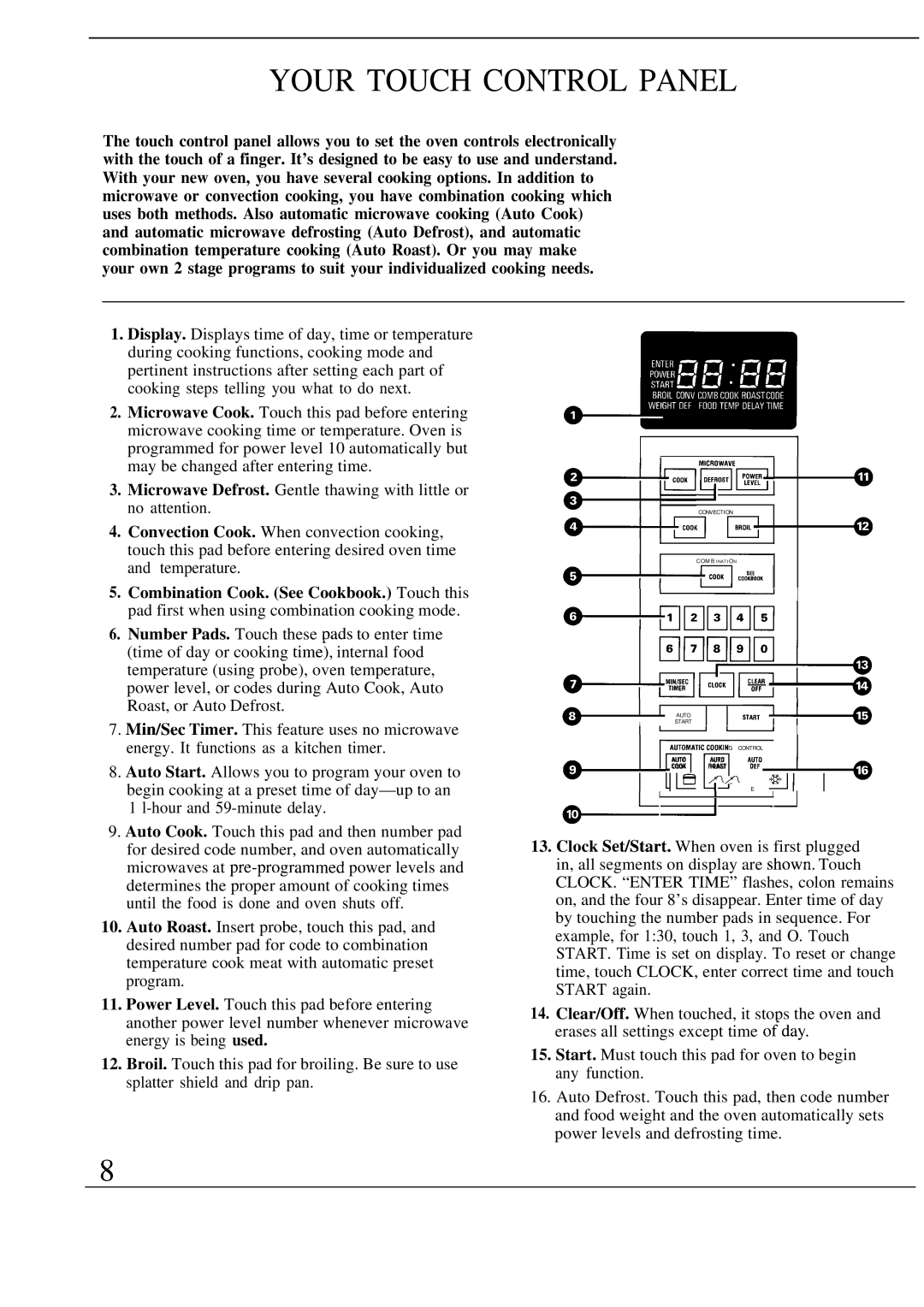JET343G specifications
The GE Monogram JET343G is a remarkable piece of kitchen technology that embodies style, performance, and efficiency. This advanced appliance is the ideal choice for home chefs who demand both functionality and elegance in their culinary space.At the heart of the JET343G is its impressive cooking capabilities. The unit features a spacious 30-inch oven with a convection cooking system that distributes heat evenly across the interior. This ensures that dishes are cooked uniformly, reducing cooking times and enhancing flavors. Whether baking, roasting, or broiling, the convection system allows for superior results, making it perfect for a variety of recipes.
The JET343G is equipped with multiple cooking modes, including traditional bake, roast, broil, and a specialized pizza mode, giving users the versatility to explore diverse cooking styles. The oven also includes a reliable self-cleaning feature that makes maintenance a breeze, ensuring that it stays pristine with minimal effort.
One of the standout characteristics of the JET343G is its advanced technology. The appliance features a smart kitchen interface that offers Wi-Fi connectivity, allowing users to control the oven remotely. This means that you can preheat the oven, adjust cooking settings, or even monitor food temperatures from your smartphone, providing unparalleled convenience for busy lifestyles.
Additionally, the JET343G employs an intuitive touch control panel that makes navigating through its various functions quick and easy. It's designed to be user-friendly, showcasing clear icons and settings that eliminate any guesswork involved in the cooking process.
Aesthetic appeal is another key feature of the GE Monogram JET343G. Its sleek stainless steel finish not only enhances the overall look of the kitchen but is also easy to clean. The design incorporates minimalist lines and simple elegance, making it a perfect match for modern kitchen interiors.
With safety features such as a built-in oven light and a cooling fan that activates during cooking, the JET343G prioritizes user safety while ensuring optimal performance.
In summary, the GE Monogram JET343G is a state-of-the-art appliance that combines cutting-edge technology with timeless design. Its spacious oven, convection cooking system, smart connectivity, and easy-to-use controls make it an excellent choice for anyone serious about cooking. Whether you are a novice or a seasoned chef, the JET343G elevates the cooking experience, making it a standout addition to any gourmet kitchen.