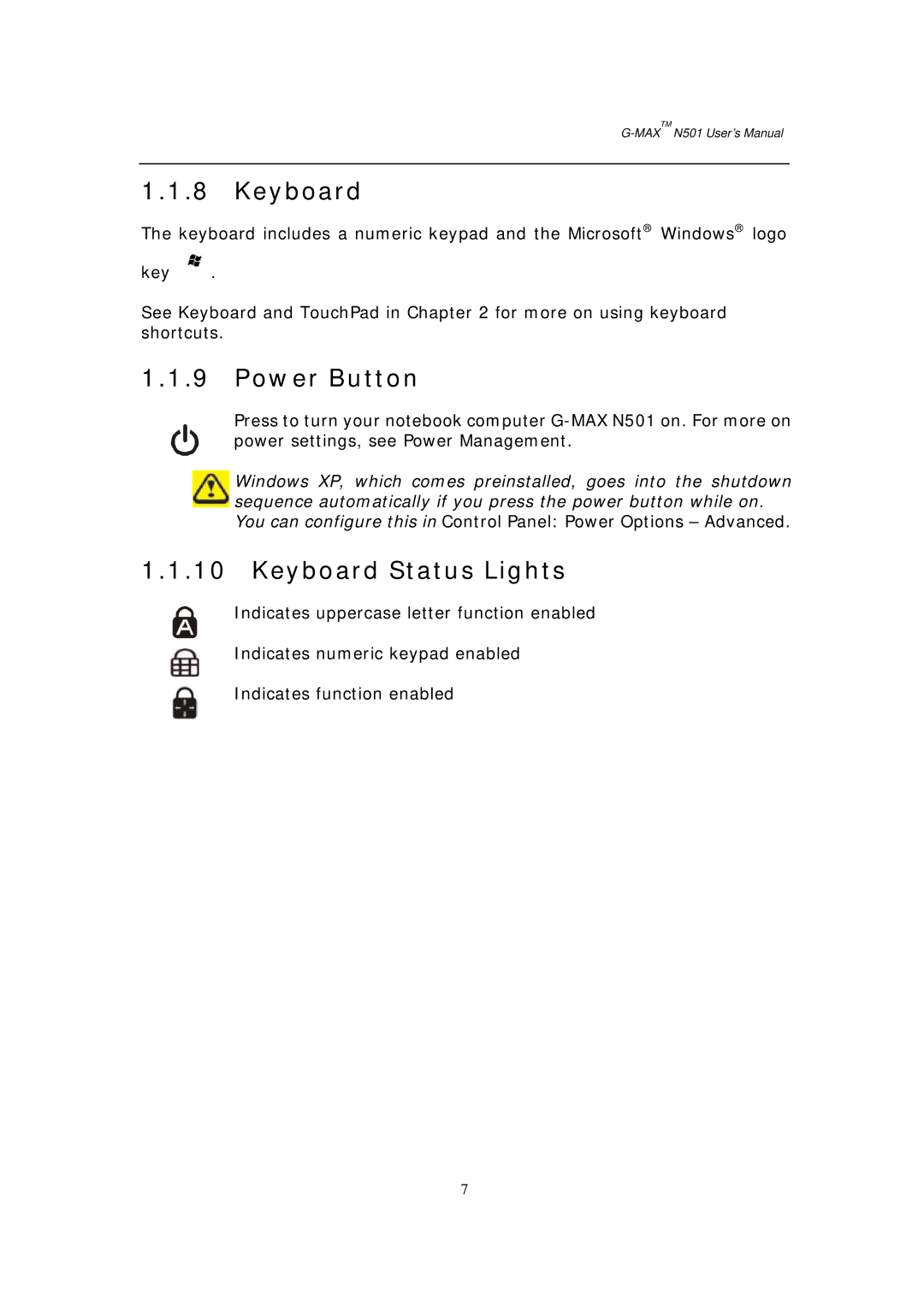G-MAXTM N501 User’s Manual
1.1.8Keyboard
The keyboard includes a numeric keypad and the Microsoft® Windows® logo key ![]() .
.
See Keyboard and TouchPad in Chapter 2 for more on using keyboard shortcuts.
1.1.9Power Button
Press to turn your notebook computer
Windows XP, which comes preinstalled, goes into the shutdown sequence automatically if you press the power button while on. You can configure this in Control Panel: Power Options – Advanced.
1.1.10Keyboard Status Lights
Indicates uppercase letter function enabled
Indicates numeric keypad enabled
Indicates function enabled
7