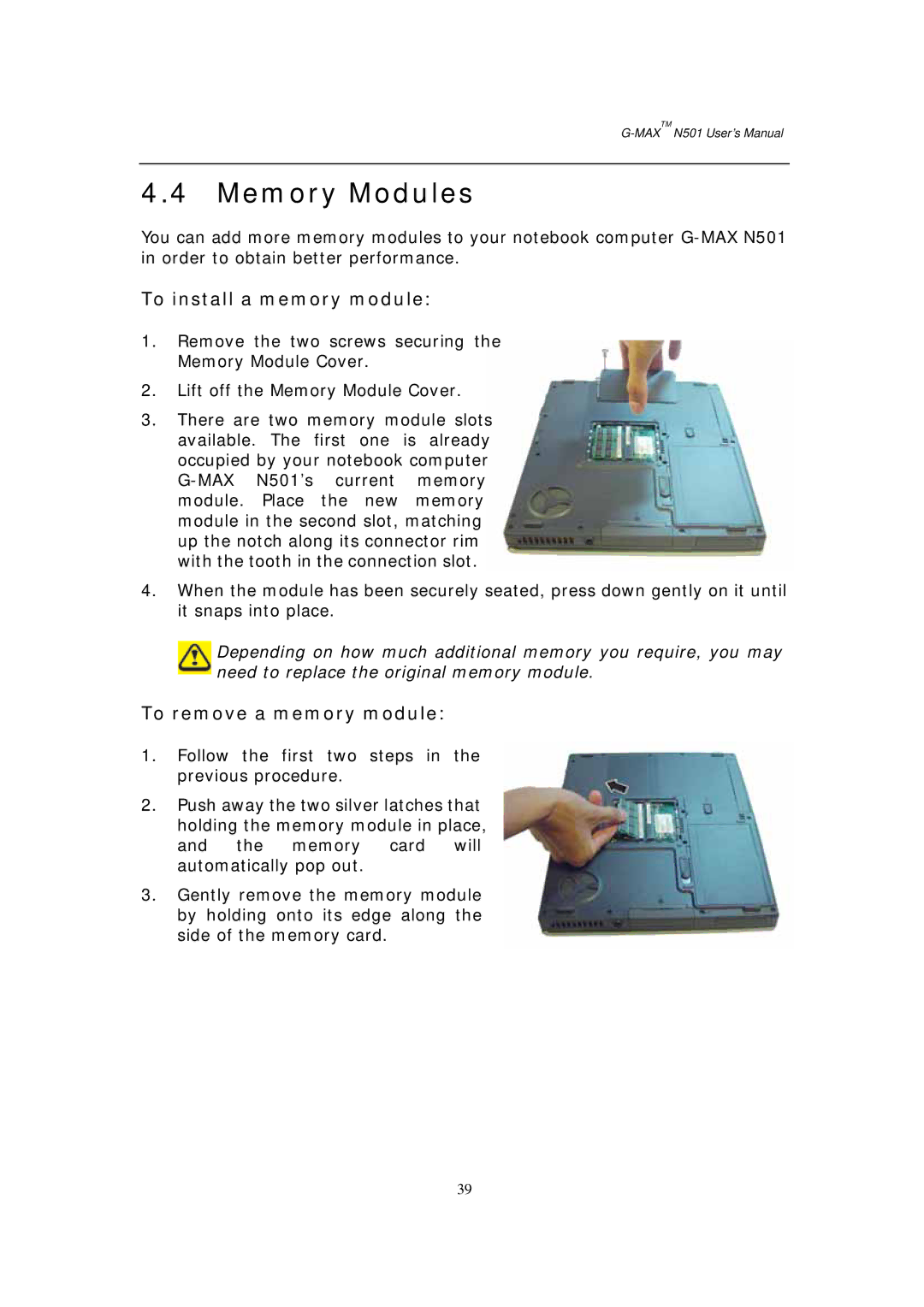G-MAXTM N501 User’s Manual
4.4Memory Modules
You can add more memory modules to your notebook computer
To install a memory module:
1.Remove the two screws securing the Memory Module Cover.
2.Lift off the Memory Module Cover.
3.There are two memory module slots available. The first one is already occupied by your notebook computer
4.When the module has been securely seated, press down gently on it until it snaps into place.
Depending on how much additional memory you require, you may need to replace the original memory module.
To remove a memory module:
1.Follow the first two steps in the previous procedure.
2.Push away the two silver latches that holding the memory module in place, and the memory card will automatically pop out.
3.Gently remove the memory module by holding onto its edge along the side of the memory card.
39