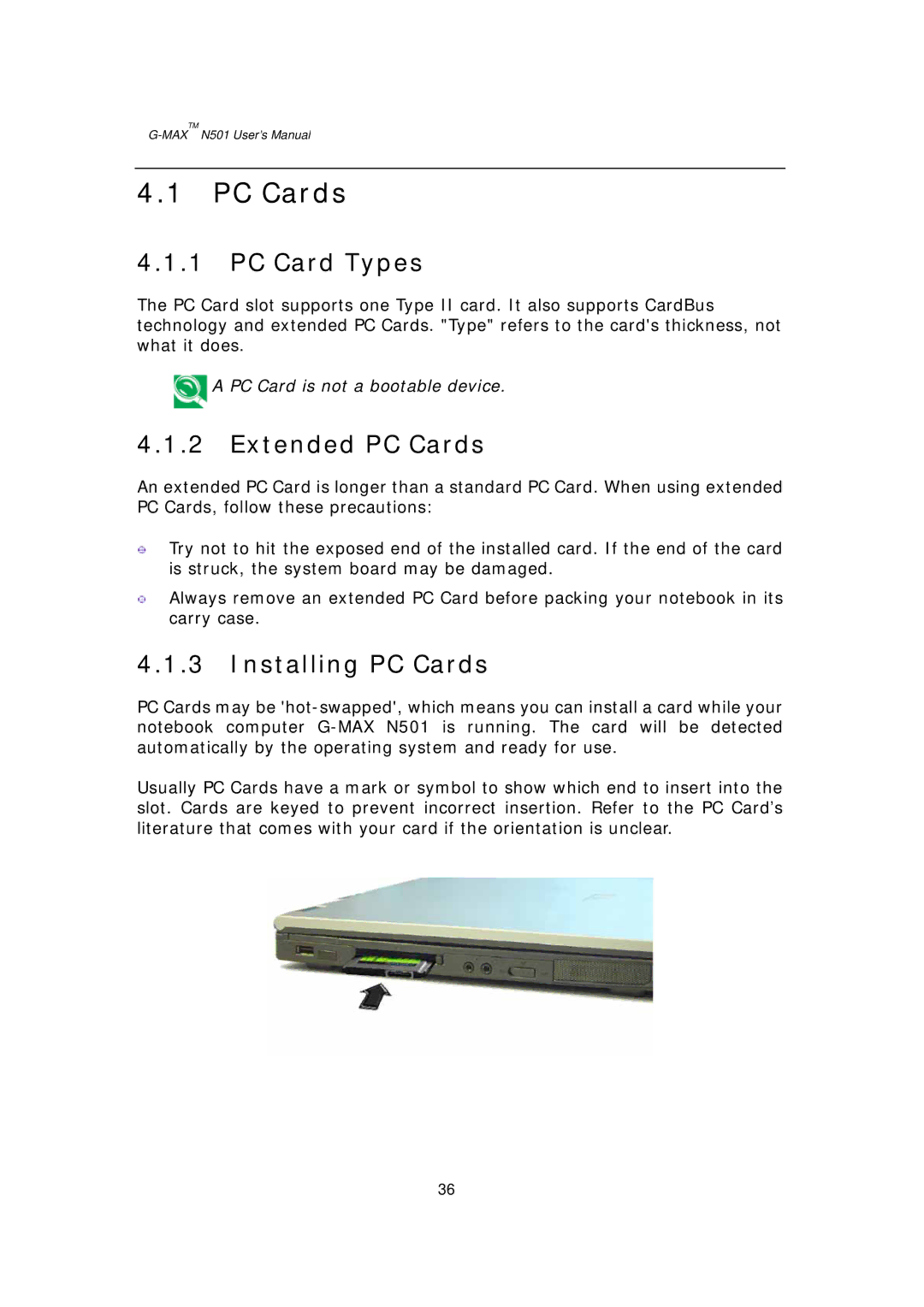G-MAXTM N501 User’s Manual
4.1 PC Cards
4.1.1 PC Card Types
The PC Card slot supports one Type II card. It also supports CardBus technology and extended PC Cards. "Type" refers to the card's thickness, not what it does.
![]() A PC Card is not a bootable device.
A PC Card is not a bootable device.
4.1.2 Extended PC Cards
An extended PC Card is longer than a standard PC Card. When using extended PC Cards, follow these precautions:
Try not to hit the exposed end of the installed card. If the end of the card is struck, the system board may be damaged.
Always remove an extended PC Card before packing your notebook in its carry case.
4.1.3 Installing PC Cards
PC Cards may be
Usually PC Cards have a mark or symbol to show which end to insert into the slot. Cards are keyed to prevent incorrect insertion. Refer to the PC Card’s literature that comes with your card if the orientation is unclear.
36