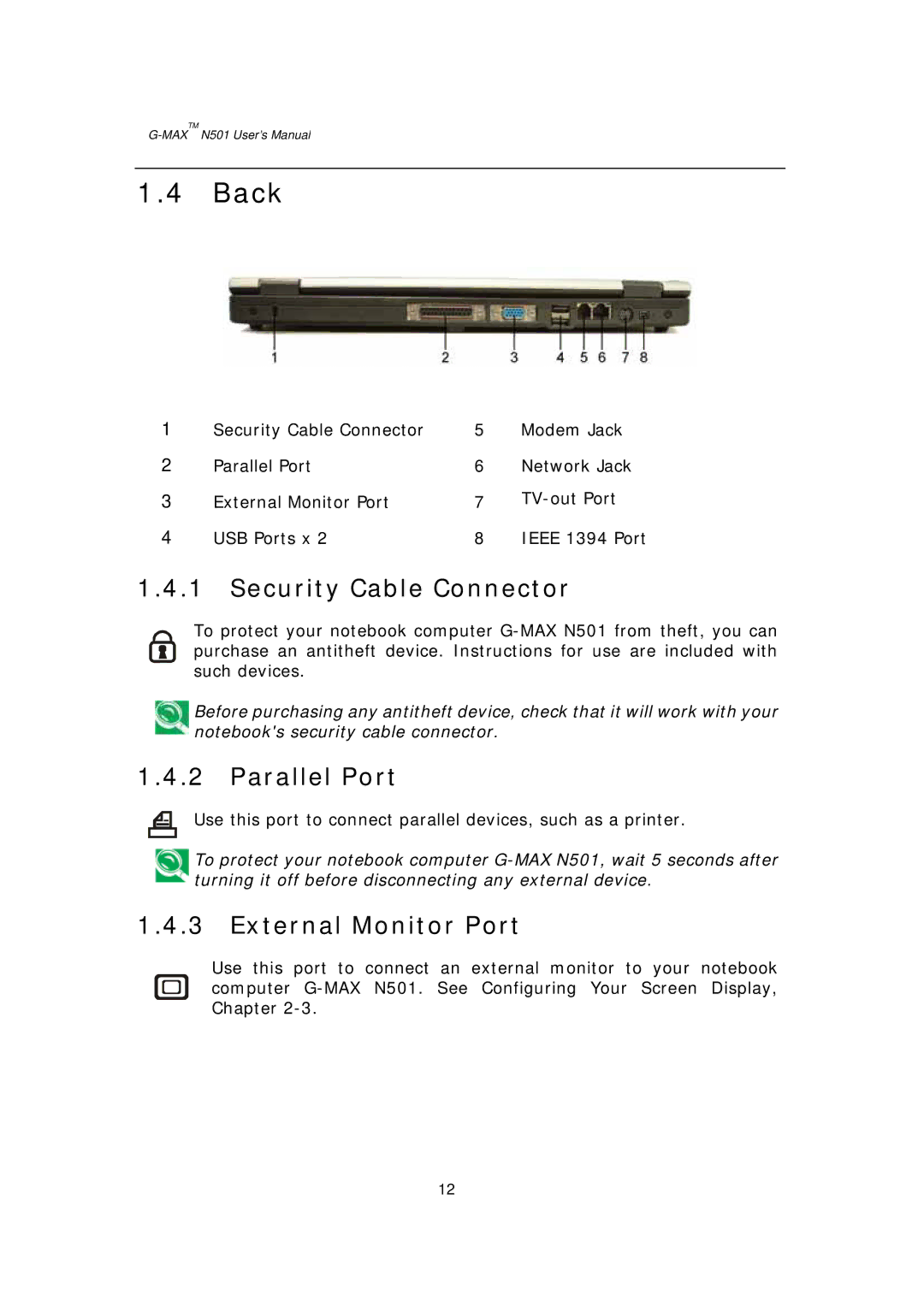G-MAXTM N501 User’s Manual
1.4 Back
1 | Security Cable Connector | 5 | Modem Jack |
2 | Parallel Port | 6 | Network Jack |
3 | External Monitor Port | 7 | |
4 | USB Ports x 2 | 8 | IEEE 1394 Port |
1.4.1 Security Cable Connector
To protect your notebook computer
Before purchasing any antitheft device, check that it will work with your notebook's security cable connector.
1.4.2 Parallel Port
Use this port to connect parallel devices, such as a printer.
To protect your notebook computer
1.4.3 External Monitor Port
Use this port to connect an external monitor to your notebook computer
12