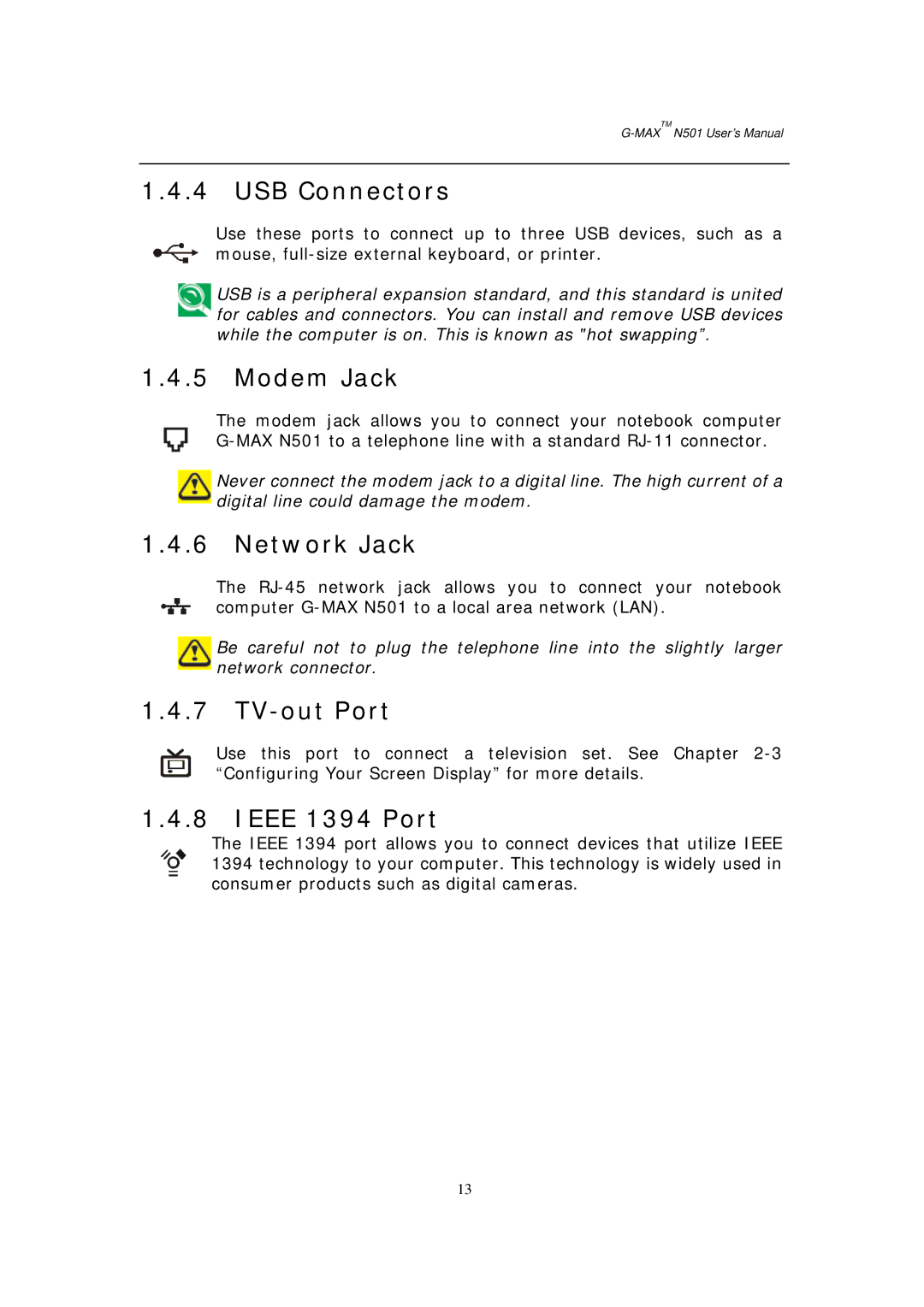G-MAXTM N501 User’s Manual
1.4.4USB Connectors
Use these ports to connect up to three USB devices, such as a mouse,
USB is a peripheral expansion standard, and this standard is united for cables and connectors. You can install and remove USB devices while the computer is on. This is known as "hot swapping”.
1.4.5Modem Jack
The modem jack allows you to connect your notebook computer
Never connect the modem jack to a digital line. The high current of a digital line could damage the modem.
1.4.6Network Jack
The
Be careful not to plug the telephone line into the slightly larger network connector.
1.4.7TV-out Port
Use this port to connect a television set. See Chapter
1.4.8IEEE 1394 Port
The IEEE 1394 port allows you to connect devices that utilize IEEE 1394 technology to your computer. This technology is widely used in consumer products such as digital cameras.
13