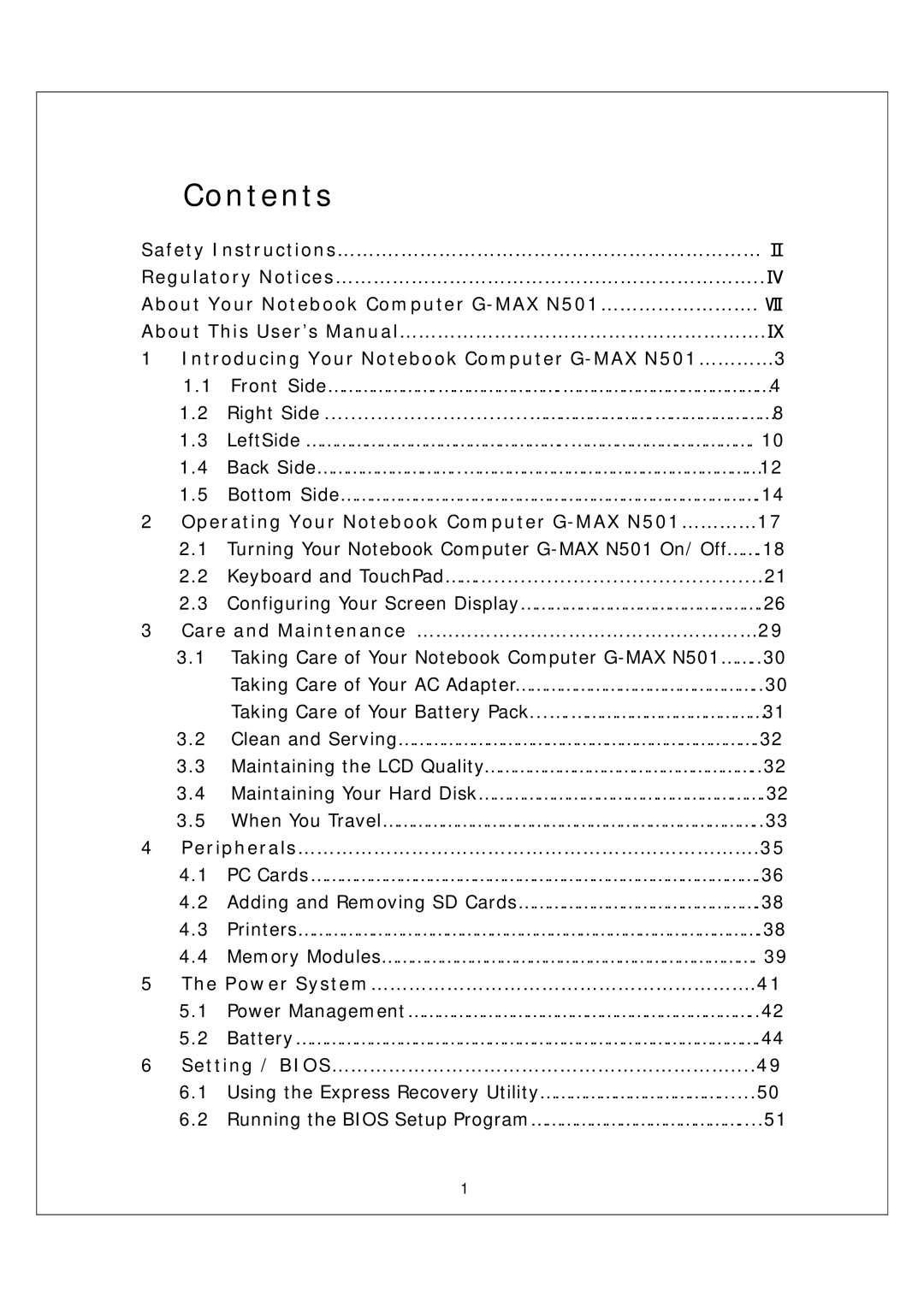Contents
Safety Instructions……….………………………………………………… Ⅱ
Regulatory Notices…………………………………………………………..Ⅳ
About Your Notebook Computer
About This User’s Manual………………………………………………….Ⅸ
1Introducing Your Notebook Computer
1.1Front Side………………….…………………….……………………………………4
1.2Right Side ...............................…………………….……………………8
1.3LeftSide ……………………………………………..………………………………. 10
1.4Back Side………………………..……………………………………………………12
1.5Bottom Side………………………………………………………………………….14
2Operating Your Notebook Computer
2.1Turning Your Notebook Computer
2.2Keyboard and TouchPad……............................................21
2.3Configuring Your Screen Display………………………………………….26
3Care and Maintenance ………………………………………………29
3.1Taking Care of Your Notebook Computer
3.2Clean and Serving……………………………………………………………….32
3.3Maintaining the LCD Quality………………………………………………..32
3.4Maintaining Your Hard Disk………………………………………………….32
3.5When You Travel…………………………………………………………………..33
4Peripherals……………………………………………………………….35
4.1PC Cards……………………………………………………………………………….36
4.2Adding and Removing SD Cards………………………………………….38
4.3Printers………………………………………………………………………………….38
4.4Memory Modules…………………………………………………………………. 39
5The Power System…………………………………………………….41
5.1Power Management……………………………………………………………..42
5.2Battery………………………………………………………………………………….44
6Setting / BIOS………………………………………………………....49
6.1Using the Express Recovery Utility………………………………......50
6.2Running the BIOS Setup Program……………………………………....51
1