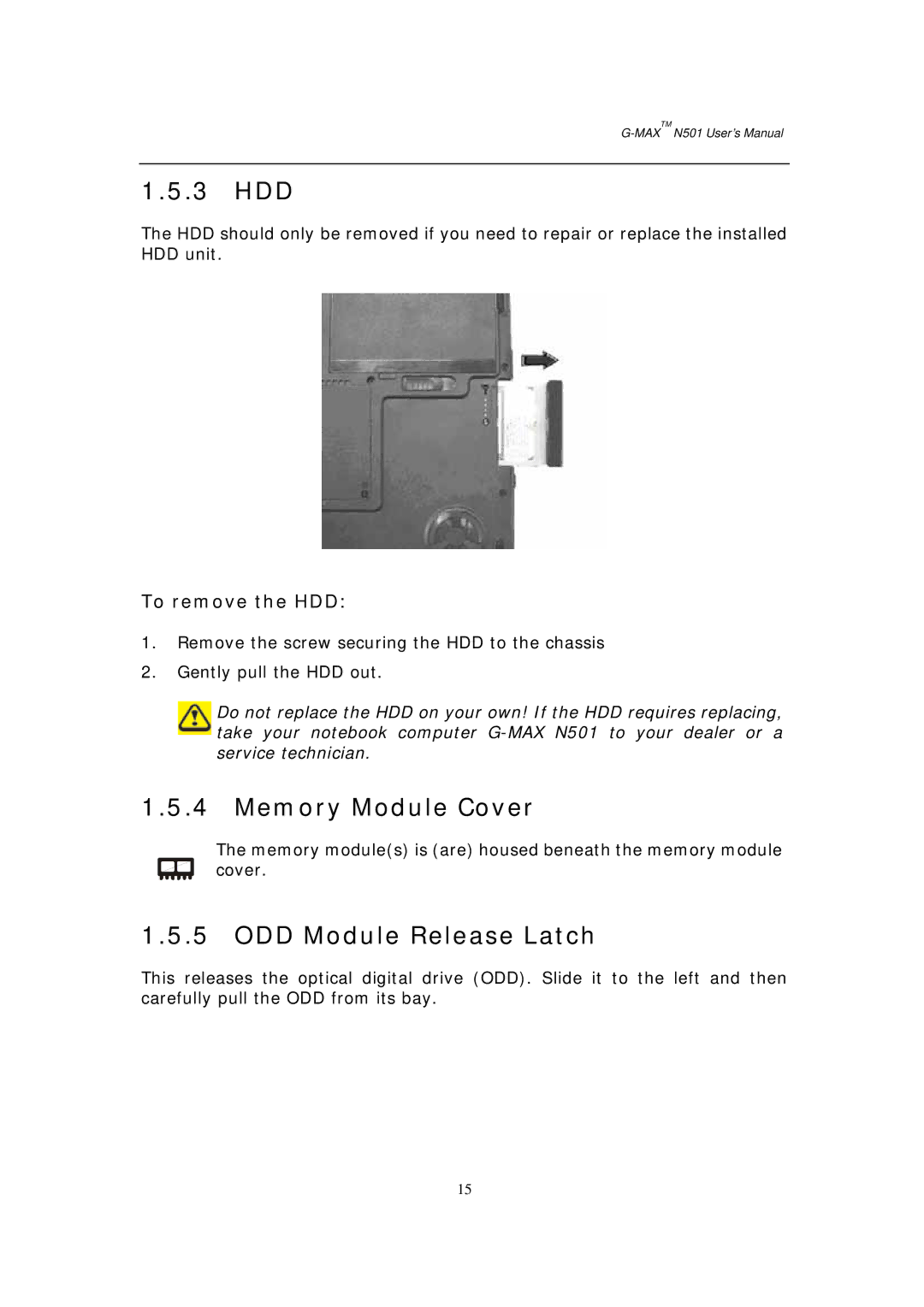G-MAXTM N501 User’s Manual
1.5.3HDD
The HDD should only be removed if you need to repair or replace the installed HDD unit.
To remove the HDD:
1.Remove the screw securing the HDD to the chassis
2.Gently pull the HDD out.
Do not replace the HDD on your own! If the HDD requires replacing, take your notebook computer
1.5.4Memory Module Cover
The memory module(s) is (are) housed beneath the memory module cover.
1.5.5ODD Module Release Latch
This releases the optical digital drive (ODD). Slide it to the left and then carefully pull the ODD from its bay.
15