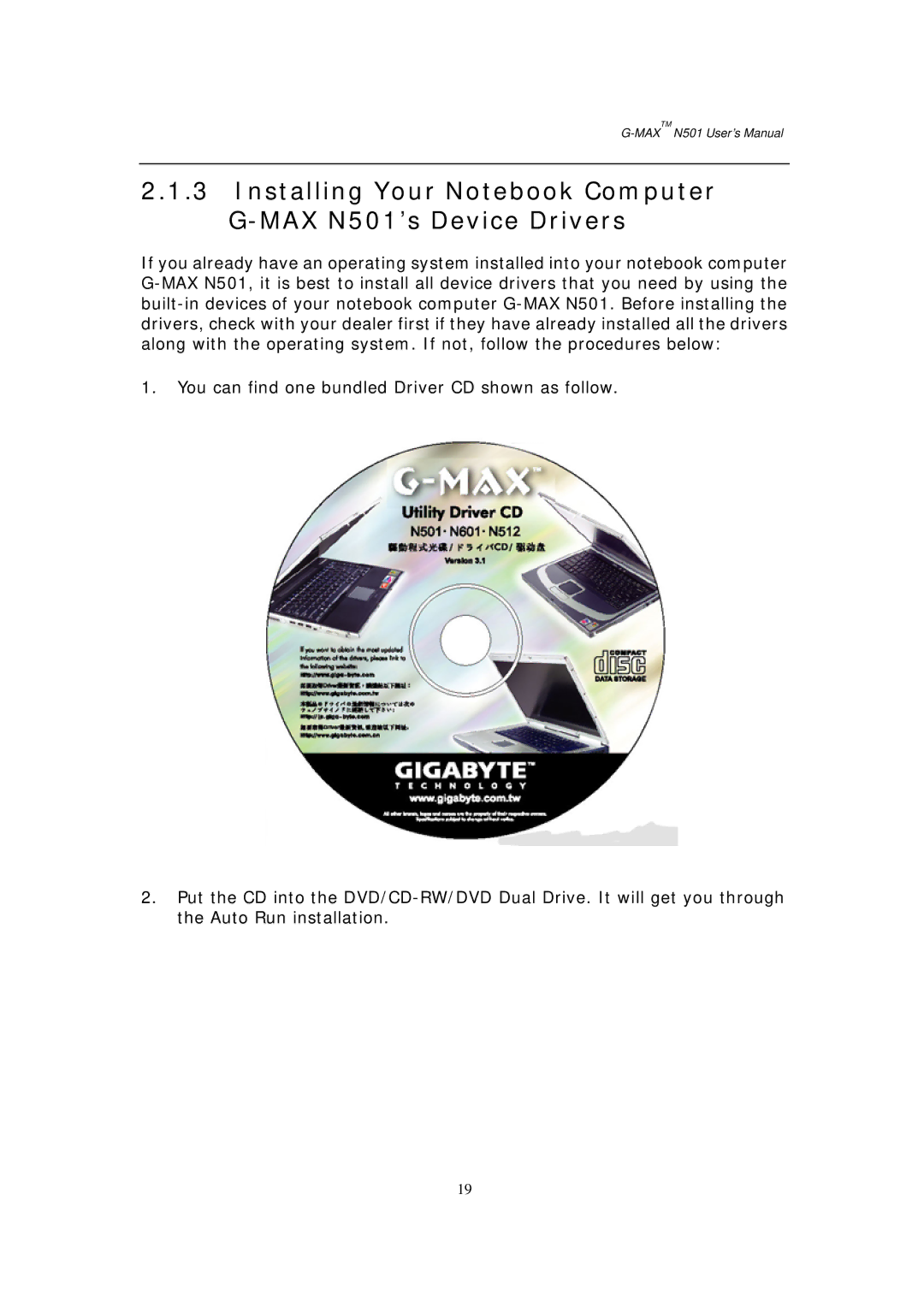G-MAXTMN501 User’s Manual
2.1.3Installing Your Notebook Computer G-MAX N501’s Device Drivers
If you already have an operating system installed into your notebook computer G-MAX N501, it is best to install all device drivers that you need by using the built-in devices of your notebook computer G-MAX N501. Before installing the drivers, check with your dealer first if they have already installed all the drivers along with the operating system. If not, follow the procedures below:
1.You can find one bundled Driver CD shown as follow.
2.Put the CD into the DVD/CD-RW/DVD Dual Drive. It will get you through the Auto Run installation.