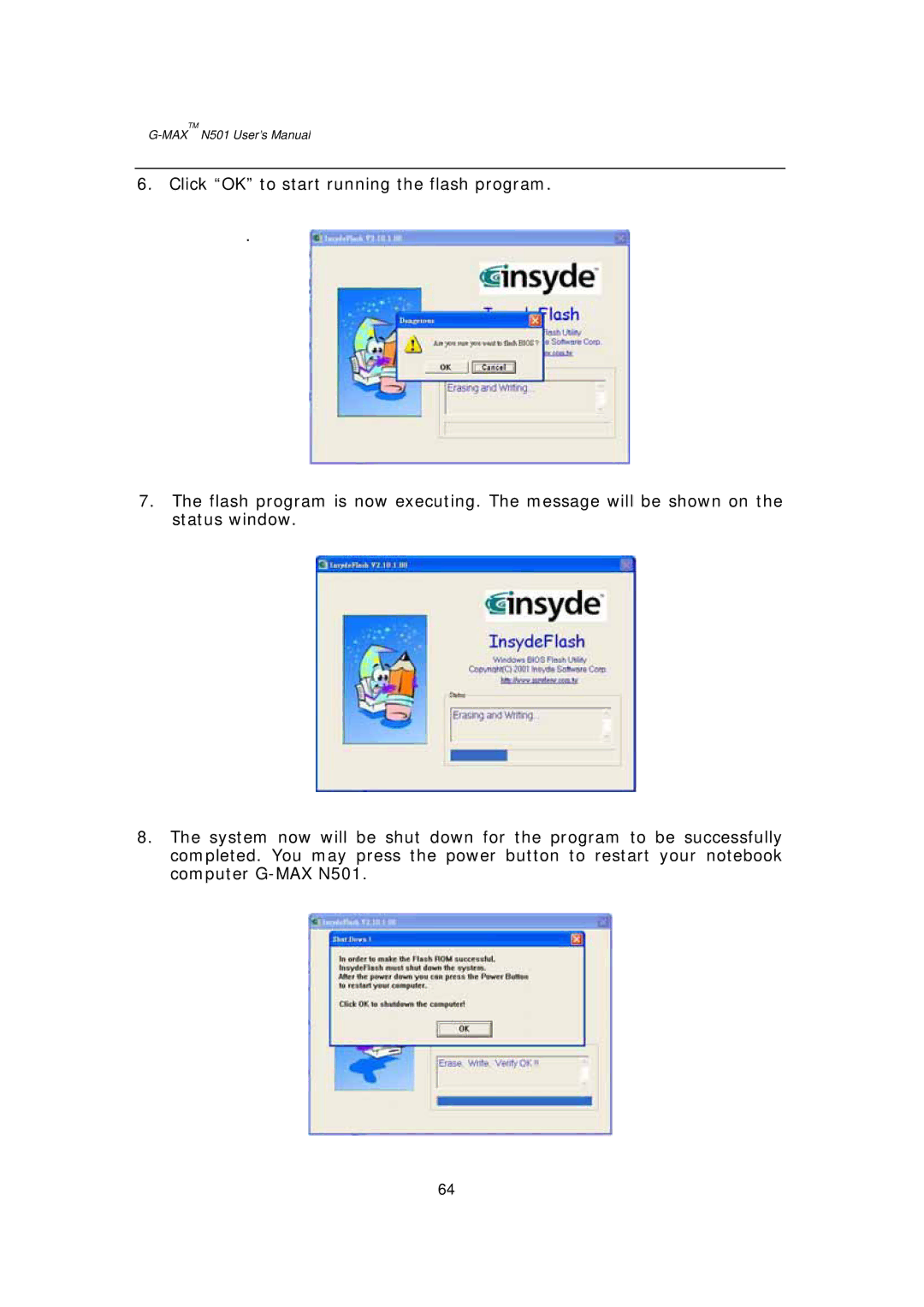G-MAXTM N501 User’s Manual
6.Click “OK” to start running the flash program.
.
7.The flash program is now executing. The message will be shown on the status window.
8.The system now will be shut down for the program to be successfully completed. You may press the power button to restart your notebook computer
64