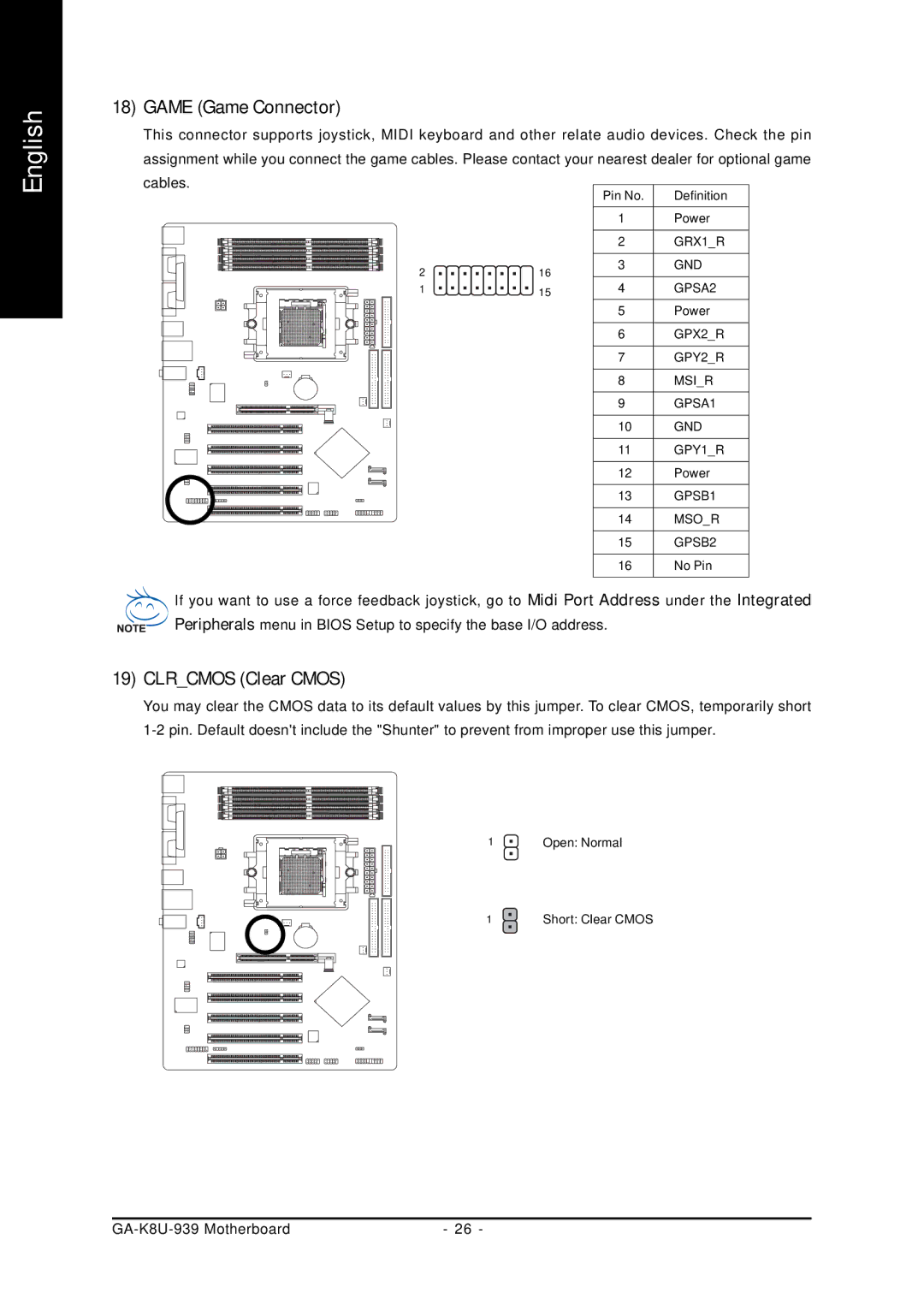English
18)GAME (Game Connector)
This connector supports joystick, MIDI keyboard and other relate audio devices. Check the pin assignment while you connect the game cables. Please contact your nearest dealer for optional game cables.
|
| Pin No. | Definition |
|
| 1 | Power |
|
| 2 | GRX1_R |
2 | 16 | 3 | GND |
1 | 15 | 4 | GPSA2 |
|
| 5 | Power |
|
| 6 | GPX2_R |
|
| 7 | GPY2_R |
|
| 8 | MSI_R |
|
| 9 | GPSA1 |
|
| 10 | GND |
|
| 11 | GPY1_R |
|
| 12 | Power |
|
| 13 | GPSB1 |
|
| 14 | MSO_R |
|
| 15 | GPSB2 |
|
| 16 | No Pin |
If you want to use a force feedback joystick, go to Midi Port Address under the Integrated Peripherals menu in BIOS Setup to specify the base I/O address.
19)CLR_CMOS (Clear CMOS)
You may clear the CMOS data to its default values by this jumper. To clear CMOS, temporarily short
1 | Open: Normal |
1 | Short: Clear CMOS |
- 26 - |