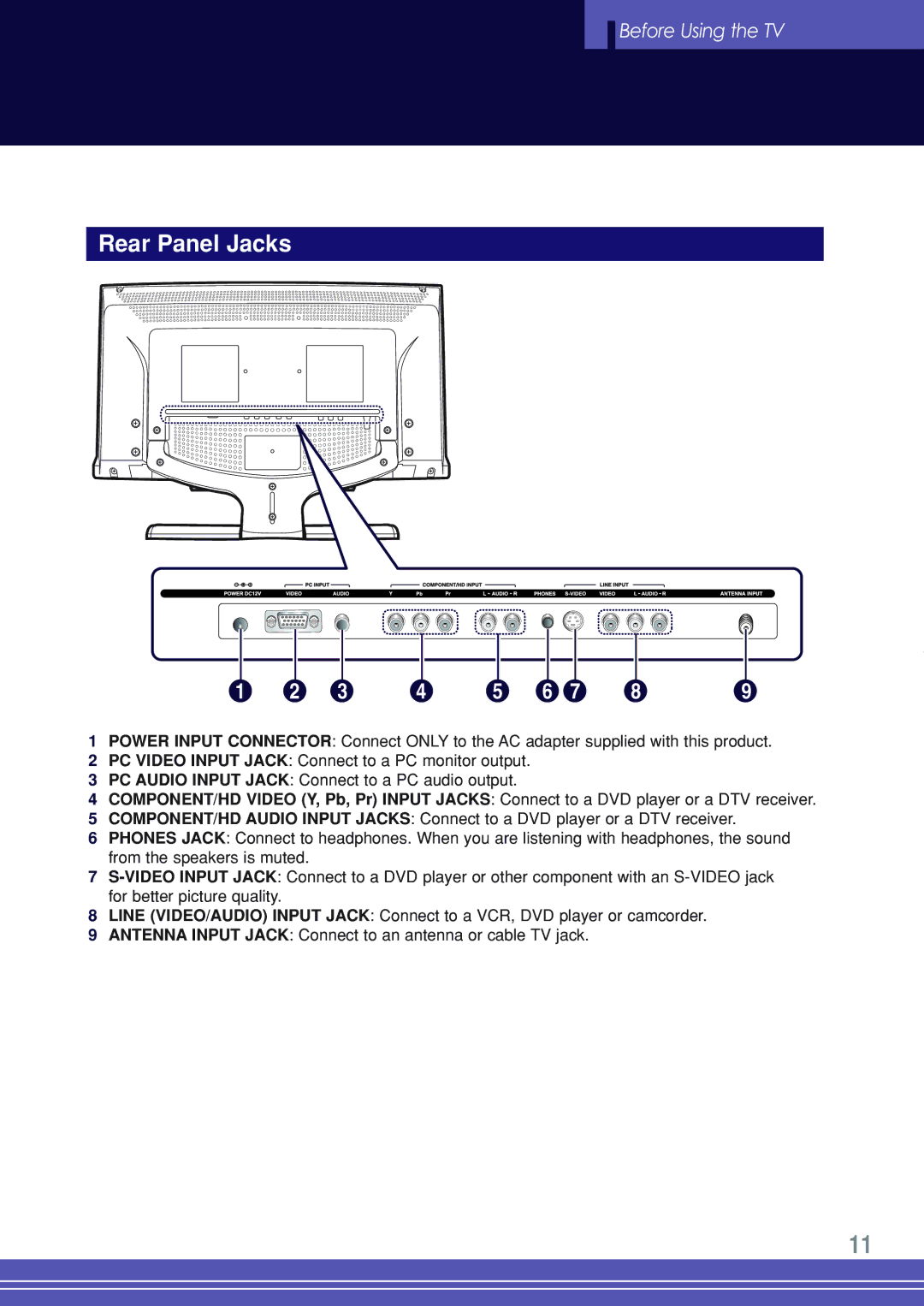![]() Before Using the TV
Before Using the TV
Rear Panel Jacks
1POWER INPUT CONNECTOR: Connect ONLY to the AC adapter supplied with this product.
2PC VIDEO INPUT JACK: Connect to a PC monitor output.
3PC AUDIO INPUT JACK: Connect to a PC audio output.
4COMPONENT/HD VIDEO (Y, Pb, Pr) INPUT JACKS: Connect to a DVD player or a DTV receiver.
5COMPONENT/HD AUDIO INPUT JACKS: Connect to a DVD player or a DTV receiver.
6PHONES JACK: Connect to headphones. When you are listening with headphones, the sound from the speakers is muted.
7
8LINE (VIDEO/AUDIO) INPUT JACK: Connect to a VCR, DVD player or camcorder.
9ANTENNA INPUT JACK: Connect to an antenna or cable TV jack.
11