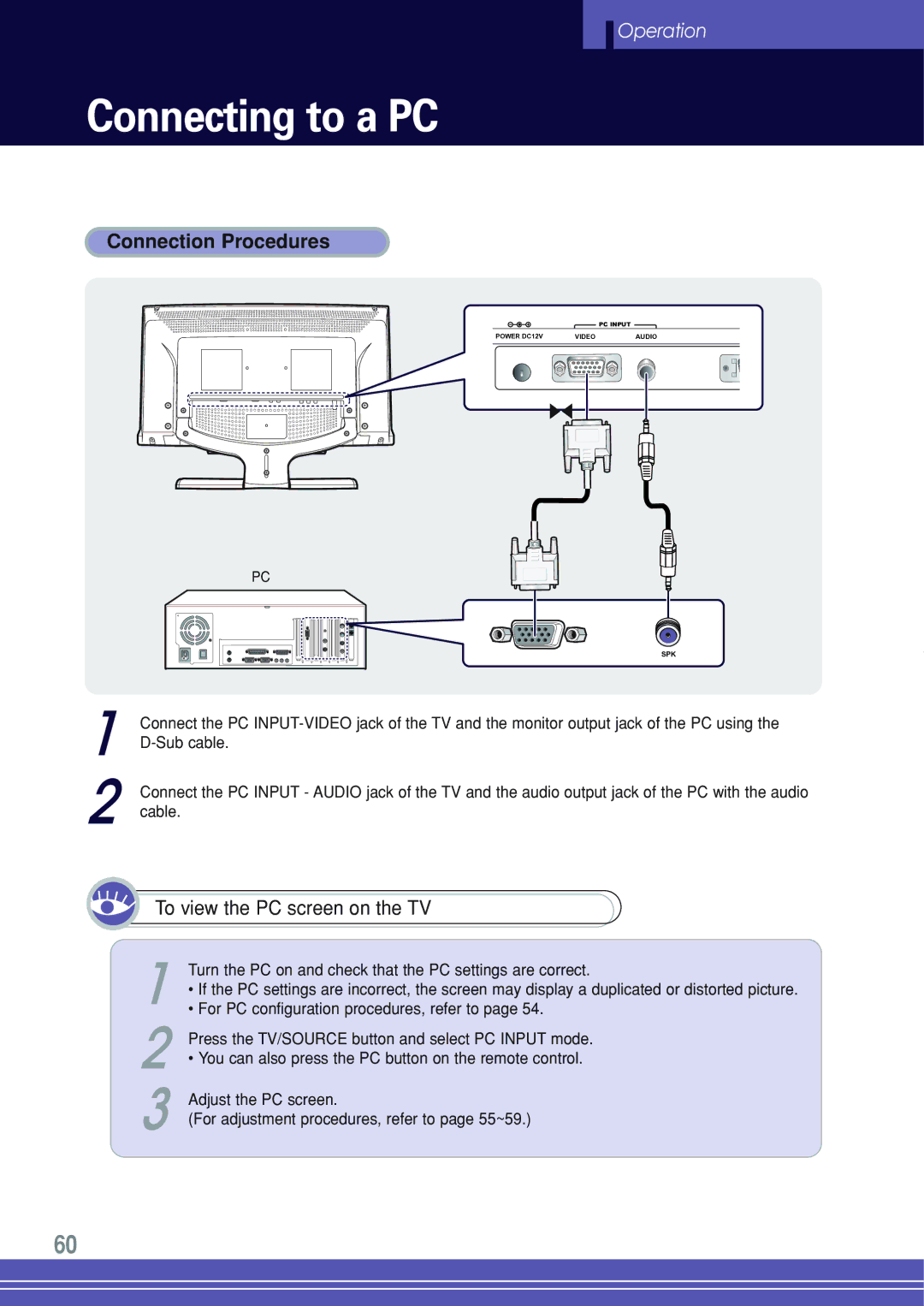![]() Operation
Operation
Connecting to a PC
Connection Procedures
PC INPUT
POWER DC12V | VIDEO | AUDIO |
PC
SPK
Connect the PC
Connect the PC INPUT - AUDIO jack of the TV and the audio output jack of the PC with the audio cable.
To view the PC screen on the TV
Turn the PC on and check that the PC settings are correct.
•If the PC settings are incorrect, the screen may display a duplicated or distorted picture.
•For PC configuration procedures, refer to page 54.
Press the TV/SOURCE button and select PC INPUT mode.
• You can also press the PC button on the remote control.
Adjust the PC screen.
(For adjustment procedures, refer to page 55~59.)
60