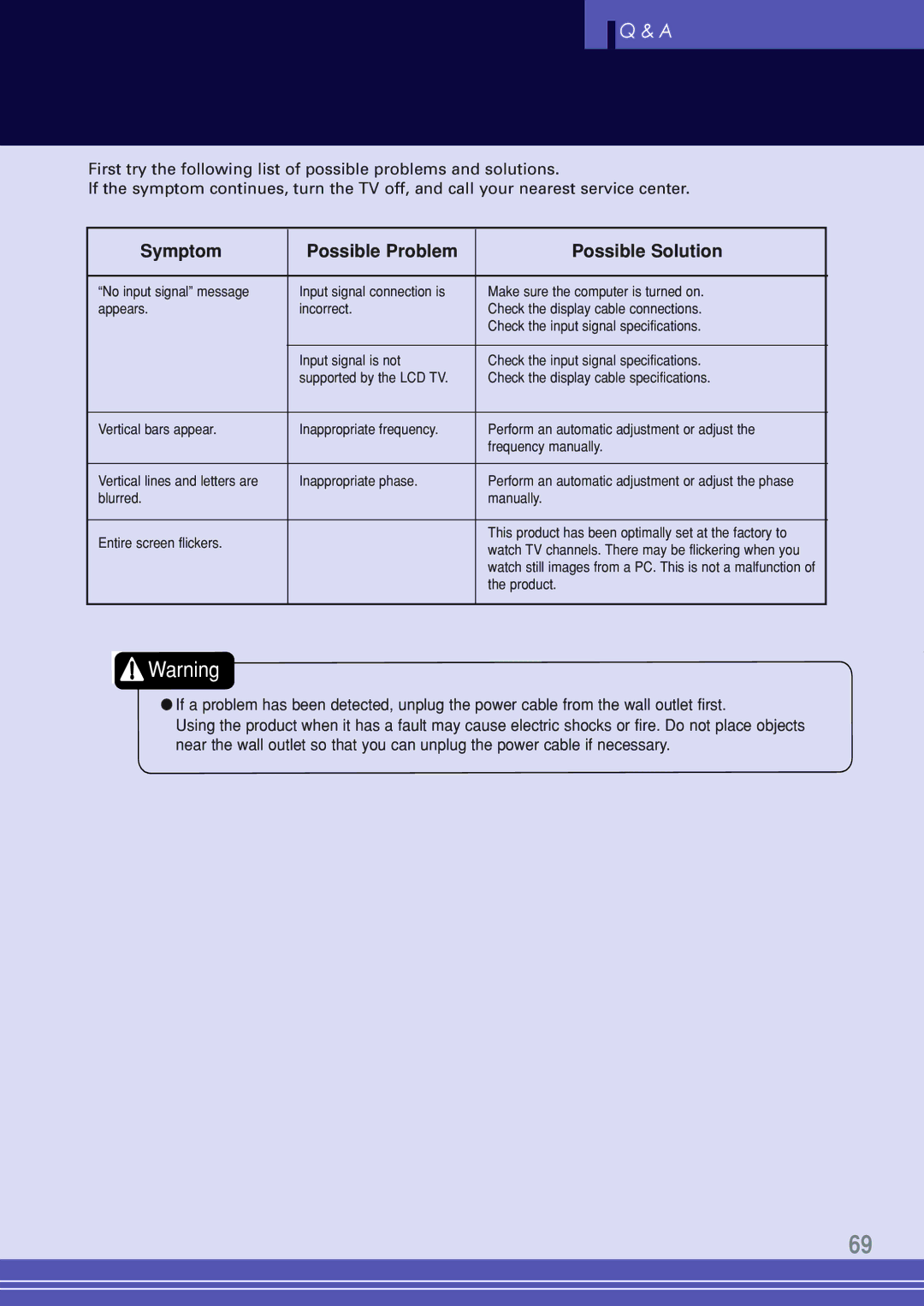![]() Q & A
Q & A
First try the following list of possible problems and solutions.
If the symptom continues, turn the TV off, and call your nearest service center.
Symptom | Possible Problem | Possible Solution | |
|
|
|
|
“No input signal” message | Input signal connection is | Make sure the computer is turned on. | |
appears. | incorrect. | Check the display cable connections. | |
|
|
| Check the input signal specifications. |
|
|
|
|
|
| Input signal is not | Check the input signal specifications. |
|
| supported by the LCD TV. | Check the display cable specifications. |
|
|
| |
Vertical bars appear. | Inappropriate frequency. | Perform an automatic adjustment or adjust the | |
|
|
| frequency manually. |
|
|
| |
Vertical lines and letters are | Inappropriate phase. | Perform an automatic adjustment or adjust the phase | |
blurred. |
| manually. | |
|
|
|
|
Entire screen flickers. |
| This product has been optimally set at the factory to | |
| watch TV channels. There may be flickering when you | ||
|
|
| |
|
|
| watch still images from a PC. This is not a malfunction of |
|
|
| the product. |
|
|
|
|
![]() Warning
Warning
●If a problem has been detected, unplug the power cable from the wall outlet first.
Using the product when it has a fault may cause electric shocks or fire. Do not place objects near the wall outlet so that you can unplug the power cable if necessary.
69