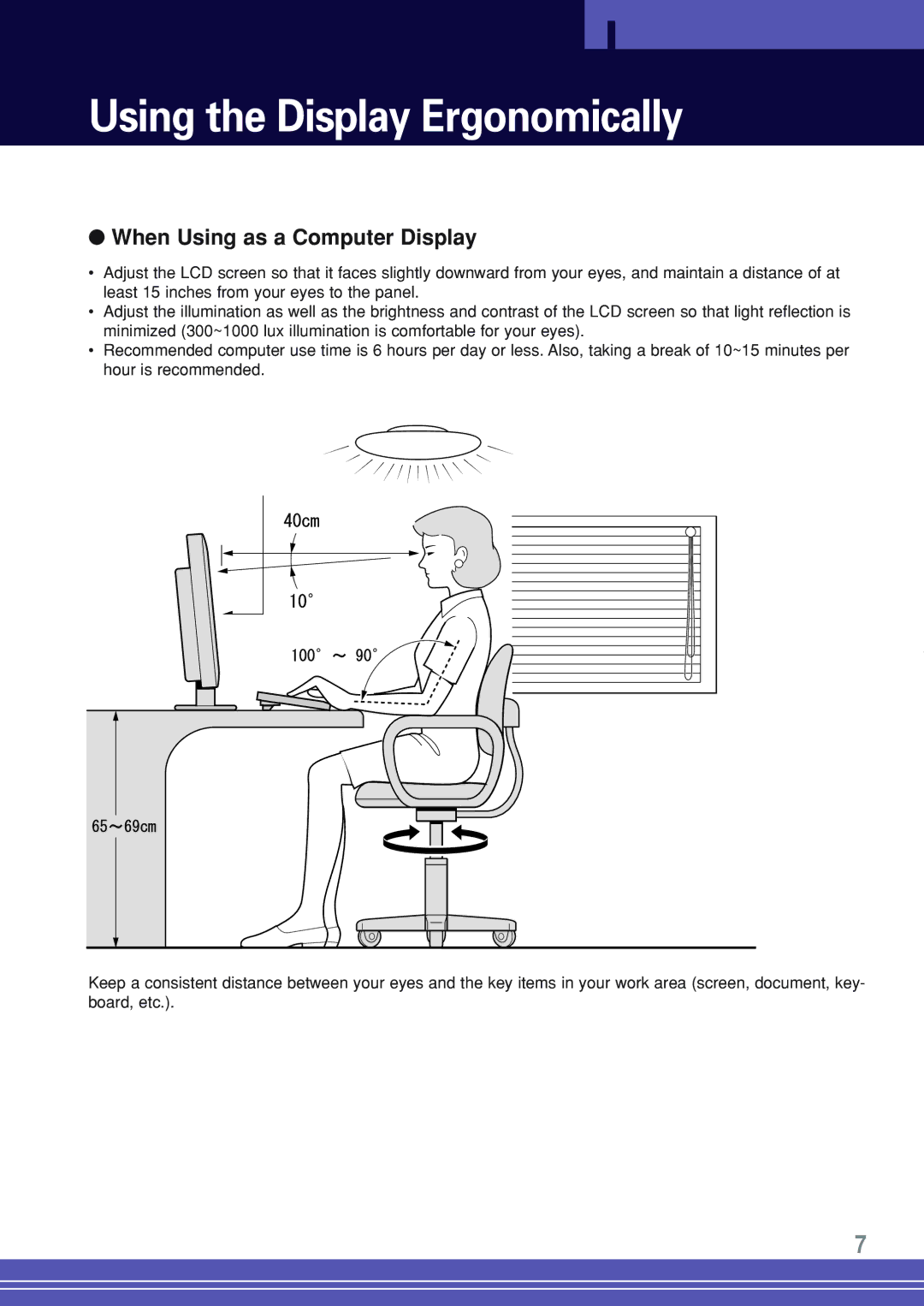Using the Display Ergonomically
●When Using as a Computer Display
•Adjust the LCD screen so that it faces slightly downward from your eyes, and maintain a distance of at least 15 inches from your eyes to the panel.
•Adjust the illumination as well as the brightness and contrast of the LCD screen so that light reflection is minimized (300~1000 lux illumination is comfortable for your eyes).
•Recommended computer use time is 6 hours per day or less. Also, taking a break of 10~15 minutes per hour is recommended.
Keep a consistent distance between your eyes and the key items in your work area (screen, document, key- board, etc.).
7