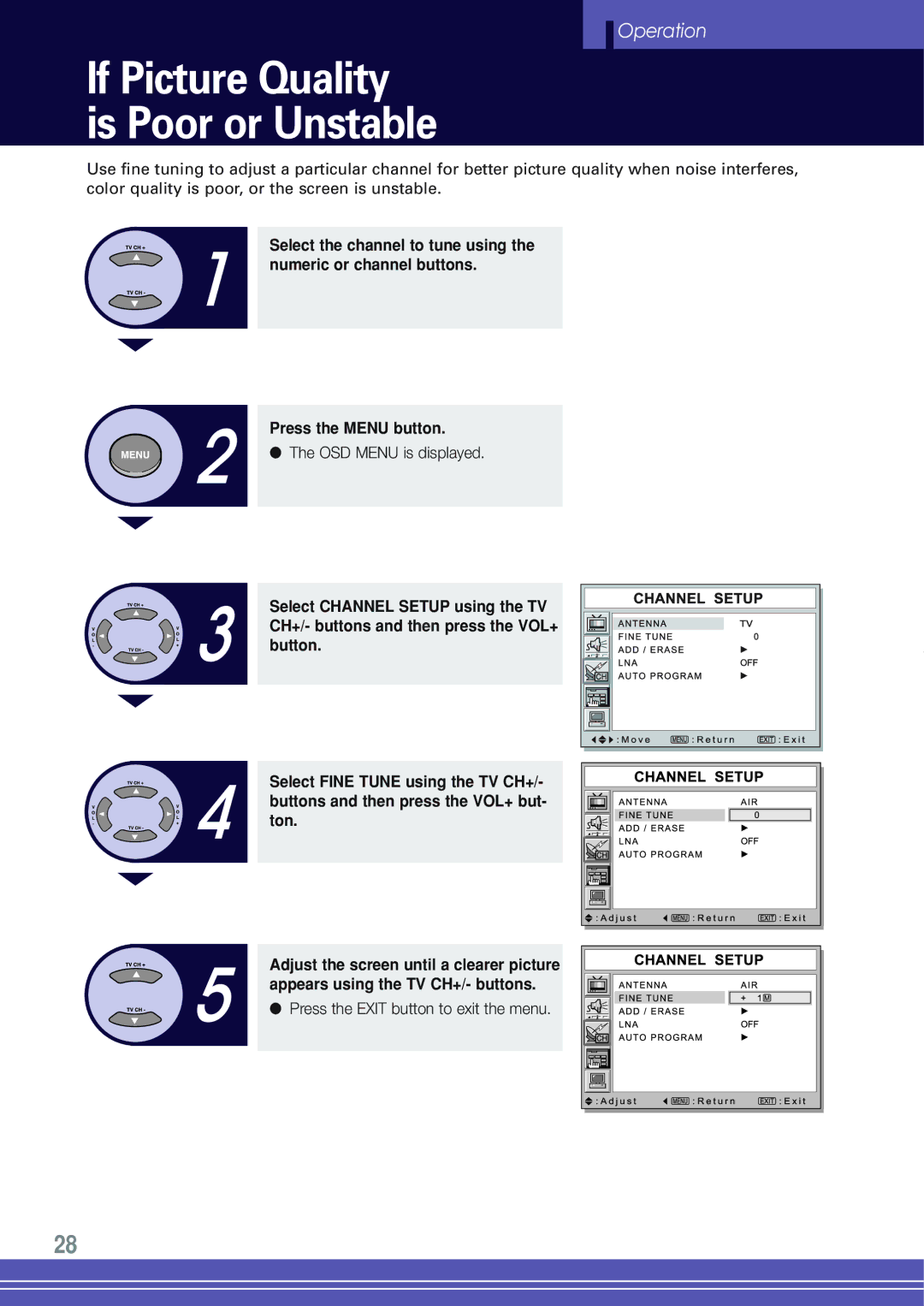![]() Operation
Operation
If Picture Quality is Poor or Unstable
Use fine tuning to adjust a particular channel for better picture quality when noise interferes, color quality is poor, or the screen is unstable.
Select the channel to tune using the numeric or channel buttons.
Press the MENU button.
● The OSD MENU is displayed.
Select CHANNEL SETUP using the TV CH+/- buttons and then press the VOL+ button.
Select FINE TUNE using the TV CH+/- buttons and then press the VOL+ but- ton.
Adjust the screen until a clearer picture appears using the TV CH+/- buttons.
● Press the EXIT button to exit the menu.
28