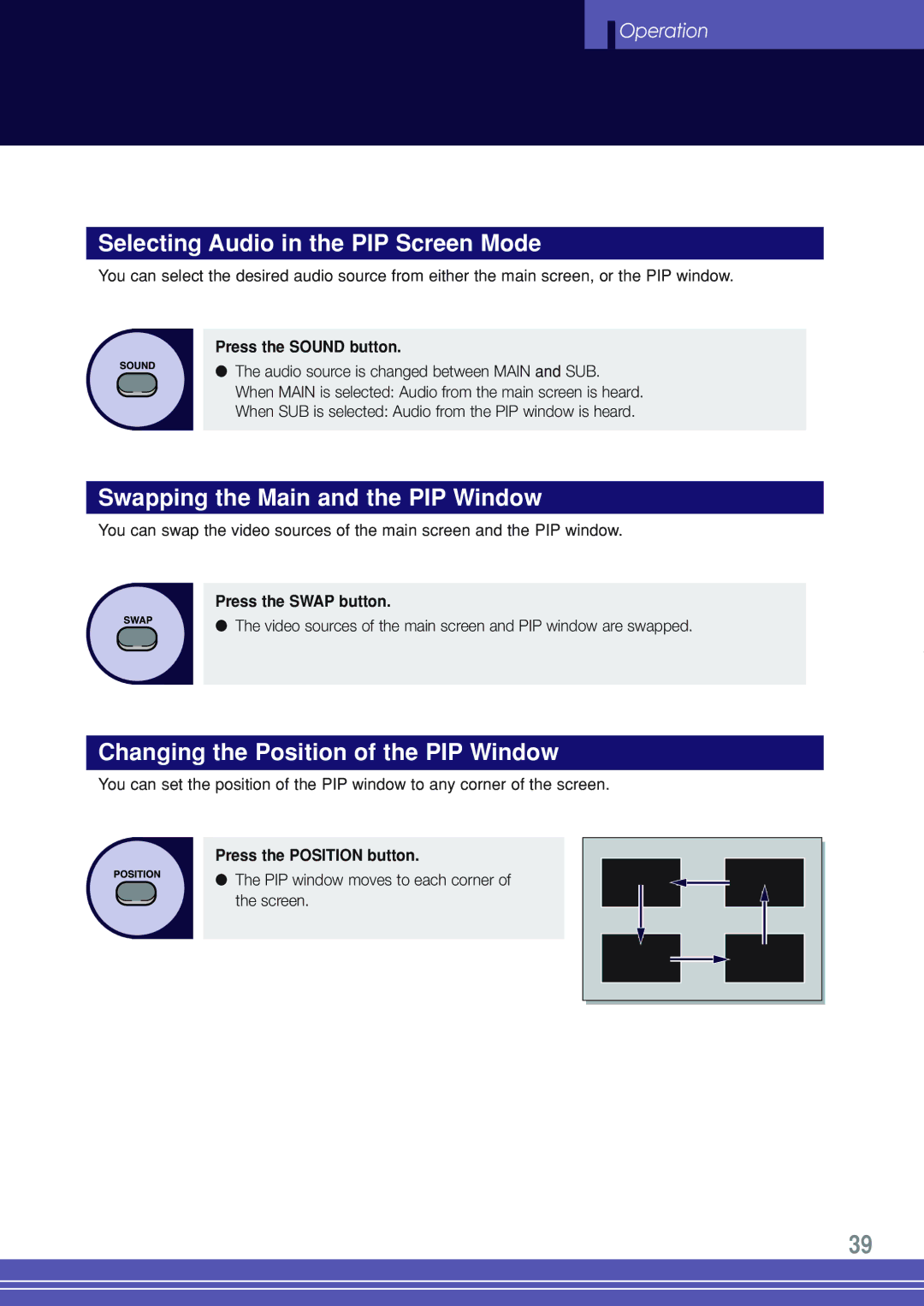![]() Operation
Operation
Selecting Audio in the PIP Screen Mode
You can select the desired audio source from either the main screen, or the PIP window.
Press the SOUND button.
● The audio source is changed between MAIN and SUB. When MAIN is selected: Audio from the main screen is heard. When SUB is selected: Audio from the PIP window is heard.
Swapping the Main and the PIP Window
You can swap the video sources of the main screen and the PIP window.
Press the SWAP button.
● The video sources of the main screen and PIP window are swapped.
Changing the Position of the PIP Window
You can set the position of the PIP window to any corner of the screen.
Press the POSITION button.
● The PIP window moves to each corner of the screen.
39