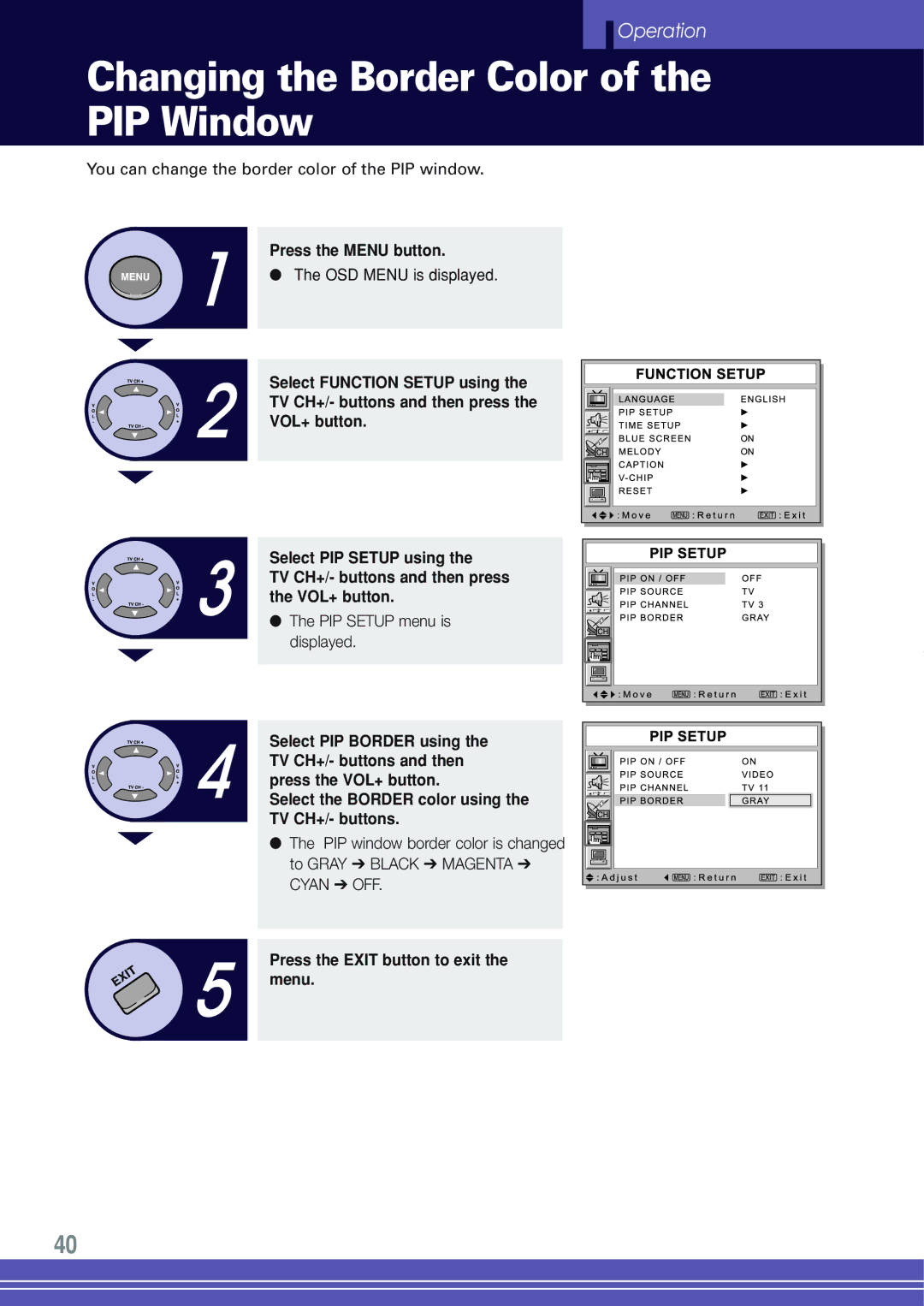![]() Operation
Operation
Changing the Border Color of the PIP Window
You can change the border color of the PIP window.
Press the MENU button.
● The OSD MENU is displayed.
Select FUNCTION SETUP using the
TV CH+/- buttons and then press the
VOL+ button.
Select PIP SETUP using the
TV CH+/- buttons and then press the VOL+ button.
● The PIP SETUP menu is displayed.
Select PIP BORDER using the TV CH+/- buttons and then press the VOL+ button.
Select the BORDER color using the TV CH+/- buttons.
● The PIP window border color is changed to GRAY ➔ BLACK ➔ MAGENTA ➔ CYAN ➔ OFF.
Press the EXIT button to exit the menu.
40