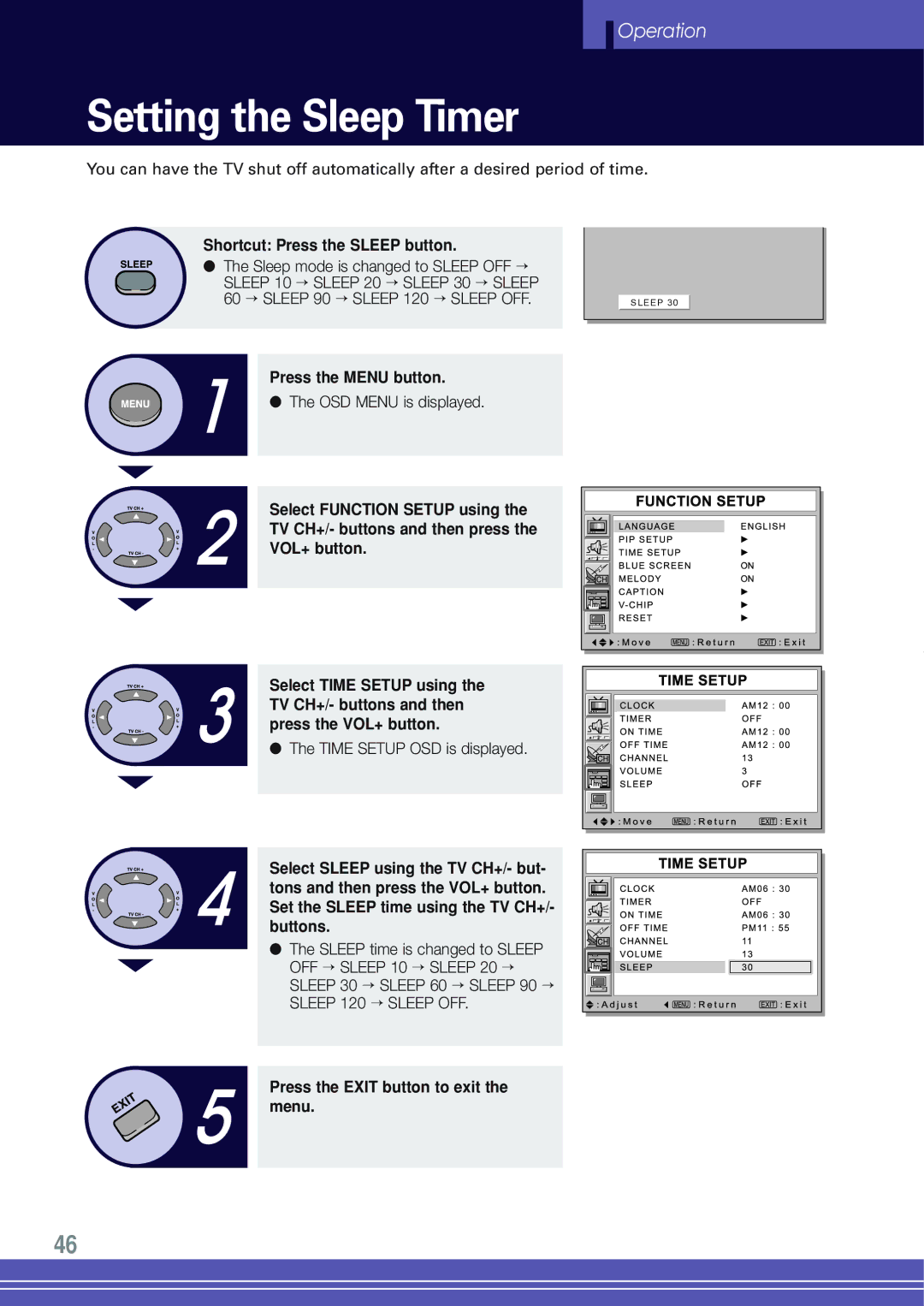![]() Operation
Operation
Setting the Sleep Timer
You can have the TV shut off automatically after a desired period of time.
Shortcut: Press the SLEEP button.
● The Sleep mode is changed to SLEEP OFF → |
|
SLEEP 10 → SLEEP 20 → SLEEP 30 → SLEEP |
|
60 → SLEEP 90 → SLEEP 120 → SLEEP OFF. | SLEEP 30 |
Press the MENU button.
● The OSD MENU is displayed.
Select FUNCTION SETUP using the
TV CH+/- buttons and then press the
VOL+ button.
Select TIME SETUP using the TV CH+/- buttons and then press the VOL+ button.
● The TIME SETUP OSD is displayed.
Select SLEEP using the TV CH+/- but- tons and then press the VOL+ button. Set the SLEEP time using the TV CH+/- buttons.
● The SLEEP time is changed to SLEEP OFF → SLEEP 10 → SLEEP 20 → SLEEP 30 → SLEEP 60 → SLEEP 90 → SLEEP 120 → SLEEP OFF.
Press the EXIT button to exit the menu.
46