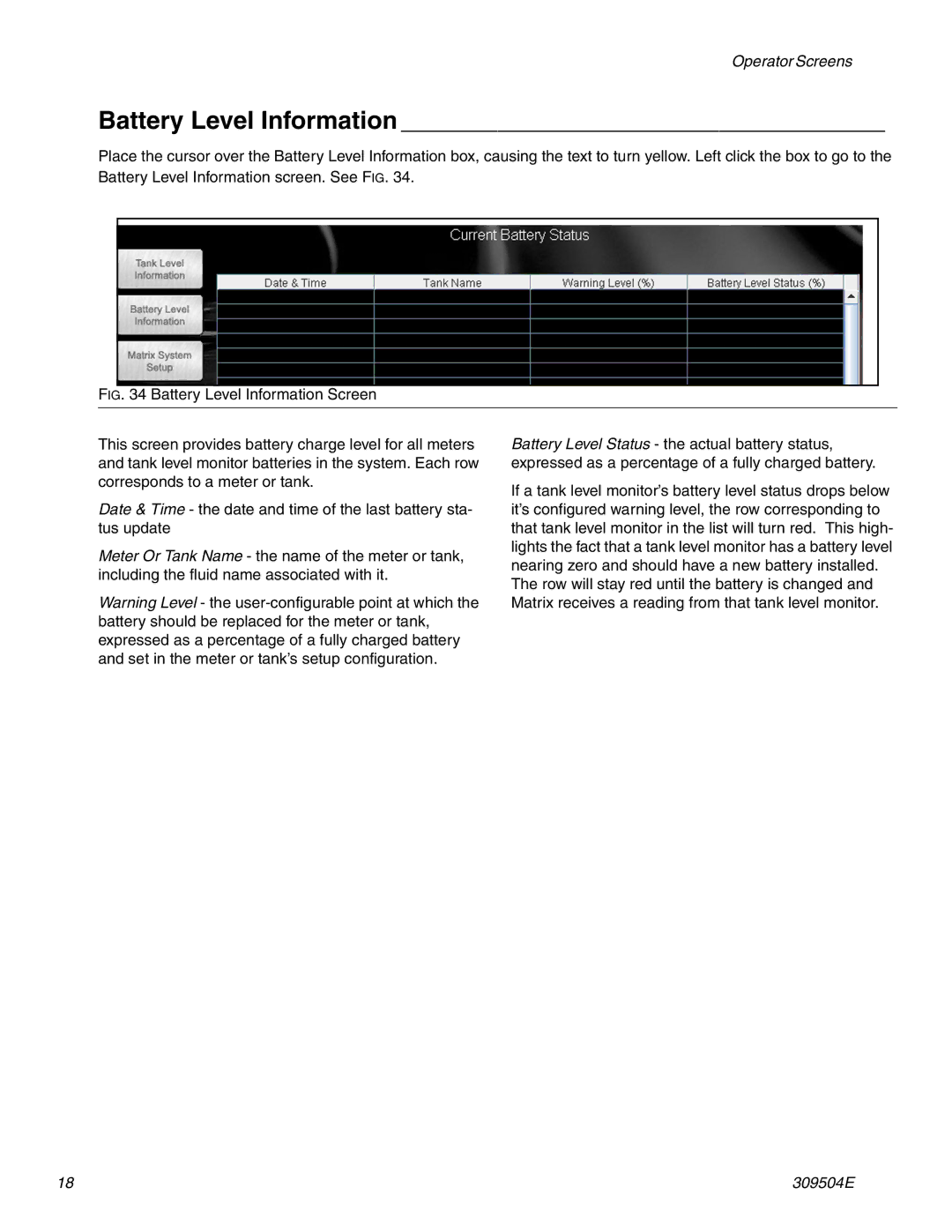Operator Screens
Battery Level Information ___________________________________
Place the cursor over the Battery Level Information box, causing the text to turn yellow. Left click the box to go to the Battery Level Information screen. See FIG. 34.
FIG. 34 Battery Level Information Screen
This screen provides battery charge level for all meters and tank level monitor batteries in the system. Each row corresponds to a meter or tank.
Date & Time - the date and time of the last battery sta- tus update
Meter Or Tank Name - the name of the meter or tank, including the fluid name associated with it.
Warning Level - the
Battery Level Status - the actual battery status, expressed as a percentage of a fully charged battery.
If a tank level monitor’s battery level status drops below it’s configured warning level, the row corresponding to that tank level monitor in the list will turn red. This high- lights the fact that a tank level monitor has a battery level nearing zero and should have a new battery installed. The row will stay red until the battery is changed and Matrix receives a reading from that tank level monitor.
18 | 309504E |